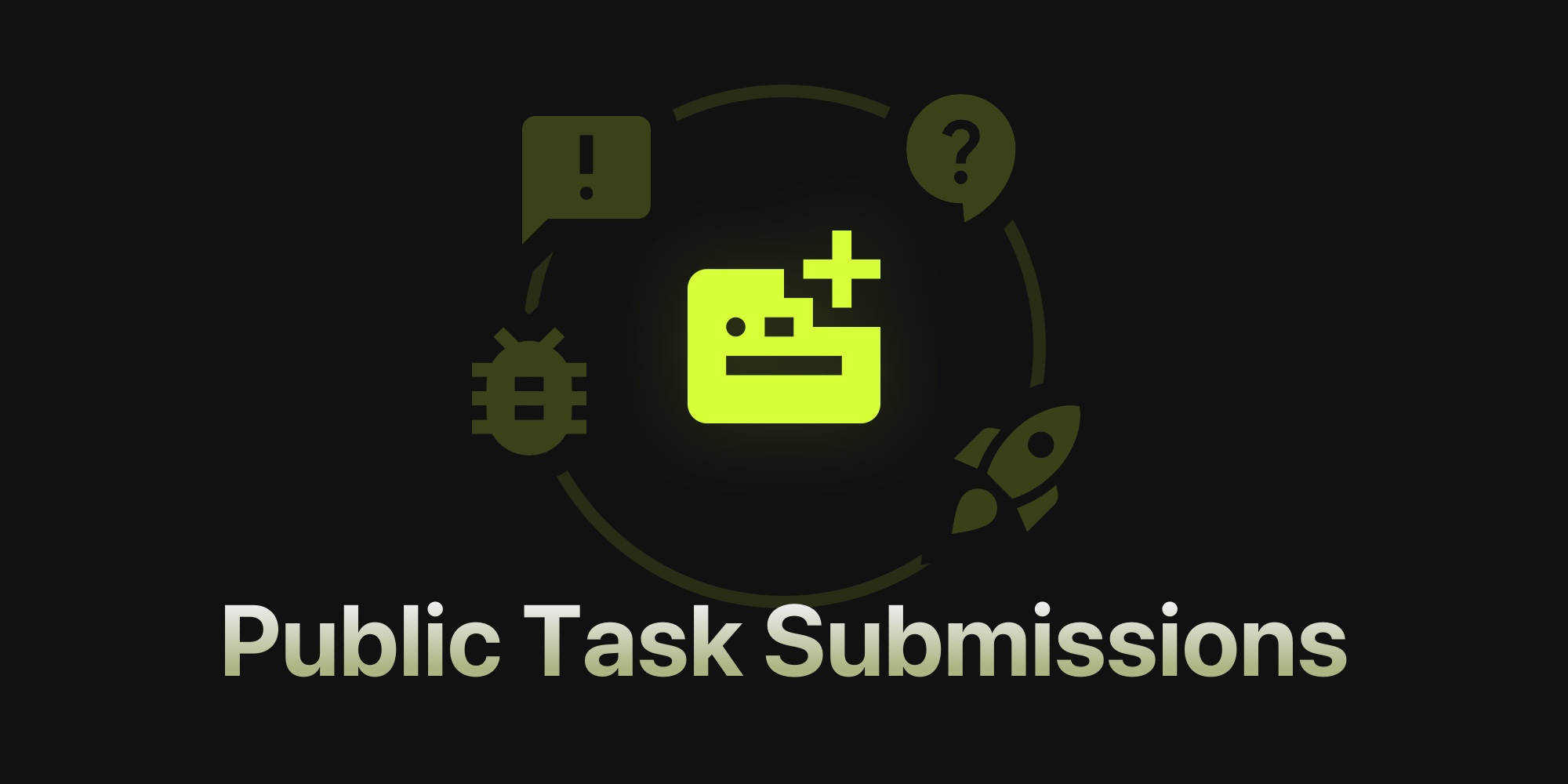
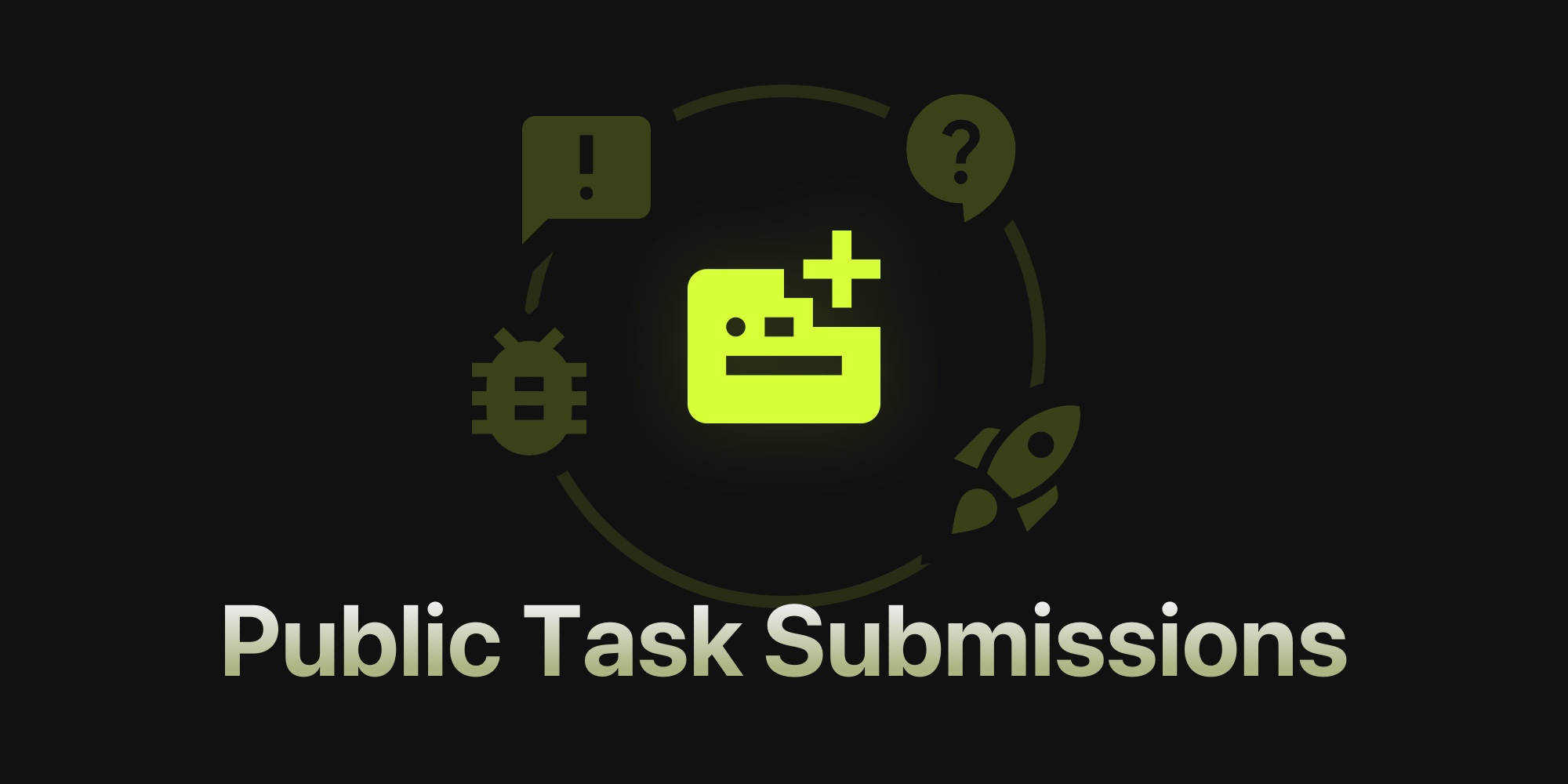
Introducing Public Task Submissions in t0ggles
In our ongoing effort to enhance collaboration and make project management more inclusive, we're excited to introduce a new feature: Public Task Submissions. This addition allows external contributors, such as clients, community members, or stakeholders, to actively participate in your projects by suggesting tasks directly on your public boards.
#What Are Public Task Submissions?
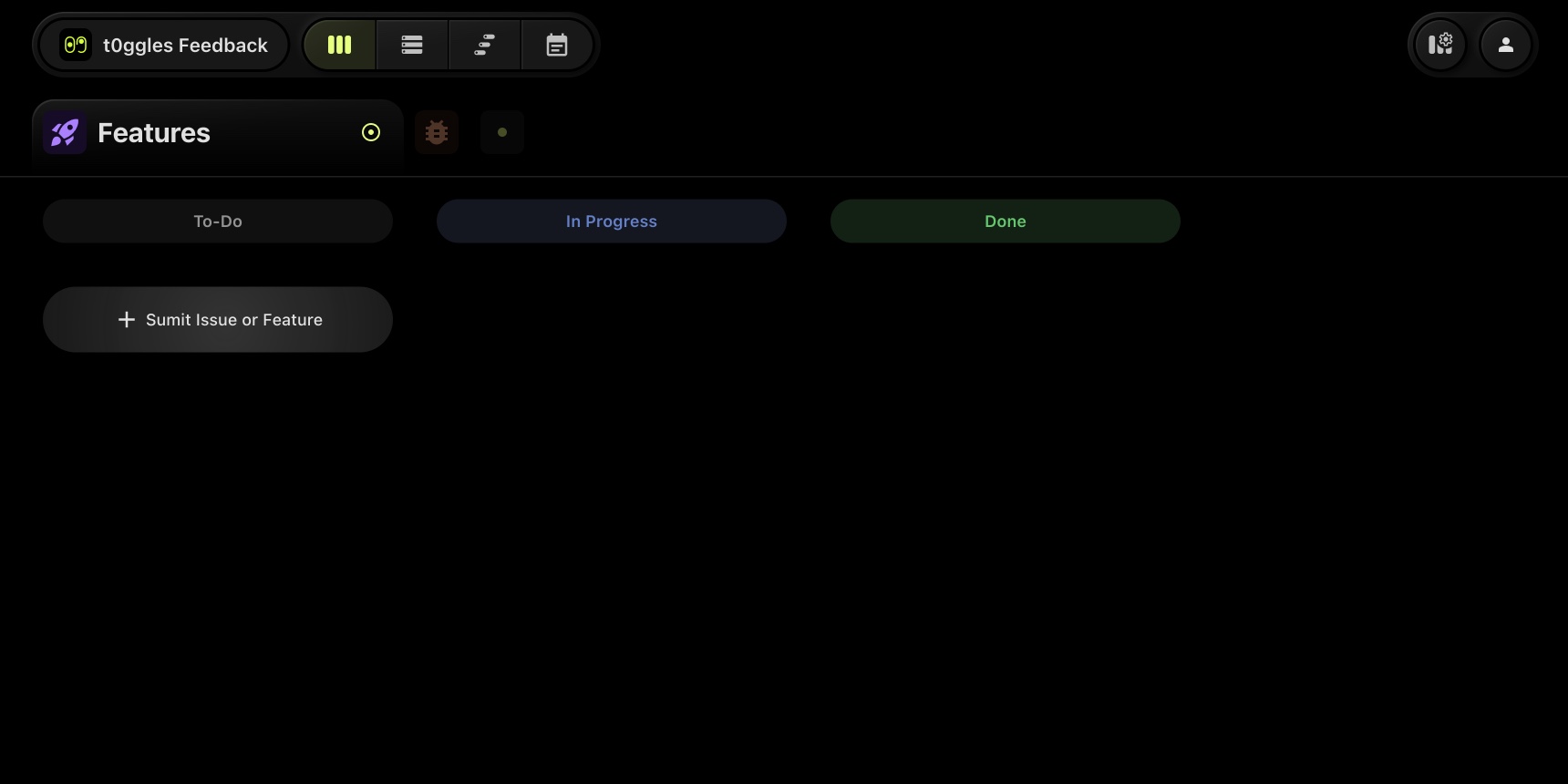
Public Task Submissions enable individuals who are not part of your immediate team to propose new tasks on boards you've designated as public. This feature creates a more collaborative environment, allowing a broader audience to contribute ideas, report issues, or suggest enhancements.
#How to Enable Public Task Submissions
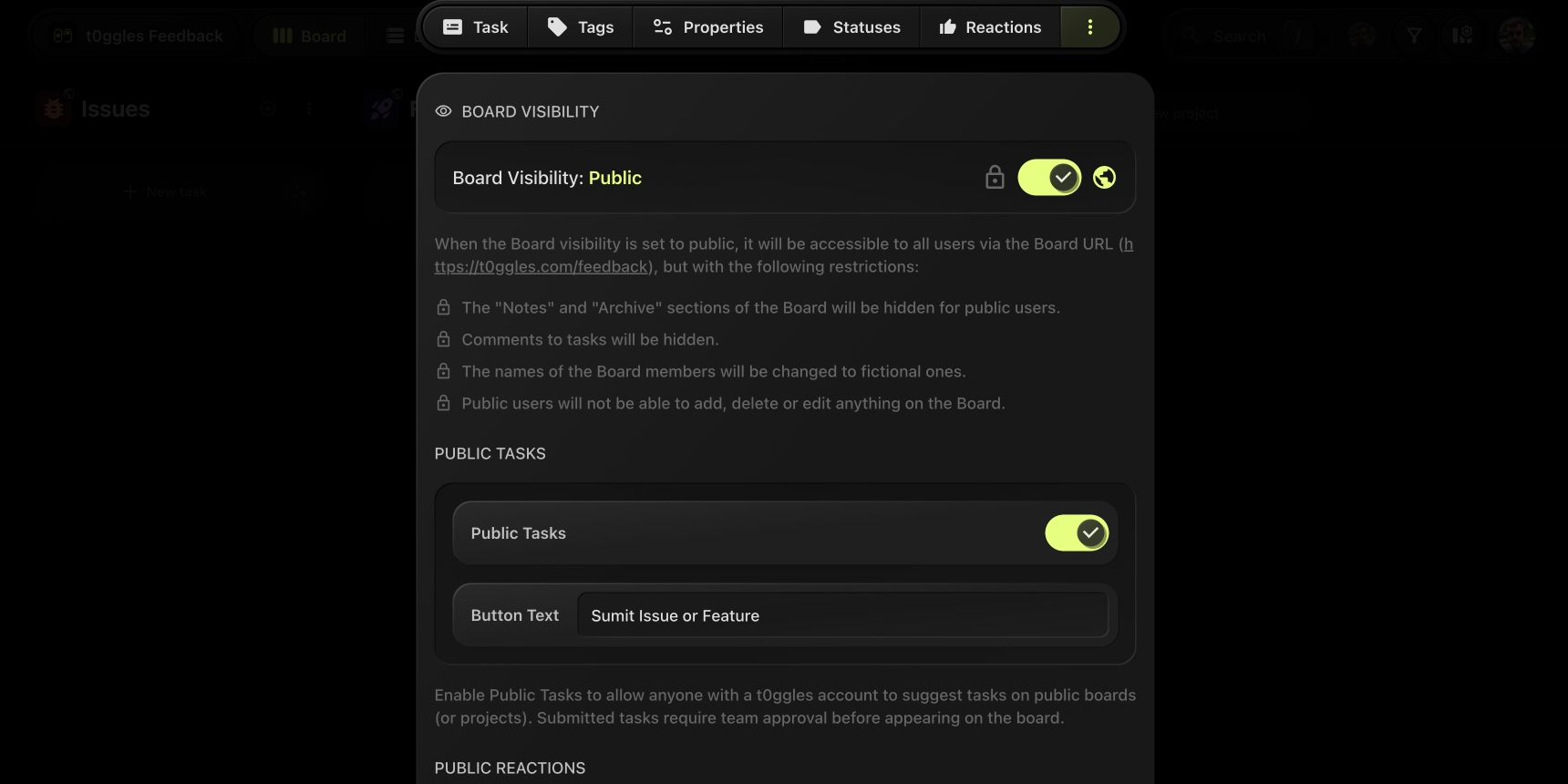
Activating this feature is straightforward and available in "Board Settings" → "Visibility" settings, where you can:
- Enable Public Tasks - Toggle the switch to "On" to allow external users to suggest tasks.
- Customize the Submission Button - You can specify the label for the add task button to match your use case. By default it is "Suggest a Task", but you can specify any other relevant name, e.g. "Submit Issue", "Feature Request".
#Submitting a Task as a Public User
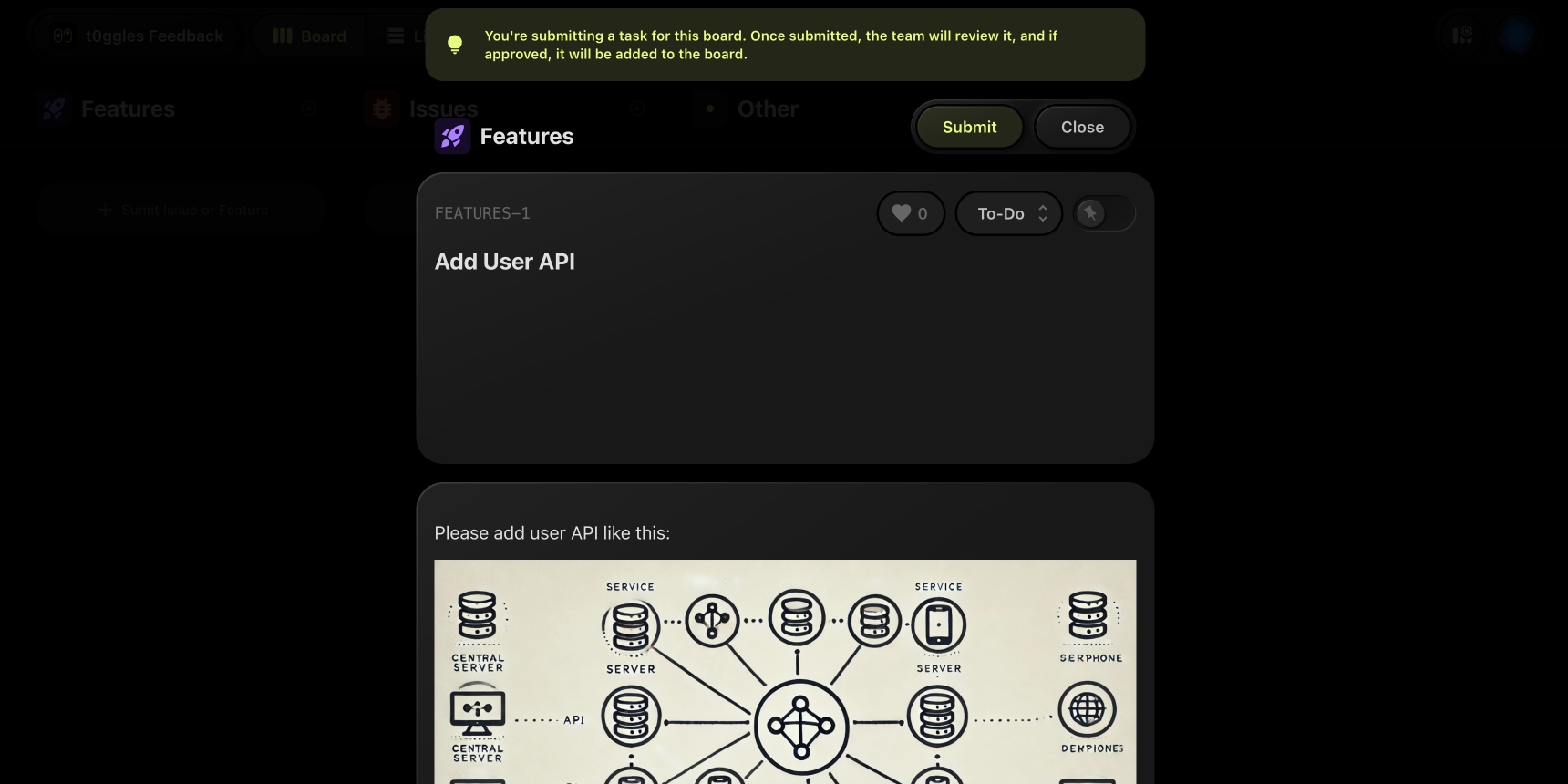
Once enabled, visitors to your public board can propose tasks:
- Click "Suggest a Task" - A button labeled "Suggest a Task" (by default) will be visible on the public board.
- Fill Out the Submission Form - Visitors can provide a title, description, and any relevant details for the proposed task.
- Submit for Approval - Upon submission, the task enters a pending state, awaiting team review.
#Reviewing and Managing Public Submissions
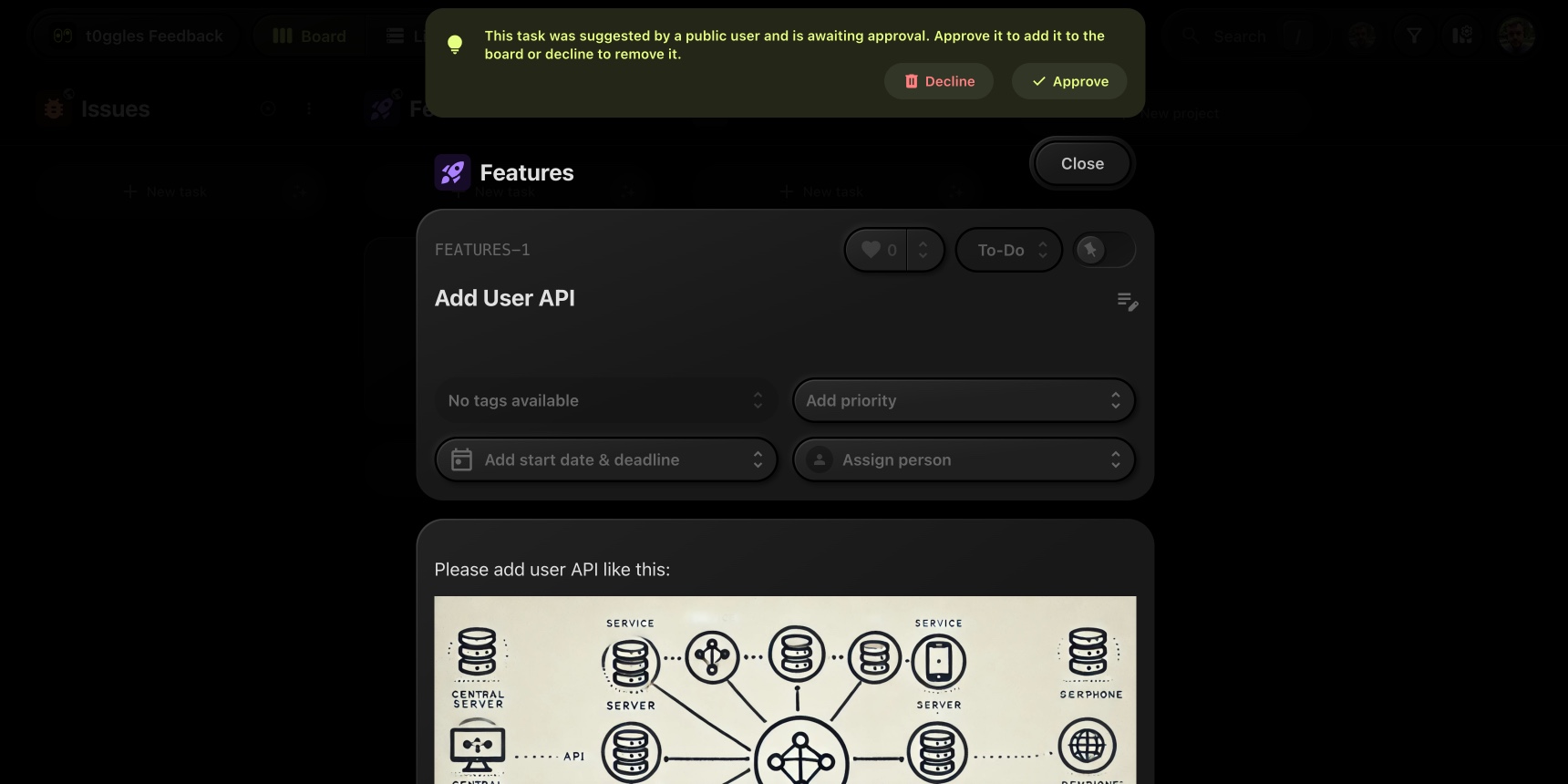
Team members retain full control over which tasks are added to the board:
- Notification of New Submissions - Admins receive an email notification when a new task is suggested.
- Review Pending Tasks - Within the board, pending tasks are clearly marked, indicating they require approval.
- Approve or Decline - Team members can approve to add the task to the board or decline to dismiss it.
#Keeping Contributors Informed
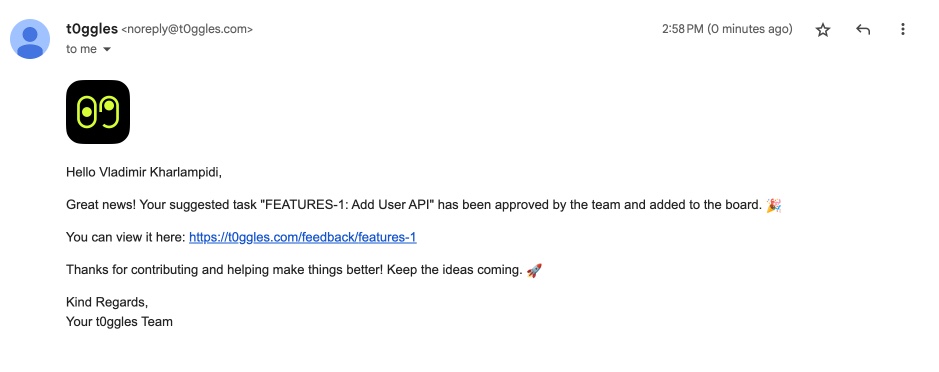
Transparency is key:
- Approval Notification - Contributors receive an email when their task is approved, including a link to view it on the board.
- Decline Notification - If a task is declined, the contributor is informed, encouraging continued engagement and feedback.
#Benefits of Public Task Submissions
This feature offers numerous advantages:
- Enhanced Collaboration - Invite insights and ideas from a wider audience.
- Improved Transparency - Stakeholders can actively participate, fostering trust and openness.
- Streamlined Feedback Collection - Easily gather and manage external suggestions directly within your workflow.
By embracing Public Task Submissions, t0ggles not only broadens the scope of collaboration but also reinforces our commitment to creating an inclusive and dynamic project management ecosystem.
#Try It on the t0ggles Feedback Board
To showcase the power of Public Task Submissions, we've built an official t0ggles Feedback Board using this feature! This board is now the go-to place for our community to submit feature requests, report issues, and share ideas directly with our team.
- Want to request a new feature?
- Have an issue to report?
- Got an idea to make t0ggles even better?
Head over to t0ggles Feedback Board and submit your task! Our team will review, approve, and engage with your suggestions - helping shape the future of t0ggles together.
We encourage you to explore this new feature and experience firsthand how it can transform your collaborative efforts. As always, your feedback is invaluable to us. Let us know how Public Task Submissions enhance your workflow!
Don't Miss What's Next
Get updates, design tips, and sneak peeks at upcoming features delivered straight to your inbox.