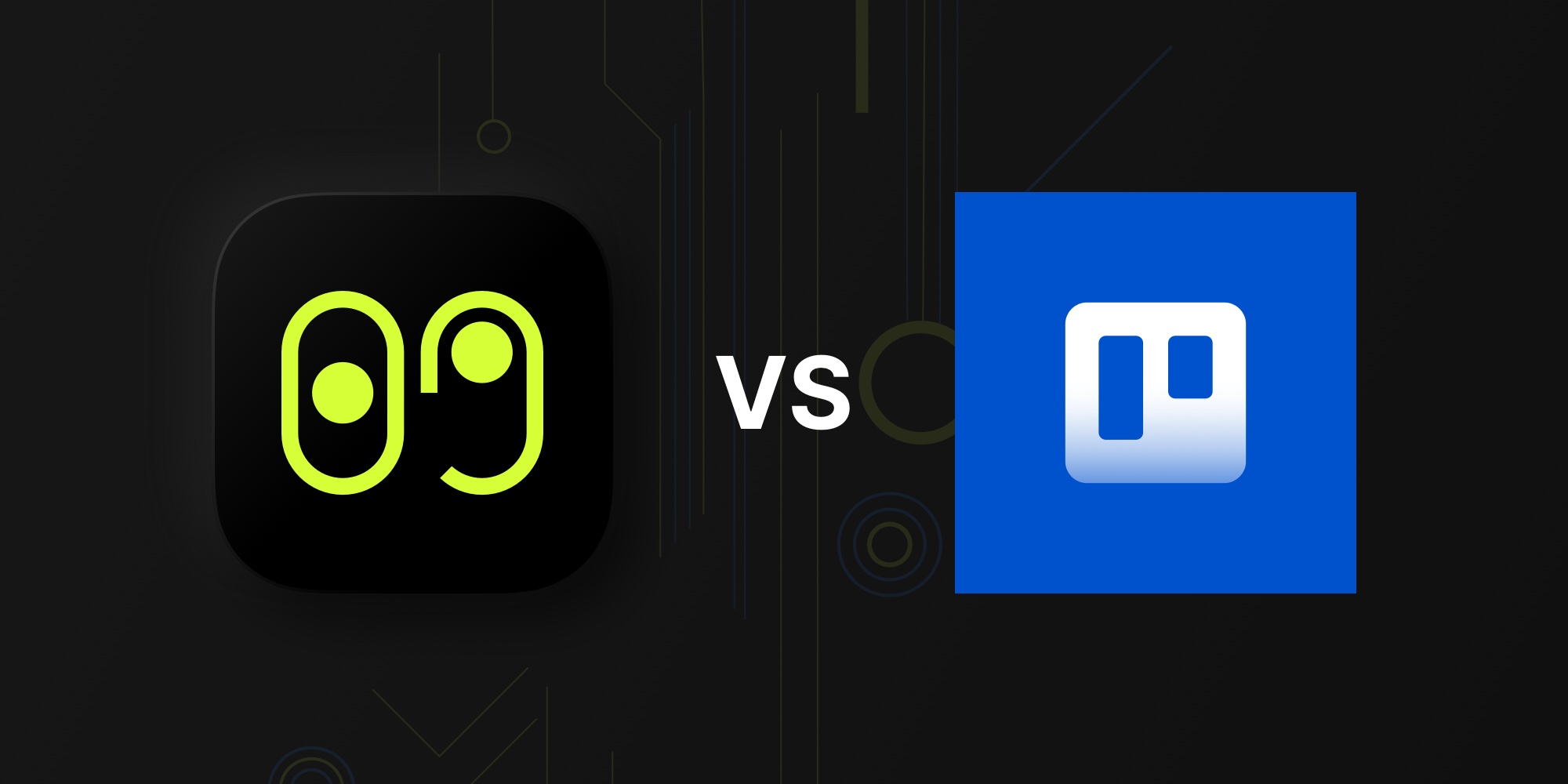
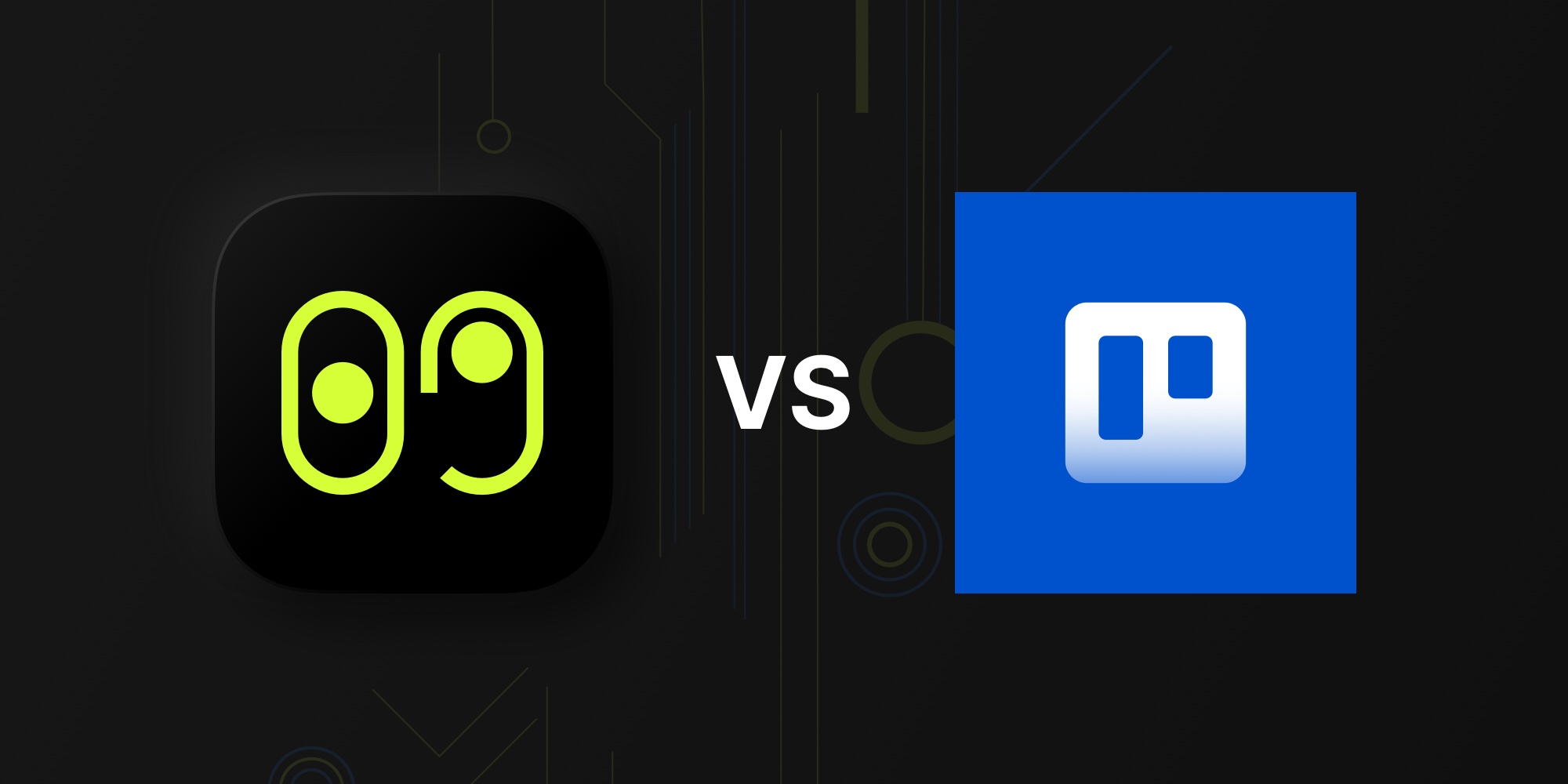
t0ggles vs Trello: In-Depth Comparison for Modern Project Management
t0ggles and Trello are both project management platforms, but they cater to modern workflows in different ways. Trello is a well-known Kanban-style tool famed for its simplicity, while t0ggles is a next-generation solution that introduces advanced features like AI-powered task creation, task dependencies, board automations, and comprehensive reporting built on a clean, customizable interface. This article provides a detailed comparison of t0ggles vs Trello across key areas - ultimately highlighting why t0ggles emerges as the better choice for teams seeking a more robust yet affordable project management experience.
Below, we compare the two platforms on Ease of Use, AI Features & Automations, Task Dependencies, Multi-Project Management, Reporting & Analytics, Change History, Pricing & Affordability, Integrations & Ecosystem, and Public Tasks & Feedback.
#Ease Of Use
Both t0ggles and Trello prioritize user-friendly design, but they approach ease of use differently. Trello's hallmark is its straightforward Kanban boards, which most users can grasp within minutes. t0ggles, on the other hand, pairs a similarly intuitive drag-and-drop board experience with a modern UI and extensive customization options. This means t0ggles not only feels fast and sleek, but can also be tailored to fit your workflow (e.g. custom task card layouts, status colors, and multiple view modes) more than Trello's relatively fixed card format.
t0ggles smooths the learning curve by offering interactive demo boards out-of-the-box to help new users explore features in context. Trello provides templates and a simple onboarding (sign-up and create a board) which is easy for basic task tracking, though mastering advanced capabilities (like power-ups and automations) might require extra learning. Overall, Trello's no-frills interface makes simple task management a breeze, while t0ggles delivers a similarly accessible experience with added flexibility and polish.
Ease Of Use Comparison:
| Aspect | t0ggles | Trello |
|---|---|---|
| User Interface | Clean, modern UI with intuitive navigation. Highly customizable card appearance (colors, fields) to suit user preferences. | Simple Kanban board interface that's immediately understandable. Limited customization (mainly card covers, labels) out-of-the-box. |
| Learning Curve | Minimal - easy for beginners. Demo boards and guided examples showcase how to manage projects, helping users get started quickly. | Minimal for basic use - most users grasp boards and cards within minutes. Trello is often praised as "easy to use" for simple projects. |
| Onboarding & Setup | Quick sign-up with a 14-day free trial. Offers sample projects and import tools (from Trello, Jira, etc.) for smooth migration. | Quick sign-up (Free plan available). Users start with a blank board or template. Importing data requires manual export/import or third-party tools. |
| Multiple Views | Four view modes: Columns/Kanban, List, Calendar, and Gantt Chart - switch views based on how you prefer to see your work. | Primarily Kanban boards. Calendar and Timeline views available on Premium plan only. |
| Customization | Extensive - toggle interface elements on/off, configure task layouts, custom properties, and personalize workflow to fit complex needs. | Basic - can change board backgrounds and add Power-Ups for extra features, but core layout (lists & cards) is fixed for all projects. |
Trello's interface is extremely approachable, which is great for simple task lists. t0ggles matches this simplicity and goes further - its modern design, multiple views, and customization ensure even power-users find it intuitive to handle more complex workflows without feeling overwhelmed.
#AI Features And Automations
Automation and AI capabilities are where t0ggles pulls ahead significantly. Trello includes rule-based automation ("Butler") on all plans - a powerful no-code tool that executes custom triggers and actions (e.g. moving a card when a due date hits) to save time. Butler is helpful, but it relies on user-defined rules rather than true artificial intelligence. In contrast, t0ggles has AI-powered features and comprehensive board automations built directly into task management.
t0ggles' standout AI features include AI-Driven Task Creation, which lets you describe a task in natural language and have the system generate a structured task card with details automatically. This means you can type "Prepare quarterly sales report and get approval by next Monday," and t0ggles will create a task with a title, deadline, and even tags or priority set by its AI understanding. Additionally, t0ggles provides an AI Text Editor Assistant to translate or refine text within tasks with a click - great for polishing descriptions or updating notes using AI.
Beyond AI, t0ggles offers Board Automations - powerful rule-based workflows that trigger actions automatically. Set up automations to assign tasks when moved to a status, update due dates, add tags, or notify team members. These automations work alongside AI features to create intelligent, hands-off workflow management.
Trello's Butler enables no-code task automation (available on every board) by setting up rules in plain English. For example, you can instruct Butler to move a card to "Done" when a checkbox is checked, or to send reminder emails when deadlines approach. It's powerful for repetitive tasks, but it's not self-generating content. Atlassian has introduced some AI for Trello Premium users (e.g. email-to-card where forwarded emails are summarized into task cards), but these features are limited to higher-tier plans.
AI And Automations Comparison:
| Feature | t0ggles | Trello |
|---|---|---|
| Task Creation Via AI | Yes - AI reads natural language input and creates full tasks with due dates, tags, etc. Great for quickly turning ideas into tasks. | No - No native AI task generation. Users must manually create cards or use templates. |
| AI Text Assistance | Yes - Built-in AI assistant can translate, refine, or enhance text in task descriptions and notes for better clarity. | No - No AI writing or editing assistance in cards. Requires external tools. |
| Board Automations | Yes - Comprehensive automation rules: auto-assign, update fields, change status, notify team members based on triggers. | Yes - Butler automation on all boards provides rule-based automation. No coding needed, but user must configure rules manually. |
| Automation Triggers | Multiple triggers: status changes, due dates, task creation, field updates. Combine with AI for smart workflows. | Similar triggers available through Butler. Robust but requires manual setup for each rule. |
| Advanced AI Integrations | Yes - AI is core to the product. All users get AI features. Plus MCP Server for AI assistant integration (Claude, etc.). | Limited - Some AI integration for Premium users only. Not broadly available across the app. |
t0ggles' AI capabilities offer a leap forward - tasks practically create themselves from a simple sentence, content gets auto-polished, and board automations handle repetitive work. Trello's Butler is reliable for enforcing processes via rules, but lacks the creative assistance and AI depth that t0ggles provides.
#Task Dependencies
Task dependencies are essential for managing complex projects where certain tasks must complete before others can begin. This is a critical feature for project managers, product teams, and anyone working with interconnected deliverables.
t0ggles includes native task dependencies with full predecessor/successor relationships. You can define which tasks block others, set lag days (buffer time between dependent tasks), and the system automatically detects circular dependencies to prevent workflow loops. When viewing your board, dependencies are clearly visible, helping teams understand task relationships at a glance. This is particularly powerful in Gantt Chart view, where dependency lines show the critical path through your project.
Trello does not have native task dependencies. To achieve similar functionality, you need to use third-party Power-Ups like Placker, Elegantt, or BigPicture - each with their own subscription costs and limitations. These add-ons work but add complexity and expense to what should be a core project management feature.
Task Dependencies Comparison:
| Feature | t0ggles | Trello |
|---|---|---|
| Native Dependencies | Yes - Built-in predecessor/successor relationships for all tasks. | No - Requires third-party Power-Ups (additional cost). |
| Lag Days | Yes - Set buffer time between dependent tasks (e.g., "start 2 days after predecessor completes"). | No - Not available natively. Some Power-Ups may offer this. |
| Circular Detection | Yes - Automatic detection prevents creating dependency loops that would block workflow. | Depends on Power-Up - Varies by third-party tool. |
| Visual Dependencies | Yes - Dependency lines visible in Gantt Chart view. Clear indicators on task cards. | Power-Up dependent - Requires Elegantt or similar for Gantt visualization. |
| Critical Path | Yes - Identify the sequence of dependent tasks that determines project timeline. | No - Not available natively. |
For teams managing projects with interconnected tasks - software development sprints, product launches, marketing campaigns - t0ggles' native dependencies are a major advantage. Trello users must pay extra for Power-Ups to get similar functionality, and even then the experience isn't as integrated.
#Multi-Project Management
When it comes to managing multiple projects simultaneously, t0ggles was built with this challenge in mind, whereas Trello approaches it more rigidly. Trello organizes work into separate boards - which often translates to one project per board. While this keeps things simple, it means if you're juggling many projects, you'll be clicking in and out of different boards constantly.
t0ggles takes an innovative approach with its "Multiple Projects on Same Board" functionality. You can manage all your ventures on one unified board - giving complete oversight without tab-switching. Each task is associated with a project, and you can toggle between a holistic view (seeing tasks from all projects side by side) and a Focus Mode that filters the board to one project's tasks. In other words, t0ggles lets you both embrace the big picture and dive deep when needed, seamlessly.
t0ggles also offers advanced team collaboration features that Trello lacks:
- Guest Users: Invite external collaborators (clients, contractors, stakeholders) with limited access. They can view and interact with specific projects without seeing your entire workspace.
- Project-Specific Access Control: Restrict team members to specific projects within a board. Perfect for agencies managing multiple clients or teams with confidential workstreams.
In Trello, achieving a "big picture" view requires workarounds (like using Trello Premium's views or third-party reporting tools). Guest access exists but is less granular - you can't easily restrict someone to specific projects within a board. Additionally, Trello's Free plan limits you to 10 boards per Workspace, which could be a ceiling for multi-project use.
Multi-Project Management Comparison:
| Feature | t0ggles | Trello |
|---|---|---|
| Multiple Projects In One View | Yes - Handle multiple projects on one board. View all project tasks together for "big picture" oversight. | No - Each board is typically one project. Multi-board views require Premium. |
| Focus Mode | Yes - One-click to filter to a single project's tasks. Easily zoom in and out. | N/A - Not available. Each board is single-project by design. |
| Guest Users | Yes - Invite external users with controlled access to specific projects or tasks. | Limited - Can add guests to boards but no project-level restrictions within a board. |
| Project-Specific Access | Yes - Restrict team members to specific projects. Perfect for client work or confidential projects. | No - Board-level permissions only. All board members see all cards. |
| Limits On Projects/Boards | Unlimited projects and boards on the paid plan. | Free plan: up to 10 boards per Workspace. Paid plans: unlimited boards but each requires separate management. |
| Gantt Across Projects | Yes - Gantt chart view spans tasks across all projects on a board. | Partial - Timeline view on Premium only, per board. No unified multi-project Gantt. |
Trello tends to silo projects into separate boards - manageable for a few small projects, but cumbersome at scale. t0ggles is built to streamline multi-project workflows, letting you oversee everything in one place with granular access control for team members and guests.
#Reporting And Analytics
Reporting and analytics help teams understand progress, identify bottlenecks, and make data-driven decisions. This is where t0ggles offers significant advantages over Trello's limited native capabilities.
t0ggles includes built-in reporting that provides insights into your projects without requiring additional tools:
- Board Reports: Overview of task distribution, completion rates, and team workload
- Workload Analysis: See how tasks are distributed across team members to prevent burnout and balance assignments
- Dependency Health: Identify blocked tasks and dependency chains that might delay your project
- Export Options: Export reports to CSV or PDF for stakeholder presentations
Trello does not include native reporting. To get analytics, you need Trello Premium ($10/user/month) for basic Dashboard views, or third-party Power-Ups for anything more sophisticated. Tools like Screenful, Corrello, or Nave provide Trello reporting but add complexity and cost to your stack.
Reporting And Analytics Comparison:
| Feature | t0ggles | Trello |
|---|---|---|
| Native Reports | Yes - Built-in reports for all users. Board overview, workload, dependencies. | No - Dashboard view on Premium only. Limited to basic card counts and due date tracking. |
| Workload Analysis | Yes - See task distribution per team member. Identify overloaded or underutilized members. | No - Not available natively. Requires third-party Power-Ups. |
| Dependency Reports | Yes - Track blocked tasks and dependency health across projects. | No - No native dependencies means no dependency reporting. |
| Export To CSV/PDF | Yes - Export reports for stakeholders, meetings, or record-keeping. | Limited - Can export board data but not formatted reports. |
| Custom Dashboards | Board-level insights with project filtering. | Premium Dashboard view only. Third-party tools for custom dashboards. |
For teams that need visibility into project health and team performance, t0ggles provides reporting out-of-the-box. Trello users must upgrade to Premium or add third-party tools to get similar insights.
#Change History And Audit Trail
Change history provides transparency and accountability - essential for teams that need to track who changed what and when. This is particularly important for compliance, client work, and debugging workflow issues.
t0ggles includes full change history for all tasks:
- See every modification made to a task: status changes, assignment updates, due date shifts, description edits
- Track who made each change and when
- Understand how a task evolved over time
- Perfect for audits, client accountability, and team retrospectives
Trello provides basic activity feeds on cards showing recent actions, but the history is limited and doesn't provide the comprehensive audit trail that t0ggles offers. For detailed change tracking, Trello users typically need to rely on third-party integrations or manual documentation.
Change History Comparison:
| Feature | t0ggles | Trello |
|---|---|---|
| Full Change History | Yes - Complete audit trail for all task modifications. | Limited - Basic activity feed shows recent actions but not comprehensive history. |
| Who Changed What | Yes - Every change attributed to the user who made it. | Partial - Shows who performed actions but limited detail. |
| Field-Level Tracking | Yes - Track changes to specific fields (status, due date, assignee, etc.). | No - Activity feed doesn't break down field-level changes. |
| Historical Timeline | Yes - See the complete evolution of a task from creation to completion. | Limited - Activity feed has limited retention. |
For teams requiring accountability and transparency - agencies, consultants, regulated industries - t0ggles' full change history provides the audit trail you need without additional tools.
#Pricing And Affordability
Cost is often a deciding factor, and here t0ggles offers a refreshingly simple and value-packed model. Trello provides a range of plans including a Free tier, whereas t0ggles has a single paid plan (with a free trial) that includes all features.
-
t0ggles Pricing: One straightforward paid plan at $5 per user per month (billed annually). This plan includes everything - unlimited projects, boards, tasks, storage, integrations, AI features, dependencies, reporting, automations, and all advanced features. There are no hidden fees or add-ons; what you pay covers the full platform.
-
Trello Pricing: Trello has a freemium model:
- Free Plan: $0 but limited to 10 boards per Workspace, basic features only
- Standard Plan: $5 per user/month - adds unlimited boards, custom fields, advanced checklists
- Premium Plan: $10 per user/month - unlocks Timeline, Calendar, Dashboard views, and more
- Enterprise Plan: ~$17.50 per user/month - additional security and admin features
To get equivalent functionality to t0ggles (dependencies, reporting, timeline views, advanced automation), a Trello user would likely need the Premium plan at $10/user/month - twice the cost of t0ggles. Plus, Trello's core plans might not include everything you need; certain Power-Ups charge their own fees.
Pricing And Value Comparison:
| Aspect | t0ggles | Trello |
|---|---|---|
| Free Plan | No free plan (14-day free trial available). | Yes - Free tier with basic features but limited boards. |
| Entry Paid Plan | $5 per user/month - includes ALL features. | $5 per user/month (Standard) - basic features. Premium features require $10/user/month. |
| Features Vs Price | Full feature access at $5. AI, dependencies, reporting, automations, integrations all included. | Features are tiered. Dependencies, reporting, timeline require Premium ($10) or Power-Ups (extra cost). |
| Hidden Costs | None - all features and integrations included. | Possible - third-party Power-Ups may charge monthly fees. Upgrades required for advanced features. |
t0ggles delivers more value at the base price. A team paying $5/user on t0ggles gets capabilities that would require Trello Premium ($10/user) plus additional paid Power-Ups.
#Integrations And Ecosystem
Integration with other tools is important for any project management platform. Trello, being a mature product owned by Atlassian, has a vast ecosystem of integrations (Power-Ups). t0ggles offers a focused but powerful set of integrations plus open connectivity options.
#t0ggles Integrations
t0ggles has significantly expanded its integration capabilities:
- Zapier Integration: Connect t0ggles to 5,000+ apps. Automate workflows between t0ggles and your entire tool stack - CRM, email marketing, support tickets, and more.
- Google Calendar Integration: Two-way sync between t0ggles tasks and Google Calendar. Tasks with due dates appear on your calendar; calendar events can create tasks.
- GitHub Integration: Two-way sync for developers. Create tasks from commits or PRs, link code changes to tasks.
- Figma Integration: Embed design previews directly in tasks for design team workflows.
- Public API: Build custom integrations, connect internal tools, or create your own workflows programmatically.
- MCP Server: Unique integration for AI assistants like Claude. Let AI tools interact with your t0ggles boards directly.
#Trello Integrations
Trello's Power-Up directory has 200+ integrations covering almost any app. Popular ones include Slack, Google Drive, GitHub, Dropbox, and many more. The ecosystem is mature and extensive. However, some Power-Ups require separate subscriptions, and managing many add-ons can complicate the experience.
Integrations Comparison:
| Integration | t0ggles | Trello |
|---|---|---|
| Zapier | Yes - Native Zapier integration connects to 5,000+ apps. | Yes - Zapier Power-Up available. |
| Google Calendar | Yes - Two-way sync. Tasks appear on calendar, calendar events can create tasks. | Yes - Power-Up available but one-way (calendar shows card due dates). |
| GitHub | Yes - Two-way sync. Create tasks from commits/PRs. | Yes - Power-Up available for linking repos. |
| Figma | Yes - Native integration with design previews. | Yes - Power-Up available. |
| Public API | Yes - Full API for custom integrations and programmatic access. | Yes - Robust API available. |
| MCP Server (AI) | Yes - Unique. AI assistants (Claude, etc.) can interact with boards directly. | No - Not available. |
| Total Integrations | Focused set of key integrations plus Zapier for broad connectivity. | 200+ Power-Ups covering most tools. |
| Integration Cost | All integrations included in the $5/user plan. | Many free, some Power-Ups charge separately. |
Trello offers breadth with its massive Power-Up ecosystem. t0ggles offers depth with key integrations that matter most - plus the unique MCP Server for AI assistant integration. With Zapier, t0ggles can connect to virtually any tool while keeping the experience clean and integrated.
#Public Tasks And Feedback
Modern teams increasingly "build in public," engaging with users or stakeholders openly during the project process. This is an area where t0ggles truly shines with built-in support.
t0ggles has a philosophy of transparency and community engagement:
- Public Boards: Make project boards visible to anyone. External viewers can watch progress in real-time.
- Public Task Submissions: Outsiders can suggest new tasks/ideas on your public board via a "Suggest a Task" button. Submissions go to a pending queue for team approval.
- Public Reactions: External users can react to tasks (thumbs up, heart, star, fire) to indicate interest - great for gauging community sentiment on features or ideas.
- Custom Domains: Host your public board on your own domain (e.g., roadmap.yourcompany.com) for a professional, branded experience.
Trello allows making boards public, but interactive features are limited:
- Public boards can enable comments, but only for logged-in Trello users
- Voting Power-Up lets members vote on cards, but voters need Trello accounts
- No native way for external users to submit cards/tasks
- No custom domain support for public boards
Public Collaboration Comparison:
| Feature | t0ggles | Trello |
|---|---|---|
| Public Board Visibility | Yes - Boards can be made public for anyone to view. | Yes - Boards can be public with link sharing. |
| External Task Submission | Yes - Built-in form for public users to suggest tasks. Submissions require team approval. | No - Public users cannot add cards. Requires workarounds like external forms. |
| Public Reactions/Voting | Yes - External users can react to tasks to show interest. | Partial - Voting Power-Up requires Trello accounts. |
| Custom Domains | Yes - Host public boards on your own domain for branded experience. | No - Public boards use Trello URLs only. |
| Use Case | Ideal for public roadmaps, open-source projects, client dashboards with external feedback. | Can share progress publicly but limited external interaction. |
t0ggles was designed to foster community around your projects - letting you crowdsource ideas and keep stakeholders engaged without leaving the platform. Trello can be shared publicly, but engaging a community requires extra effort and third-party tools.
#Conclusion
Both t0ggles and Trello are effective for organizing tasks and projects, but they cater to different needs and different eras of project management.
Trello excels in simplicity and benefits from a huge integration ecosystem and a free entry point. It's a solid choice for individuals or small teams with basic project tracking needs and a preference for a proven, straightforward Kanban tool. However, as projects grow in complexity, Trello often requires layering on multiple Power-Ups, upgrading to Premium, and accepting limitations in areas like dependencies, reporting, and multi-project management.
t0ggles represents modern project management. It matches Trello's ease-of-use while providing advanced features that address Trello's limitations:
- Task dependencies with lag days and circular detection (Trello requires paid Power-Ups)
- Built-in reporting for workload and project health (Trello requires Premium or third-party tools)
- Board automations combined with AI-powered task creation (Trello has Butler but no AI)
- Multi-project boards with Focus Mode (Trello silos projects into separate boards)
- Guest users and project-specific access for granular permissions (Trello has board-level only)
- Full change history for audit trails and accountability (Trello has limited activity feeds)
- Comprehensive integrations including Zapier, Google Calendar two-way sync, and unique MCP Server for AI assistants
- Public boards with task submissions and custom domains (Trello lacks external submission and custom domains)
All of this comes in one affordable package at $5/user/month - half the cost of Trello Premium, with more features included.
For teams looking for a future-proof solution that can grow with your needs, t0ggles is the clear winner in the t0ggles vs. Trello comparison. It provides the simplicity you need to get started quickly, plus the depth you need as your projects and team mature.
#Who Is This For?
Looking for a Trello alternative with more power? See how t0ggles works for your team:
- t0ggles for Freelancers - Client projects without the card chaos
- t0ggles for Small Teams - Kanban plus dependencies and reports
- t0ggles for Startups - Grow beyond basic boards
- t0ggles for Agencies - Multi-project visibility on one board
If you're comparing other options, see how t0ggles stacks up against Fizzy, Todoist, Notion, Asana, and ClickUp.
Don't Miss What's Next
Get updates, design tips, and sneak peeks at upcoming features delivered straight to your inbox.