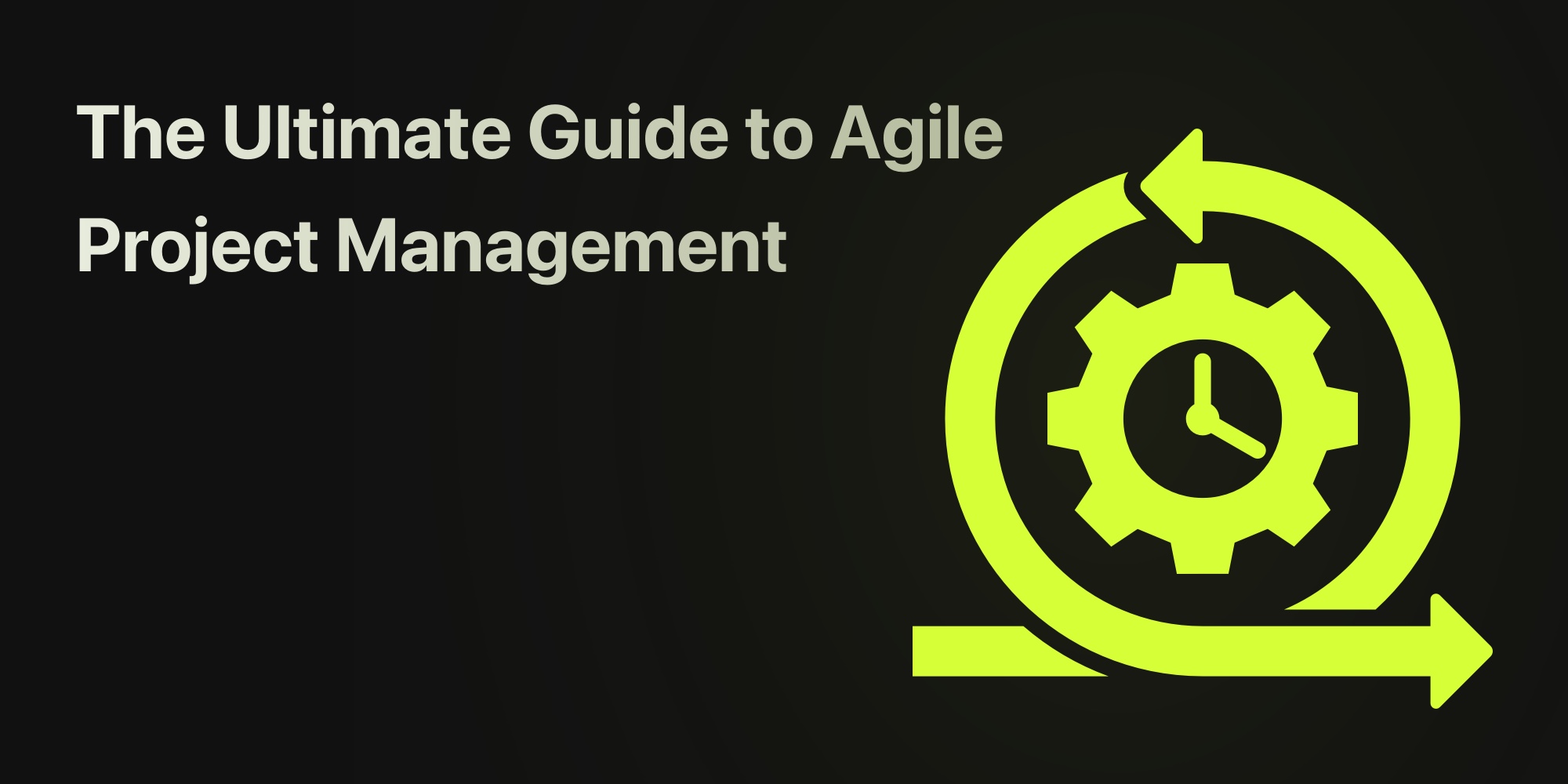
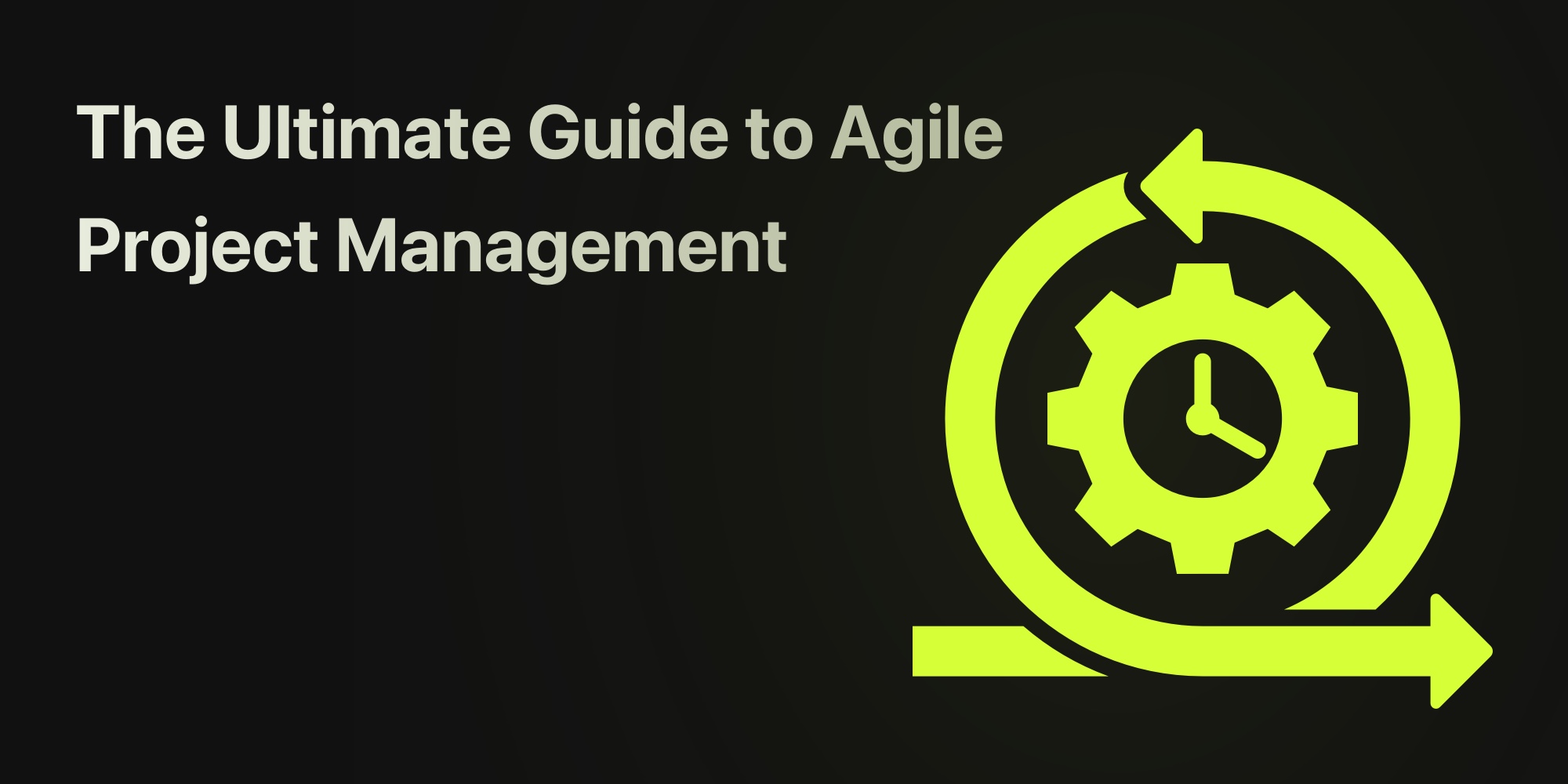
The Ultimate Guide to Agile Project Management
In today's fast-paced and competitive digital landscape, businesses of all sizes face mounting pressure to deliver high-quality products and services with speed and efficiency. Agile project management has emerged as a solution for organizations striving to remain responsive, reduce risk, and improve team collaboration.
Unlike traditional project management, which often involves rigid planning and sequential execution, agile enables dynamic adaptation and rapid feedback. This comprehensive guide will help you understand agile principles, major methodologies, best practices, common pitfalls, key performance metrics, industry use cases, and how an innovative tool like t0ggles can support your agile journey.
#What is Agile Project Management?

Agile project management is a flexible and iterative approach to project delivery. It emphasizes incremental progress, regular reflection, and continuous improvement. Originally formulated for software development, agile principles now influence fields like marketing, education, product design, and engineering.
Agile breaks large goals into smaller, manageable units called iterations or sprints. Each iteration produces a working product increment, allowing teams to collect feedback early and often.
#Agile vs. Traditional Project Management
While traditional approaches (e.g., waterfall) follow a linear path - plan, build, test, deliver - agile cycles repeat through development, testing, and review. Agile's iterative structure fosters flexibility, transparency, and faster value delivery.
| Feature | Agile | Traditional (Waterfall) |
|---|---|---|
| Planning | Ongoing & adaptive | Front-loaded & fixed |
| Team Structure | Cross-functional & collaborative | Departmental & siloed |
| Feedback | Continuous | Post-project |
| Delivery | Iterative & incremental | Single end-phase delivery |
#Key Values and Principles of Agile

Agile methodologies are grounded in the Agile Manifesto, which emphasizes:
#Core Values
- Individuals and interactions over processes and tools
- Working software over comprehensive documentation
- Customer collaboration over contract negotiation
- Responding to change over following a plan
#Twelve Supporting Principles
- Early and continuous delivery of valuable software
- Welcome changing requirements
- Deliver working software frequently
- Collaboration between business and developers
- Build projects around motivated individuals
- Face-to-face conversation is best
- Working software is the primary measure of progress
- Maintain sustainable development pace
- Continuous attention to technical excellence
- Simplicity - the art of maximizing work not done
- Self-organizing teams produce the best results
- Regular reflection and adjustments
These values form the bedrock of all agile practices.
#Agile Methodologies Explained

There are several frameworks under the agile umbrella. Each supports the core principles but provides different processes and tools.
#Scrum
Scrum is the most widely adopted agile framework. It divides work into time-boxed iterations called sprints. Each sprint typically includes:
- Sprint Planning
- Daily Scrum (stand-up)
- Sprint Review
- Sprint Retrospective
Scrum includes defined roles:
- Scrum Master: Guides the team and removes obstacles
- Product Owner: Owns the product backlog and prioritization
- Development Team: Executes the work
Scrum is best for projects requiring frequent reevaluation and adaptability.
#Kanban
Kanban visualizes workflow on a board using cards and columns to represent task status. Its principles include:
- Visualizing work
- Limiting work in progress (WIP)
- Managing flow
- Making process policies explicit
- Implementing feedback loops
Kanban supports continuous delivery and is excellent for maintenance and support teams.
#Lean
Lean aims to maximize value by eliminating waste. It emphasizes value stream mapping, reduced cycle times, and empowering teams. Lean can be adopted independently or integrated into Scrum or Kanban environments.
#Extreme Programming (XP)
XP emphasizes technical excellence through practices such as:
- Test-driven development (TDD)
- Pair programming
- Continuous integration
- Refactoring
XP is popular in high-velocity software development teams.
#SAFe (Scaled Agile Framework)
SAFe enables enterprise-level agile adoption. It includes coordination across multiple agile teams, emphasizing alignment, governance, and delivery.
#Key Roles in Agile Teams
Understanding agile roles is critical to success:
- Product Owner: Prioritizes the product backlog and aligns development with customer needs
- Scrum Master: Facilitates agile practices and ensures the team adheres to the framework
- Team Members: Cross-functional contributors responsible for delivering product increments
Agile encourages shared ownership and collective responsibility.
#Agile Project Planning

Agile planning happens at multiple levels:
- Product Vision: Long-term goal
- Product Roadmap: Timeline of major deliverables
- Release Plan: Scheduled release of features
- Sprint Plan: Short-term backlog commitment
- Daily Plan: Real-time task prioritization
Agile teams embrace change and adjust plans regularly.
#Agile Performance Metrics
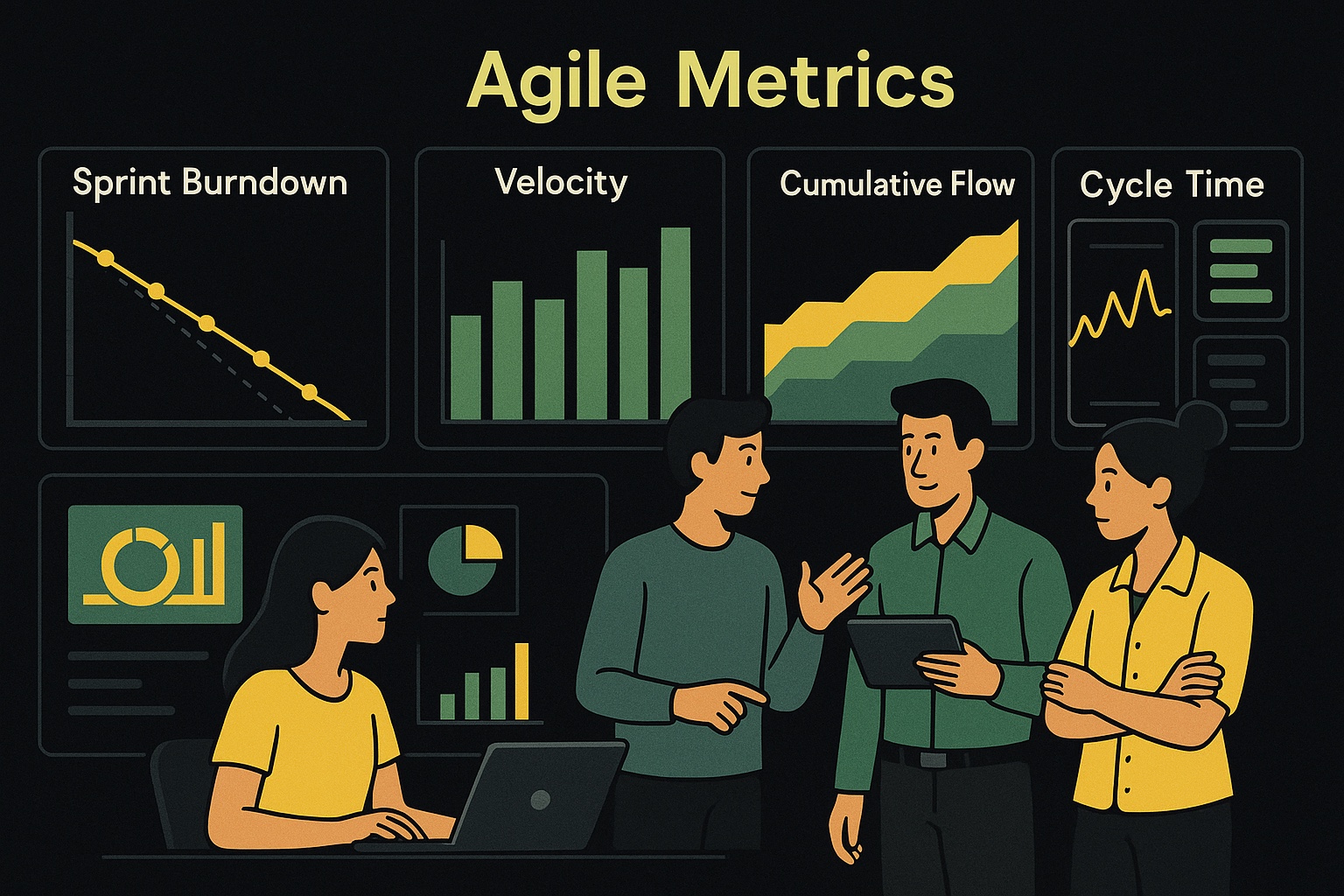
Measuring agile performance ensures continuous improvement. Useful metrics include:
- Velocity: Amount of work completed in a sprint
- Sprint Burndown: Progress vs. remaining work
- Lead Time: Time from request to delivery
- Cycle Time: Time to complete a task
- Cumulative Flow Diagram: Task distribution by status
These KPIs guide agile retrospectives and planning sessions.
#Common Agile Challenges and Solutions
Despite its strengths, agile is not immune to issues:
-
Challenge 1: Resistance to Change
Solution: Provide training, start small, and highlight early wins.
-
Challenge 2: Lack of Agile Understanding
Solution: Educate leadership and teams with workshops and certifications.
-
Challenge 3: Distributed Teams
Solution: Use collaboration tools like t0ggles, maintain regular check-ins.
-
Challenge 4: Role Confusion
Solution: Define roles clearly and enforce accountability.
#Real-World Applications of Agile

Agile fits many industries:
-
In Software Development
Teams deliver MVPs quickly, iterate based on feedback, and reduce tech debt.
-
In Marketing
Teams plan and execute campaigns in short bursts, analyzing performance after each.
-
In Product Design
Designers use user feedback from each iteration to improve UX/UI.
-
In Education
Instructors update course content in response to learner feedback.
-
In Nonprofits
Agile helps allocate limited resources effectively and adapt to changing needs.
#Introducing t0ggles: An Agile-First Project Management Platform

t0ggles is a next-generation project management app engineered specifically for agile teams. It combines the flexibility agile requires with smart automation and intuitive UX to simplify how modern teams plan, execute, and deliver.
#1. Multi-Project Boards

Unlike conventional tools that confine you to a single project per board, t0ggles empowers agile teams to manage multiple projects simultaneously from a unified interface. Each board supports fully customizable columns (e.g., Backlog, To Do, In Progress, In Review, Done), WIP limits, color-coded labels, and progress indicators.
Agile Advantage: Multi-project visibility enhances sprint planning across squads, allows better backlog grooming across departments, and reduces context switching. Scrum teams can focus on iteration progress while product managers monitor roadmap alignment - all on one board.
#2. AI-Generated Tasks
t0ggles uses natural language processing to automatically turn text into structured tasks with titles, deadlines, labels, priorities, and assignments. For example, typing: “Write user onboarding copy by Tuesday” will instantly produce a task tagged with content, deadline set to the upcoming Tuesday, and categorized in the appropriate sprint.
Agile Advantage: Saves time during sprint planning and backlog refinement. Teams spend less time managing tasks and more time shipping features. It supports rapid iteration and reduces overhead.
#3. Gantt Chart / Calendar
t0ggles includes interactive Gantt charts and a drag-and-drop calendar view to help teams visualize sprint durations, deadlines, and task dependencies. You can zoom in on a sprint or zoom out to view an entire release cycle.
Agile Advantage: While agile prioritizes adaptability, roadmaps and cross-team timelines remain essential. The Gantt view is invaluable for PI planning, sprint forecasting, and communicating delivery windows across stakeholders - especially in SAFe or hybrid agile environments.
#4. GitHub & Figma Integration
Seamlessly connect GitHub repositories and Figma projects. Developers can link commits or PRs directly to tasks. Designers can attach Figma files that are visible in the task details, ensuring everyone from product managers to engineers has access to real-time design and development updates.
Agile Advantage: Enables continuous collaboration between cross-functional teams. Integrated tools foster transparency and keep sprint boards updated automatically as work progresses in development or design.
#5. Role-Based Access Control
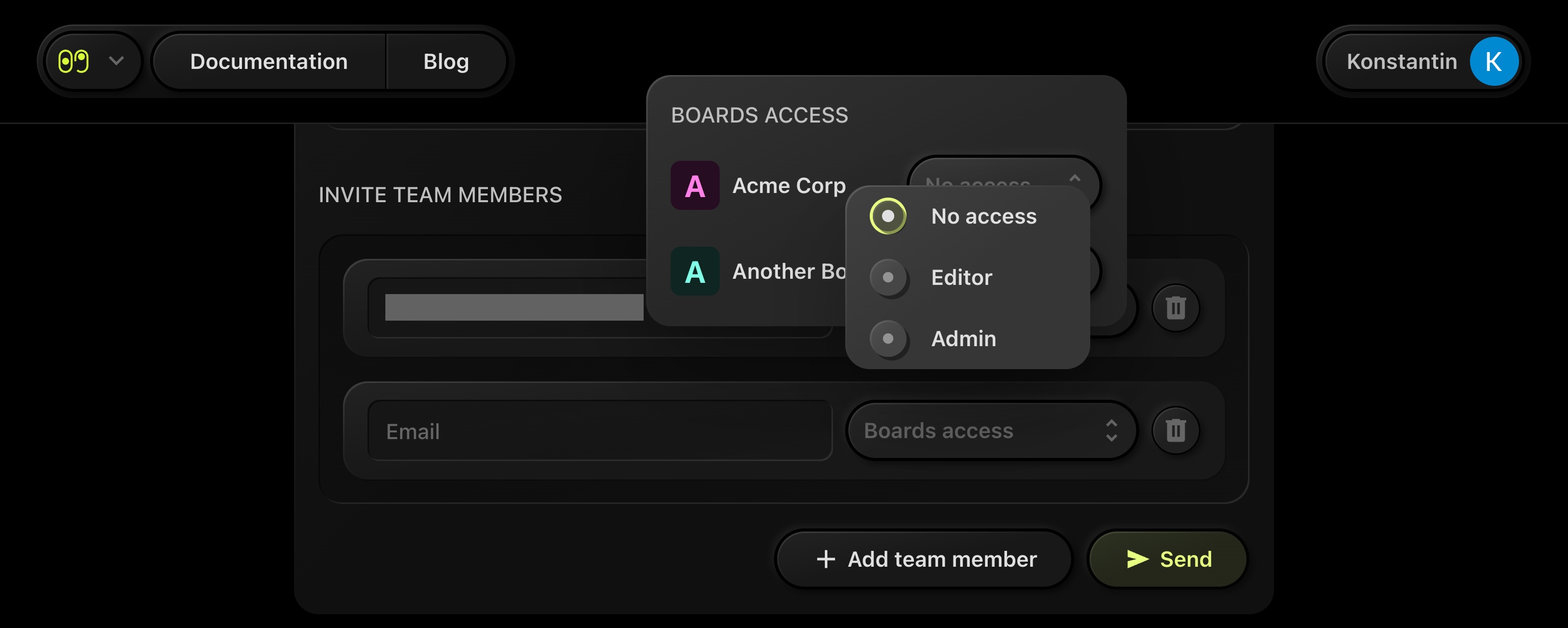
t0ggles offers granular permissions to manage visibility and edit access by role - ideal for agencies, freelancers, or teams working with external stakeholders. Assign who can see a board, create tasks, or view sprint reports. Permissions can be configured per board, project, or workspace level, ensuring a clear separation of concerns and data security.
Agile Advantage: Ensures secure collaboration, minimizes information overload, and aligns stakeholder visibility with agile roles (e.g., developers vs. clients vs. product owners).
#6. Public Boards and Task Submissions

t0ggles supports public boards where clients or external stakeholders can view project progress without needing an account. You can even enable public task submissions - allowing users or clients to submit feedback, feature requests, or bug reports directly into the backlog.
Agile Advantage: Ideal for agile teams that value external feedback loops. Great for product-led growth, open-source initiatives, and design approval workflows. Encourages continuous improvement based on client or community insight.
(Image prompt: "UI screenshot showing a public board view in t0ggles with an open task submission form visible to guests")
#Case Studies
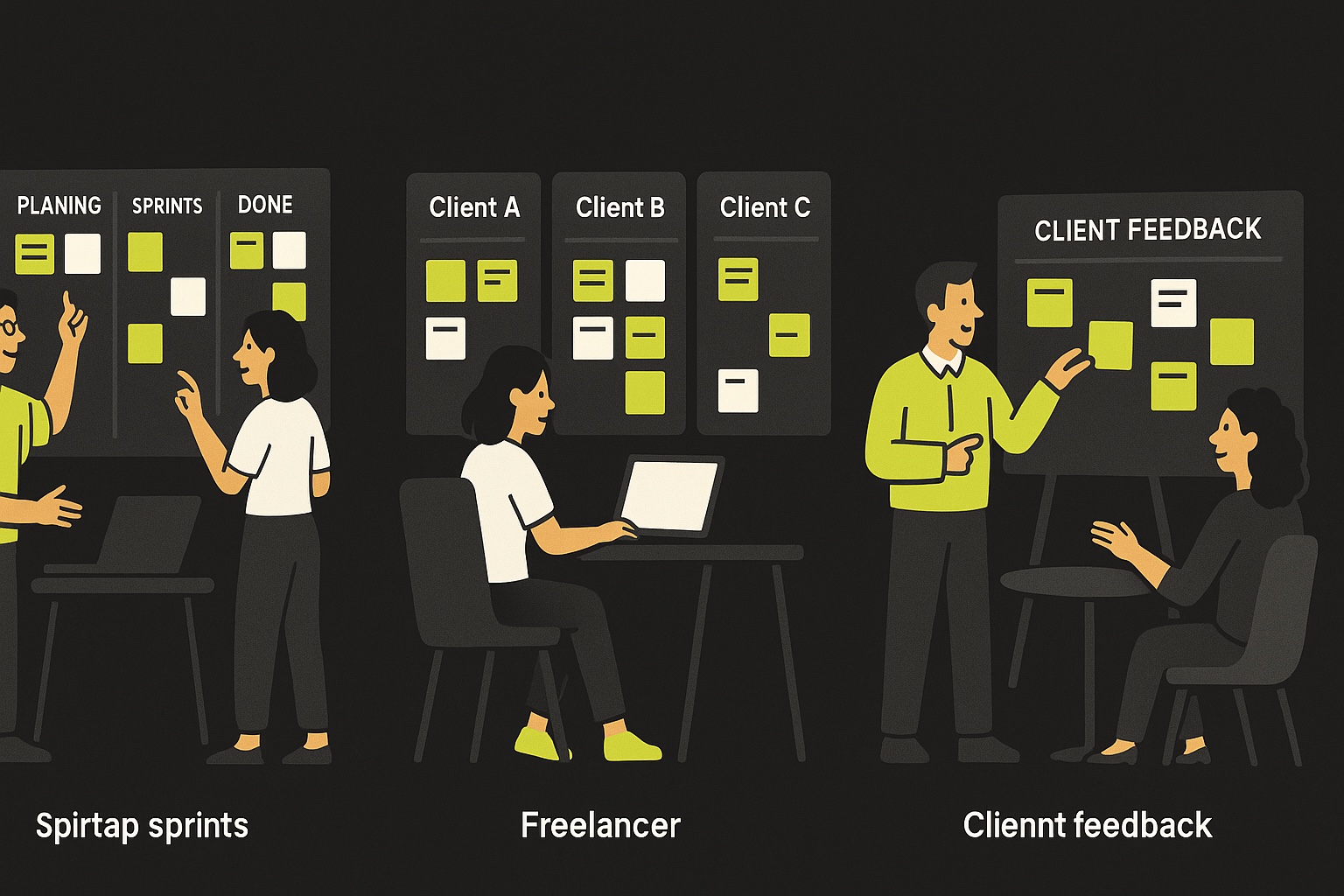
-
Startup SaaS Team
A startup uses t0ggles to manage its product roadmap, engineering sprints, and marketing campaigns. It reduced planning overhead by 50% and improved cross-departmental transparency.
-
Freelance Consultant
A solo consultant juggles 12+ clients with t0ggles. Custom boards for each client ensure accountability and help keep every project on track.
-
Design Studio
A design agency executes 8 - 10 branding projects simultaneously. With t0ggles, they maintain a high delivery rate and client satisfaction.
#How t0ggles Compares to Trello, Asana, Jira, and ClickUp
| Feature | t0ggles | Trello | Asana | Jira | ClickUp |
|---|---|---|---|---|---|
| Multi-Project Boards | ✅ Yes | ❌ No | ✅ Yes | ✅ Yes | ✅ Yes |
| AI Task Automation | ✅ Yes | ❌ No | ❌ No | ❌ No | ⚠️ Limited |
| Timeline/Gantt Views | ✅ Included | ❌ Add-on | ✅ Yes | ⚠️ Complex | ✅ Yes |
| Integrations | ✅ GitHub, Figma | ✅ Yes | ✅ Yes | ✅ Yes | ✅ Yes |
| Designed for Agile | ✅ Yes | ⚠️ Limited | ⚠️ Partial | ✅ Yes | ✅ Yes |
| Solo/Small Teams Friendly | ✅ Yes | ✅ Yes | ⚠️ Tiered | ⚠️ Complex | ✅ Yes |
#Tailored for Your Team
t0ggles is designed to meet the needs of diverse audiences:
- Freelancers: The intuitive interface and AI task creation make managing multiple clients effortless.
- Startups: Affordable pricing ($5/user/month, billed annually) and scalability support growing teams.
- Creative Agencies: Public boards streamline client feedback and approvals.
- Software Teams: GitHub integration and Kanban boards cater to agile development workflows.
- Remote Teams: Real-time updates keep distributed teams aligned.
#Why t0ggles Over Alternatives?
While tools like Trello, ClickUp, Monday, Asana, and Jira are popular, t0ggles offers unique advantages. Its AI-powered task management sets it apart from Trello's basic Kanban boards, and its streamlined interface is less overwhelming than ClickUp's extensive features. Compared to Jira, t0ggles is more accessible for non-technical teams, while still supporting developers with GitHub integration. For agencies, t0ggles' public boards provide a client collaboration edge not commonly found in Asana or Monday.
#Final Thoughts
Agile project management helps modern teams stay adaptable, efficient, and responsive. But without the right tools, teams can still fall behind.
t0ggles enables true agile execution - with smart automation, powerful boards, integrated collaboration, and unmatched clarity. Whether you're a solo freelancer, part of a startup, or leading a remote team, it's built to help you thrive.
Ready to upgrade your workflow?
Start your free trial at t0ggles.com
#Who Is This For?
Learn how t0ggles supports agile workflows for your team:
- t0ggles for Developers - Sprint planning with GitHub integration
- t0ggles for Product Managers - Backlogs, roadmaps, and stakeholder updates
- t0ggles for Startups - Agile at startup speed
- t0ggles for Remote Teams - Distributed agile made easy
- t0ggles for Agencies - Run agile across multiple clients
#Additional Resources
Don't Miss What's Next
Get updates, design tips, and sneak peeks at upcoming features delivered straight to your inbox.