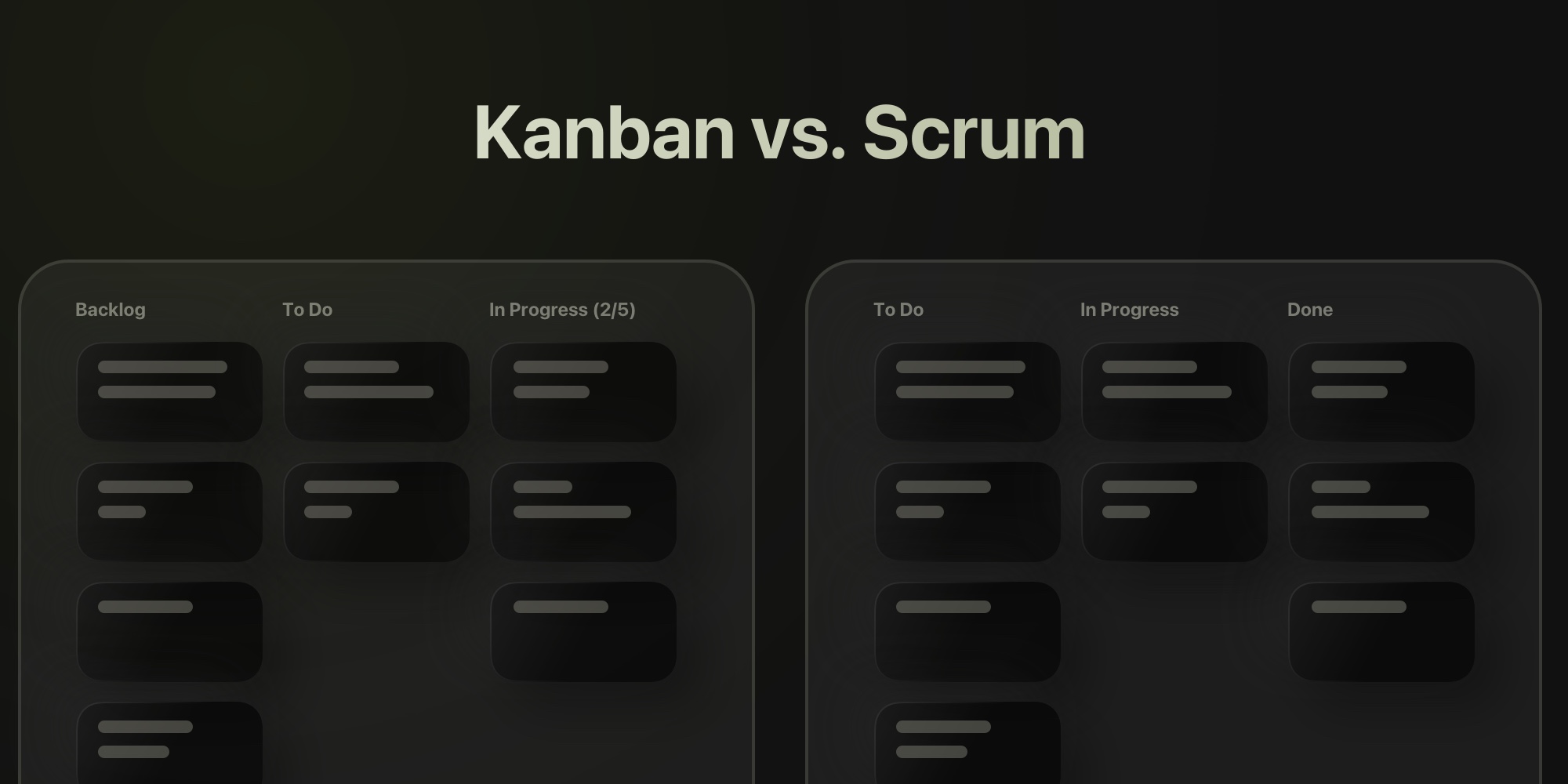
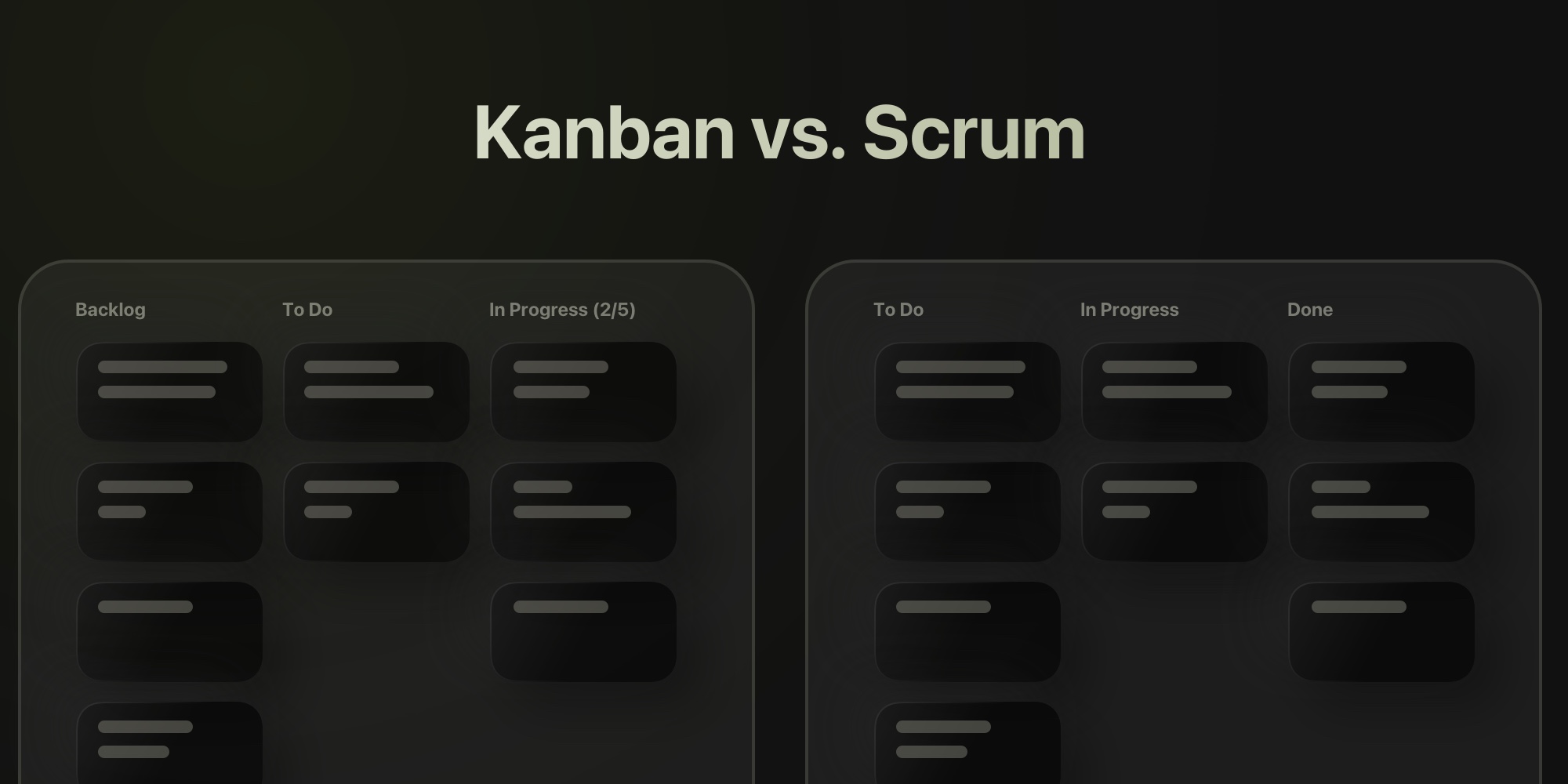
Exploring Kanban vs Scrum Agile Methodologies
#Introduction
In today's fast-paced business environment, Agile methodologies have become essential for teams aiming to deliver value quickly while adapting to change. Among the most widely adopted Agile frameworks are Kanban and Scrum, each offering unique approaches to project management. While both share the goal of improving efficiency and collaboration, their differences in structure, roles, and workflows make them suited to different team dynamics and project types.
This comprehensive guide explores Kanban and Scrum in depth, comparing their principles, practices, benefits, and challenges. Whether you're a freelance web developer juggling multiple clients, a software engineering team at a startup, a creative agency managing campaigns, or a small business owner launching a product, understanding these methodologies will help you choose the right one for your team. We'll also highlight how t0ggles, a next-gen project management app, supports both Kanban and Scrum with features like customizable boards, AI task creation, and sprint planning tools.
For a broader perspective on Agile, check out our Ultimate Guide to Agile Project Management or explore other methodologies in Top 7 Project Management Methodologies Every Startup Should Know.
#What is Kanban?
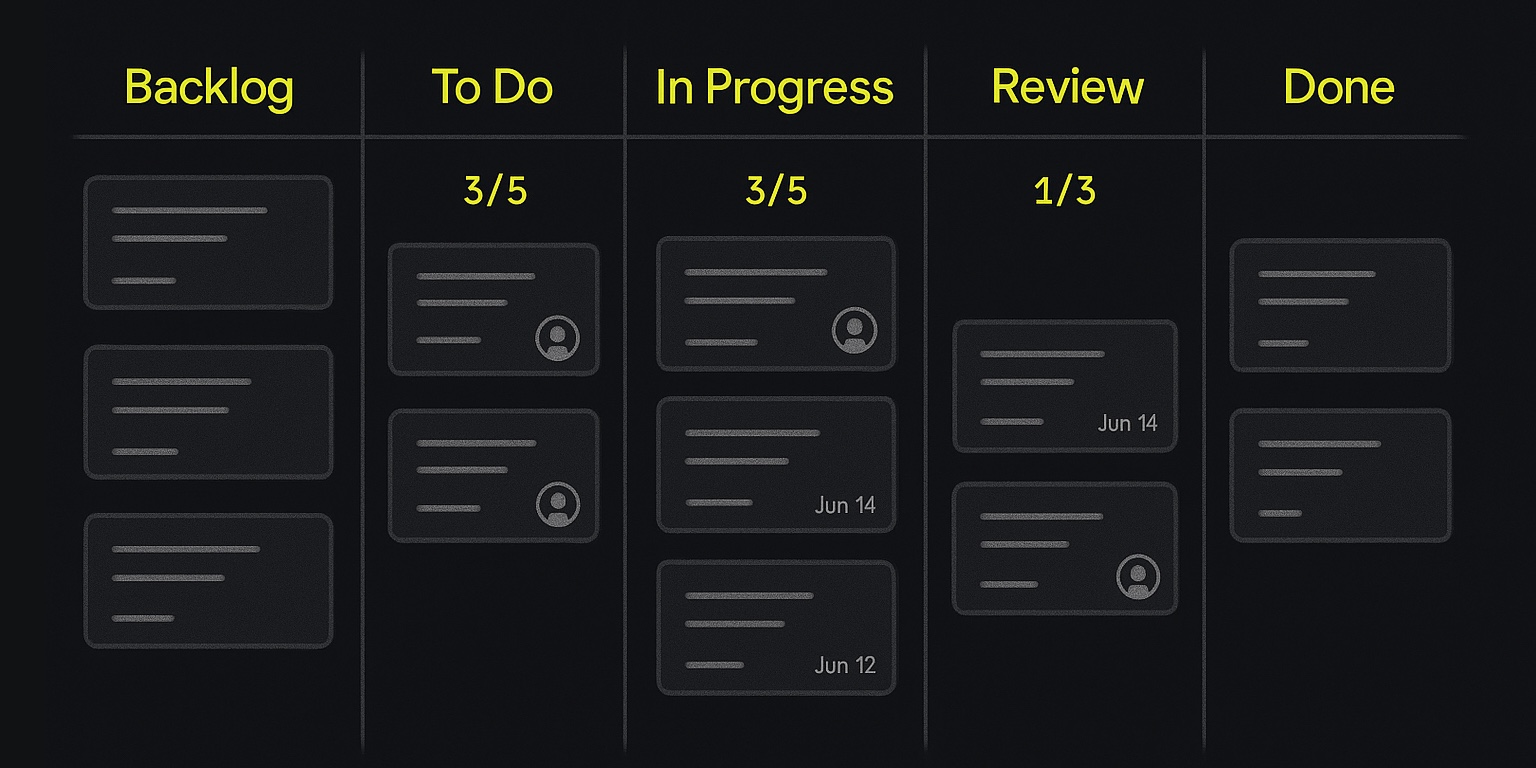
Kanban, meaning "signboard" in Japanese, originated in the 1940s at Toyota as a system to optimize manufacturing processes. Adapted for knowledge work by David Anderson in the early 2000s, Kanban is now widely used in software development, marketing, and other fields. It's a visual method that focuses on managing workflow, limiting work in progress, and ensuring continuous delivery.
#Core Principles of Kanban
Kanban is built on four key principles:
- Visualize the Workflow: Use a Kanban board to represent tasks as cards moving through columns (e.g., "Backlog," "To Do," "In Progress," "Done"). This transparency helps teams identify bottlenecks and track progress.
- Limit Work in Progress (WIP): Set caps on the number of tasks in each stage to prevent overloading and maintain focus.
- Manage Flow: Optimize the movement of tasks from start to finish, reducing lead time and improving efficiency.
- Make Process Policies Explicit: Define clear rules for task movement and prioritization to ensure consistency.
#How Kanban Works
A Kanban system typically includes:
- Kanban Board: A visual tool with columns representing workflow stages.
- Task Cards: Each card details a task, including title, description, assignee, and due date.
- WIP Limits: Numerical limits on each column to control task volume.
- Pull System: Tasks are pulled into the next stage only when capacity allows, avoiding premature task starts.
Kanban is ideal for teams with continuous or unpredictable workflows, such as creative agencies managing content pipelines or freelancers handling client requests. Its flexibility allows teams to adapt without rigid timelines.
#What is Scrum?
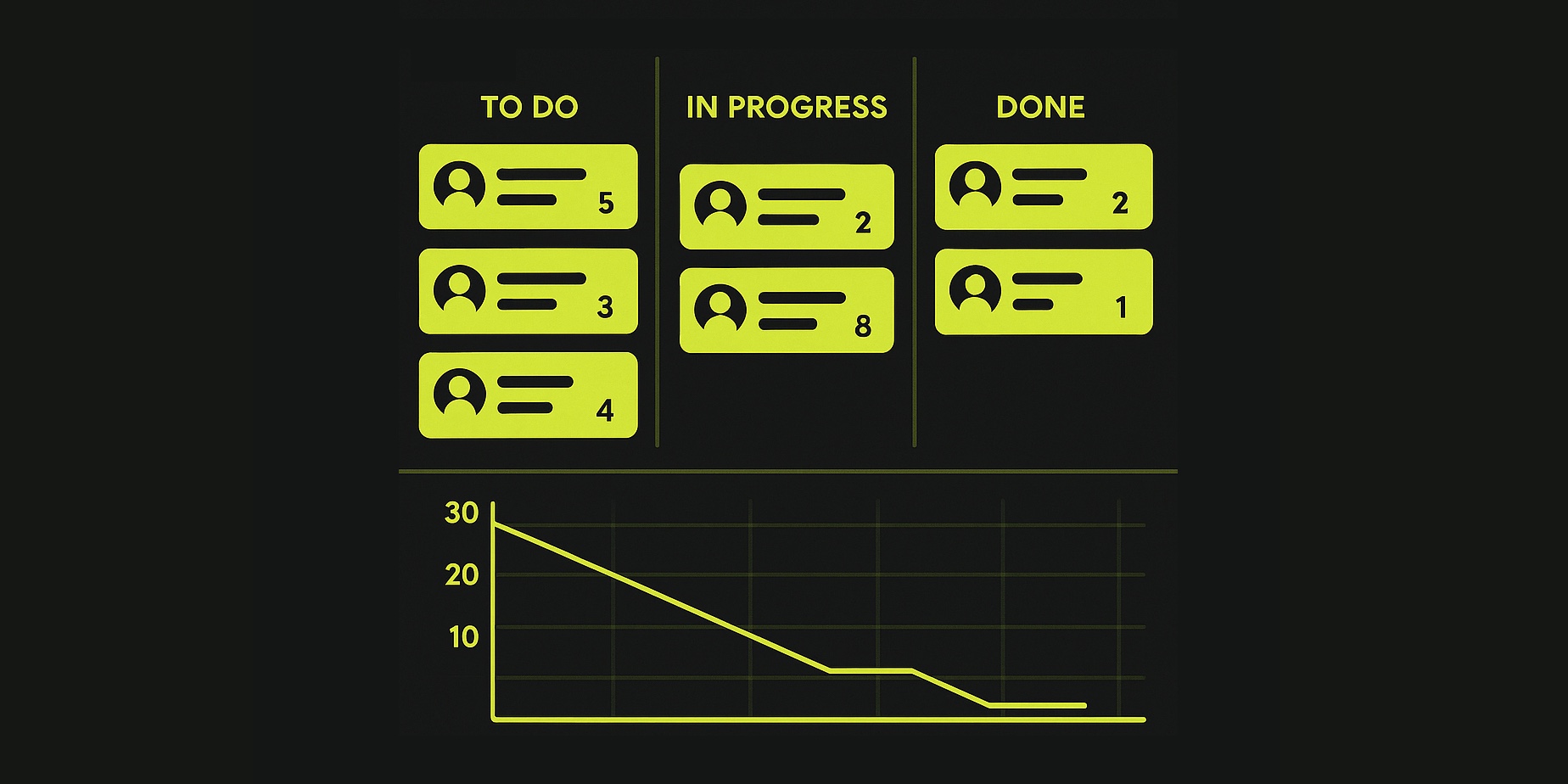
Scrum, developed by Jeff Sutherland and Ken Schwaber in the 1990s, is an Agile framework designed for managing complex projects, particularly in software development. It emphasizes iterative progress through fixed-length cycles called sprints, typically lasting 2-4 weeks. Scrum provides structure with defined roles, events, and artifacts, fostering teamwork and accountability.
#Core Components of Scrum
Scrum is built on three pillars: transparency, inspection, and adaptation. Its key components include:
-
Roles:
- Scrum Master: Facilitates the process, removes obstacles, and ensures adherence to Scrum practices.
- Product Owner: Prioritizes the product backlog to maximize value.
- Development Team: A self-organizing group that delivers the product increment.
-
Events:
- Sprint Planning: Defines the sprint's goals and tasks.
- Daily Scrum: A 15-minute daily meeting to synchronize activities.
- Sprint Review: Demonstrates the completed increment to stakeholders.
- Sprint Retrospective: Reflects on the sprint to identify improvements.
-
Artifacts:
- Product Backlog: A prioritized list of all potential work items.
- Sprint Backlog: The subset of items selected for the current sprint.
- Increment: The completed work that is potentially releasable.
#How Scrum Works
Scrum operates in sprints, where the team selects tasks from the product backlog, works on them collaboratively, and delivers a potentially shippable increment at the end. Daily stand-ups keep the team aligned, while reviews and retrospectives ensure continuous improvement. Scrum suits teams needing structure, such as software startups developing new features or agencies planning campaigns with clear deadlines.
#Kanban vs. Scrum: Key Differences
While both Kanban and Scrum align with Agile principles, their approaches differ significantly. Here's a detailed comparison:
| Aspect | Kanban | Scrum |
|---|---|---|
| Structure | Continuous flow, no fixed iterations | Fixed-length sprints (2-4 weeks) |
| Roles | No prescribed roles; team-defined | Defined roles: Scrum Master, Product Owner, Development Team |
| Meetings | Optional (e.g., stand-ups, replenishment) | Mandatory ceremonies (Sprint Planning, Daily Scrum, Review, Retrospective) |
| Planning | Pull-based, as capacity allows | Planned in advance for each sprint |
| Visibility | Persistent Kanban board | Sprint-specific board, often reset |
| Metrics | Lead time, cycle time, throughput | Velocity, burndown charts |
| Change Management | Changes allowed anytime within WIP limits | Changes typically between sprints |
#Structure
- Scrum: Uses time-boxed sprints, providing predictability but limiting mid-sprint changes.
- Kanban: Offers continuous flow, allowing tasks to be added or adjusted anytime, ideal for dynamic workloads.
#Roles
- Scrum: Defined roles ensure accountability but may feel restrictive for smaller teams.
- Kanban: Flexible roles allow teams to adapt but may lack clarity without defined responsibilities.
#Meetings
- Scrum: Regular ceremonies foster communication but require time commitment.
- Kanban: Optional meetings reduce overhead but may lead to less structured collaboration.
#Planning
- Scrum: Detailed sprint planning ensures focus but can be rigid.
- Kanban: Continuous planning allows flexibility but may lack long-term structure.
#Visibility and Metrics
Both use boards for visualization, but Scrum boards reset per sprint, while Kanban boards are ongoing. Scrum tracks velocity to measure team capacity, while Kanban uses lead and cycle times to optimize flow.
#When to Choose Kanban
Kanban is likely the better choice when:
- Your team handles continuous or unpredictable tasks, such as customer support or content creation.
- You need flexibility without fixed timelines, ideal for freelancers or agencies.
- You want to limit WIP to improve focus and reduce bottlenecks.
- Your team prefers a gradual transition to Agile without major process changes.
For example, a creative agency managing multiple client campaigns can use Kanban to visualize tasks like "Draft Content," "Design Graphics," and "Client Review," ensuring smooth flow without rigid deadlines.
#When to Choose Scrum
Scrum is more suitable when:
- Your team works on complex projects requiring regular feedback, like software development.
- You need structured planning and clear deadlines, such as for product launches.
- Defined roles and ceremonies enhance team accountability.
- Your team benefits from iterative delivery and stakeholder input.
A startup developing an MVP might use Scrum to deliver increments every two weeks, incorporating user feedback to refine the product.
#Hybrid Approaches: Scrumban
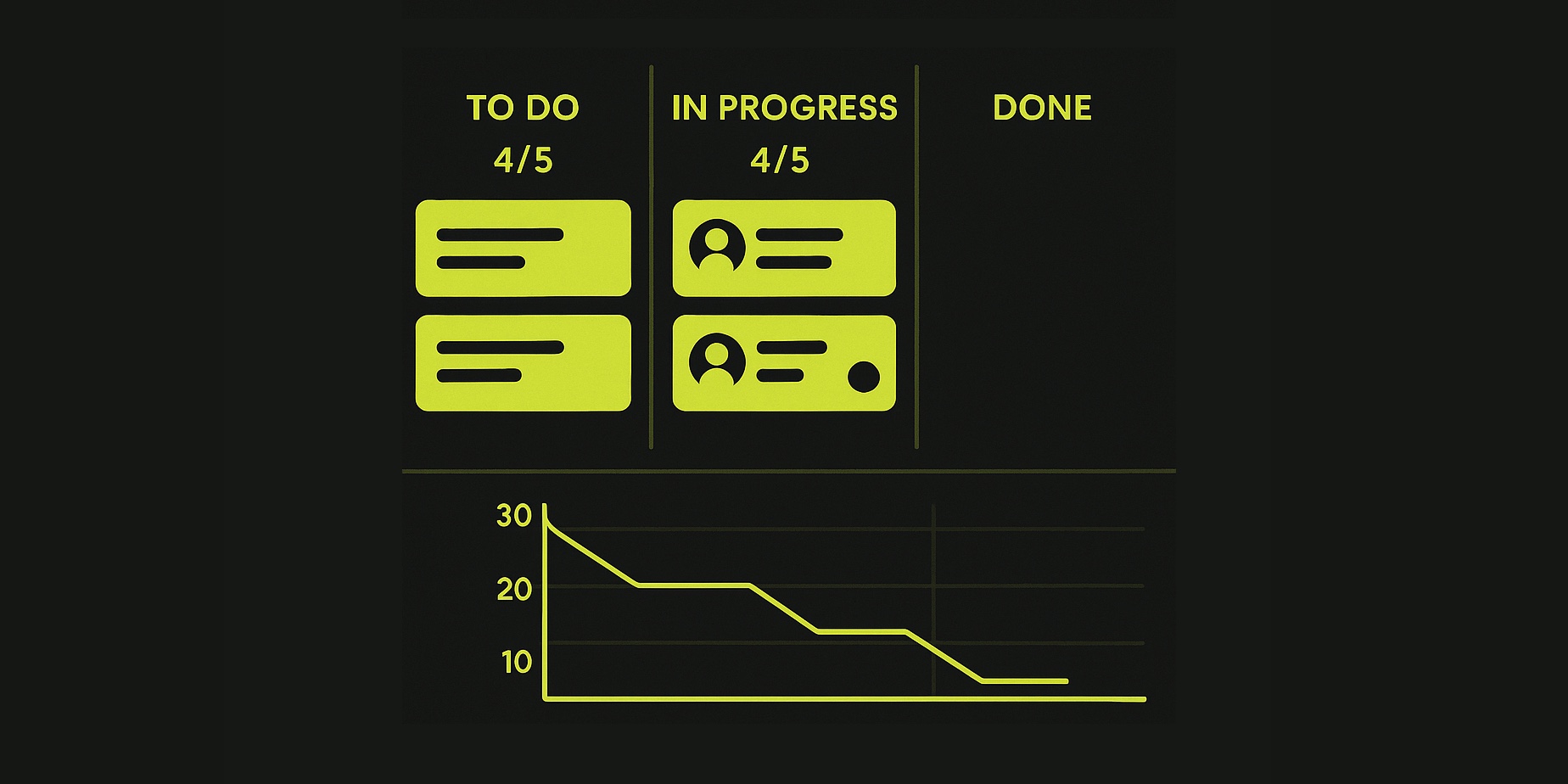
Some teams combine Kanban and Scrum to create Scrumban, a hybrid approach that leverages the strengths of both. For instance:
- Use Scrum's sprints for planning but manage tasks within sprints using a Kanban board with WIP limits.
- Hold Scrum ceremonies like retrospectives while maintaining Kanban's continuous flow.
- Apply Kanban's visualization to Scrum's backlog for better transparency.
Scrumban is ideal for teams transitioning between methodologies or those needing a balance of structure and flexibility. For example, a software team might use sprints for major releases but Kanban for ongoing bug fixes.
#How t0ggles Supports Kanban and Scrum
t0ggles is designed to support both Kanban and Scrum, making it a versatile tool for teams of all types. Its features align with the needs of freelancers, startups, agencies, and remote teams.
#For Kanban
- Customizable Boards: Create boards with columns tailored to your workflow, such as "Backlog," "In Progress," and "Done."
- Real-Time Updates: Ensure team visibility with instant task updates and comments.
#For Scrum
- Sprint Planning: Use boards or lists to manage sprint backlogs, assigning tasks and story points.
- Team Collaboration: Real-time comments and updates support daily stand-ups and sprint reviews.
#Additional t0ggles Features
#AI Task Creation
Describe tasks in natural language, and t0ggles' AI sets them up with due dates and tags, saving time for both methodologies.
#GitHub Integration
Link GitHub issues to tasks, ideal for software teams using Scrum or Kanban.
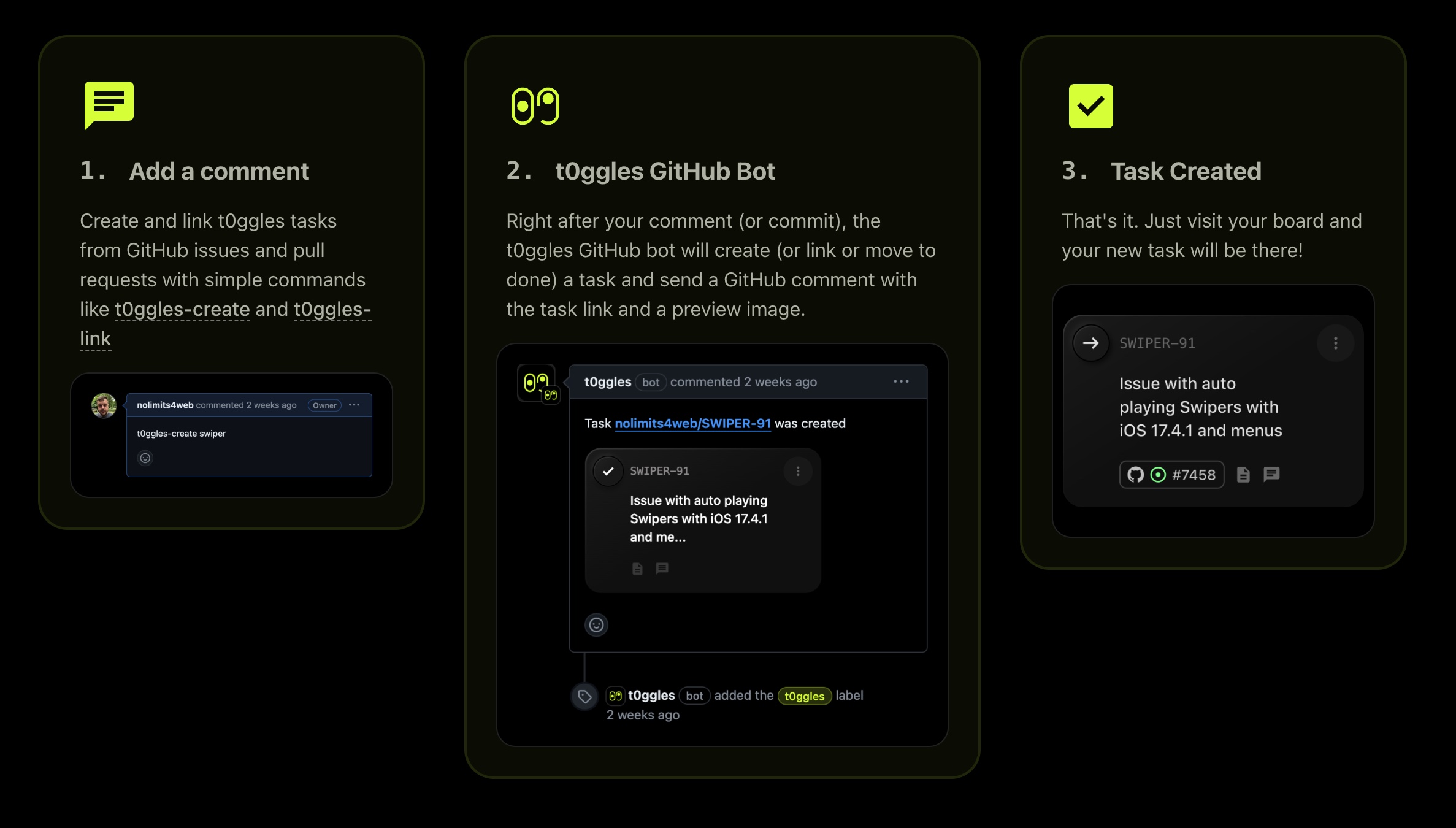
#Public Boards
Share boards with clients for feedback, aligning with Agile's customer collaboration principle.
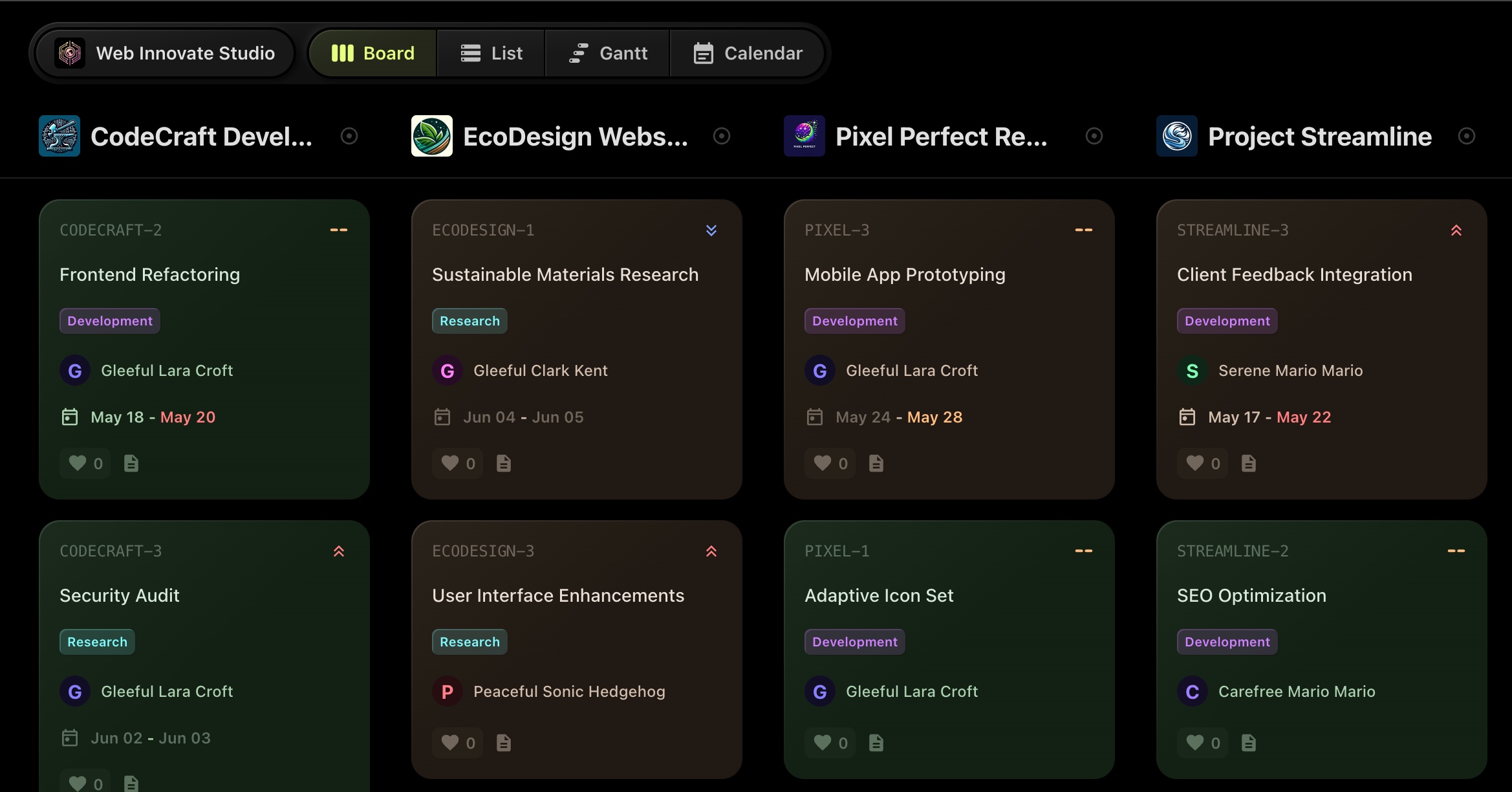
t0ggles' affordability ($5/user/month, billed annually) and scalability make it a top choice compared to competitors like Trello, ClickUp, or Jira. Its intuitive interface is less complex than ClickUp, while its AI features and client collaboration tools offer advantages over Trello and Asana.
#Real-World Scenarios
While specific case studies aren't available, here are realistic scenarios illustrating how teams use Kanban and Scrum:
- Kanban Scenario: A freelance web developer uses Kanban to manage client projects. The board tracks tasks like "Wireframe Design," "Coding," and "Client Review," with WIP limits ensuring focus on one project at a time. This setup allows the freelancer to handle new requests flexibly without fixed deadlines.
- Scrum Scenario: A startup's software team uses Scrum to develop a new app feature. They plan two-week sprints, delivering increments like user authentication or payment integration. Sprint reviews gather client feedback, while retrospectives improve team processes.
These scenarios show how Kanban's flexibility and Scrum's structure cater to different needs, with t0ggles supporting both seamlessly.
#Choosing the Right Methodology for Your Team
To decide between Kanban and Scrum, consider:
- Workflow Type: Continuous tasks (Kanban) vs. complex projects with deadlines (Scrum).
- Team Size: Small teams may prefer Kanban's simplicity; larger teams benefit from Scrum's roles.
- Project Complexity: Scrum suits intricate projects; Kanban works for straightforward, ongoing tasks.
- Team Preferences: Assess whether your team values flexibility or structure.
Testing both methodologies with a pilot project can help. t0ggles' flexibility allows you to experiment with Kanban, Scrum, or Scrumban without committing to complex tools. Explore more on our features page.
#Best Practices for Implementation
- Train Your Team: Ensure everyone understands Kanban or Scrum principles.
- Start Small: Test the methodology on a single project before scaling.
- Leverage Tools: Use t0ggles to streamline visualization and tracking.
- Monitor Metrics: Track lead time (Kanban) or velocity (Scrum) to measure progress.
- Iterate: Regularly review and refine processes based on team feedback.
#Conclusion
Kanban and Scrum offer powerful ways to implement Agile, each with strengths suited to different team needs. Kanban's flexibility and visual approach make it ideal for continuous workflows, while Scrum's structure and iterative cycles excel for complex projects. With t0ggles, you can implement either methodology - or a hybrid like Scrumban - using features like Kanban boards, sprint planning, and AI task creation.
Whether you're a freelance developer, a startup team, or a creative agency, t0ggles empowers you to manage projects efficiently. Start your 14-day free trial today and discover how t0ggles can transform your workflow. For more insights, visit our blog.
#Who Is This For?
See how t0ggles supports Kanban and Scrum for your team:
- t0ggles for Developers - Sprint boards and GitHub integration
- t0ggles for Product Managers - Backlog management and roadmaps
- t0ggles for Startups - Agile workflows that scale
- t0ggles for Freelancers - Kanban for solo project management
- t0ggles for Agencies - Multiple client workflows on one board
#Additional Resources
- Ultimate Guide to Agile Project Management
- Top 7 Project Management Methodologies Every Startup Should Know
- Latest Articles
Don't Miss What's Next
Get updates, design tips, and sneak peeks at upcoming features delivered straight to your inbox.