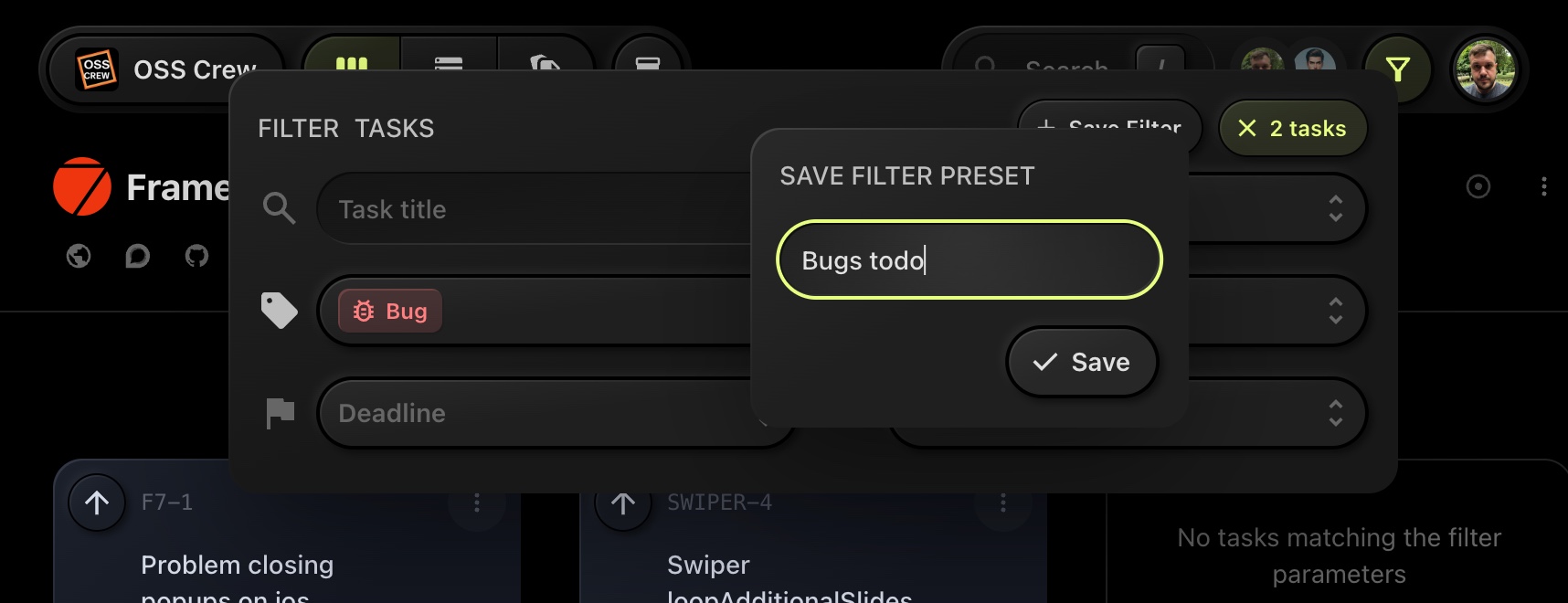
We are excited to introduce a powerful new feature to t0ggles: Filter Presets!
Filter Presets allow you to save specific filter settings for quick access and easy switching between different configurations. Here's how it works:
- Set Up Your Filters: Adjust the filters to your preferred settings in the Filter Tasks menu.
- Save the Preset: Click the "+ Save Filter" button, enter a name for your filter preset, and hit "Save".
- Quickly Switch Between Presets: Easily select and switch between your saved filter presets whenever needed.
With Filter Presets, you can streamline your workflow and ensure you always have the right tasks in view. No more setting filters manually each time - just save, select, and go!
Enjoy the enhanced productivity with t0ggles!