We are thrilled to announce a major new feature in t0ggles: Task Importing! This powerful update allows you to import tasks directly into your project boards from CSV, JSON, or XML files (including XML files exported from Jira).
#How It Works
To import tasks, follow these simple steps:
- Select the Project: Navigate to your project and choose the "Import Tasks" action from the project actions menu.
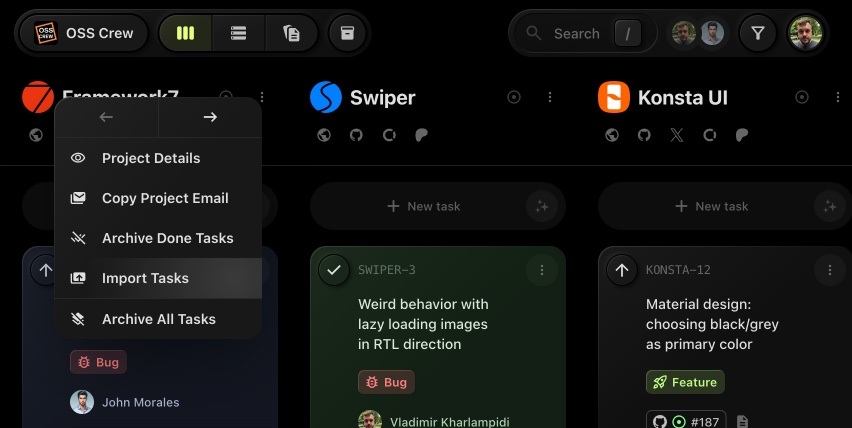
- Upload Your File: You can upload a CSV, JSON, or XML file.
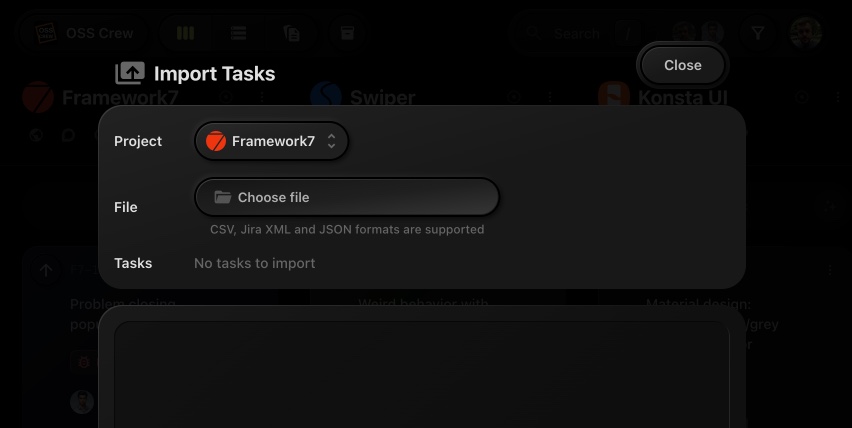
- Map Task Properties: After uploading, you will be prompted to map the fields from your file to the corresponding task properties on your t0ggles board. This ensures that all your task data is accurately aligned with t0ggles' structure.
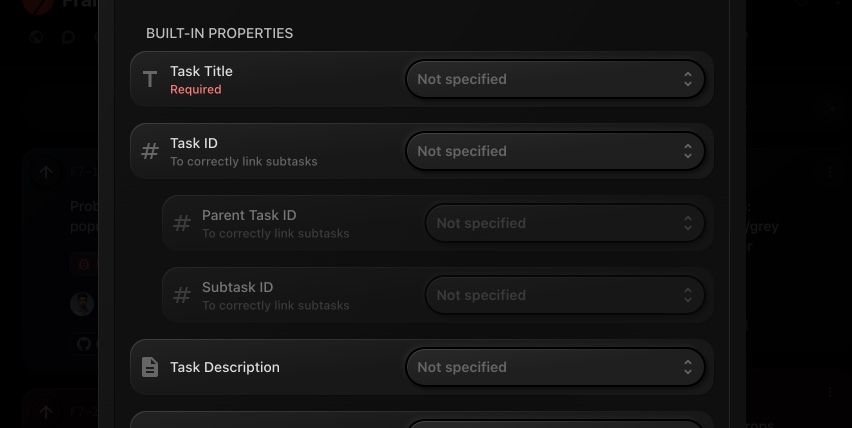
#Why This Feature is Great
This new feature significantly enhances the flexibility and convenience of using t0ggles. Whether you're migrating from other project management tools or simply need to import a large number of tasks quickly, the task import feature saves you time and effort. By supporting multiple file formats, including CSV, JSON, and XML (especially from Jira), we make it easy to bring your existing project data into t0ggles seamlessly.
The task import feature is designed to facilitate smooth transitions and ensure that all your valuable data is accurately transferred. No more manual entry of individual tasks - just a few clicks, and your board is ready to go with all the tasks you need.
We are committed to continuously improving t0ggles to better meet your project management needs. We believe this new import functionality will greatly enhance your experience and productivity.
Happy toggling!