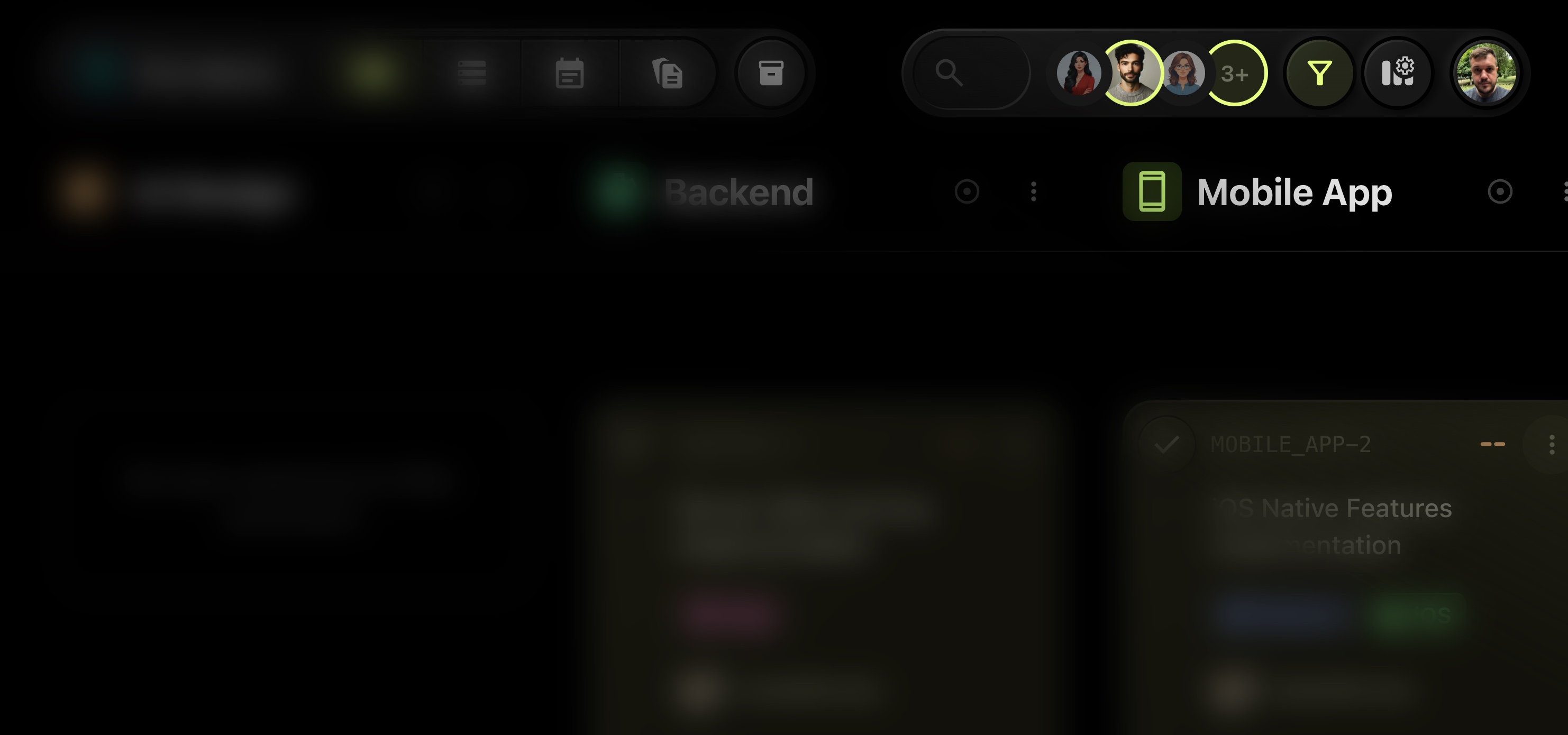
Today's update brings an exciting new feature to improve task navigation and management - Quick Filter Users!
Now, when you navigate your project board, there's a new button next to the avatars of your team members. Clicking this button opens a modal that displays all team members associated with the board, allowing you to quickly filter tasks assigned to any specific user with just one click.
Previously, only the three most recent team members' avatars were shown, limiting your view. With this update, you can seamlessly filter tasks for all users without scrolling through the full list or performing complex searches.
This enhancement makes task management faster and smoother, especially for larger teams. Check it out in your navigation bar!