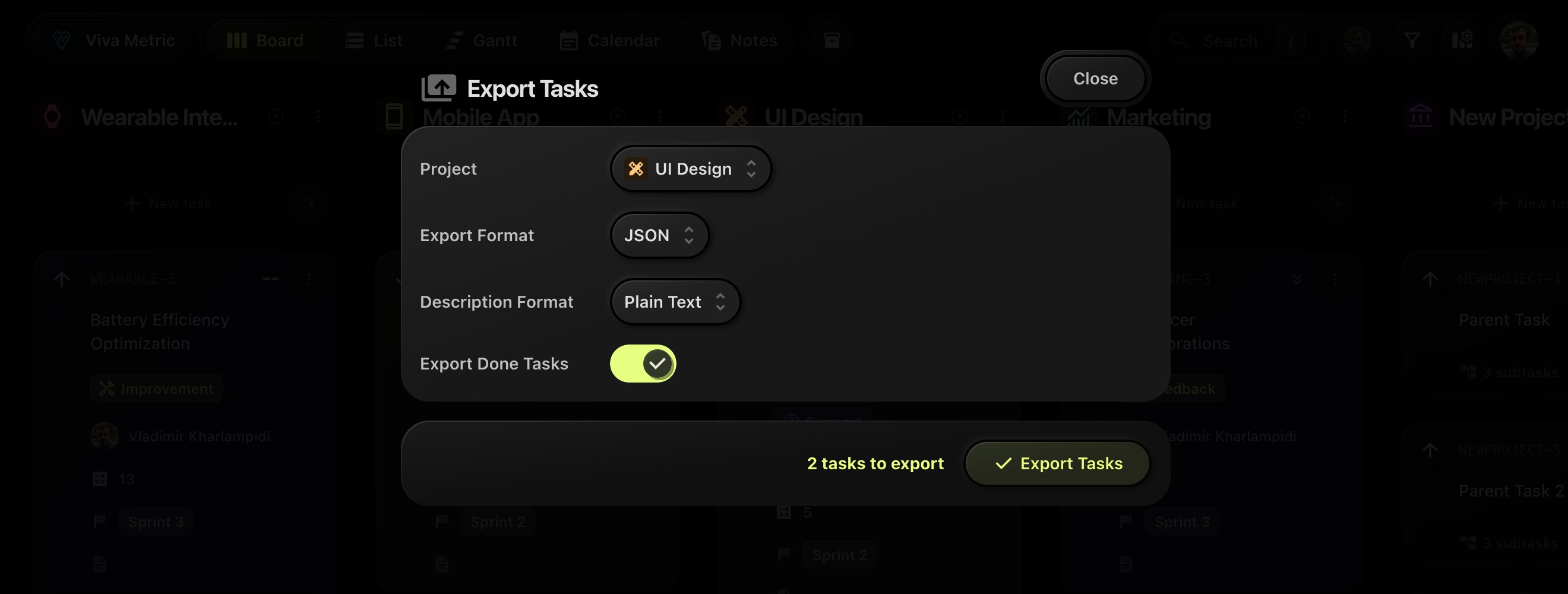
#Introducing Bulk Task Export in t0ggles
We're excited to announce a highly requested feature: Task Export is now live! Managing and sharing your project data has never been easier. Whether you want to back up your tasks, migrate them to another tool, or import them into a new t0ggles project, we've got you covered.
#Key Features of Bulk Task Export
- Export Formats: Tasks can be exported in JSON or CSV format, making it versatile for various use cases.
- Description Formats: Choose how you want task descriptions to appear:
- Plain Text for a simple and clean output.
- Markdown for compatibility with markdown-supported tools.
- HTML for web-based applications.
- t0ggles JSON for seamless export-import within t0ggles.
- Seamless Migration: For exporting and re-importing tasks between t0ggles projects, we recommend using the t0ggles JSON description format to preserve all task details perfectly.
#How to Use It
- Navigate to the project you wish to export tasks from.
- Open the Export Tasks modal.
- Select the desired export format and description format.
- Choose whether to include completed tasks or not.
- Hit the Export Tasks button, and you're good to go!
This new feature empowers teams to manage project data more effectively and enhances collaboration by making it easy to share tasks across tools and teams.
Happy exporting,
The t0ggles Team