Introducing Task Reactions - a fun, fast, and expressive way to engage with tasks in t0ggles! Now, you and your team can quickly react to tasks using Like, Heart, Star, or Fire - because sometimes, a reaction speaks louder than words.
#What's New?
-
Reactions appear on task cards, lists, and details - let your team instantly engage.
-
Reaction count is visible, so you can track feedback at a glance.
-
Customize your board by choosing from four reaction styles: 👍 Like, ❤️ Heart, ⭐ Star, 🔥 Fire.
#How to Enable Reactions
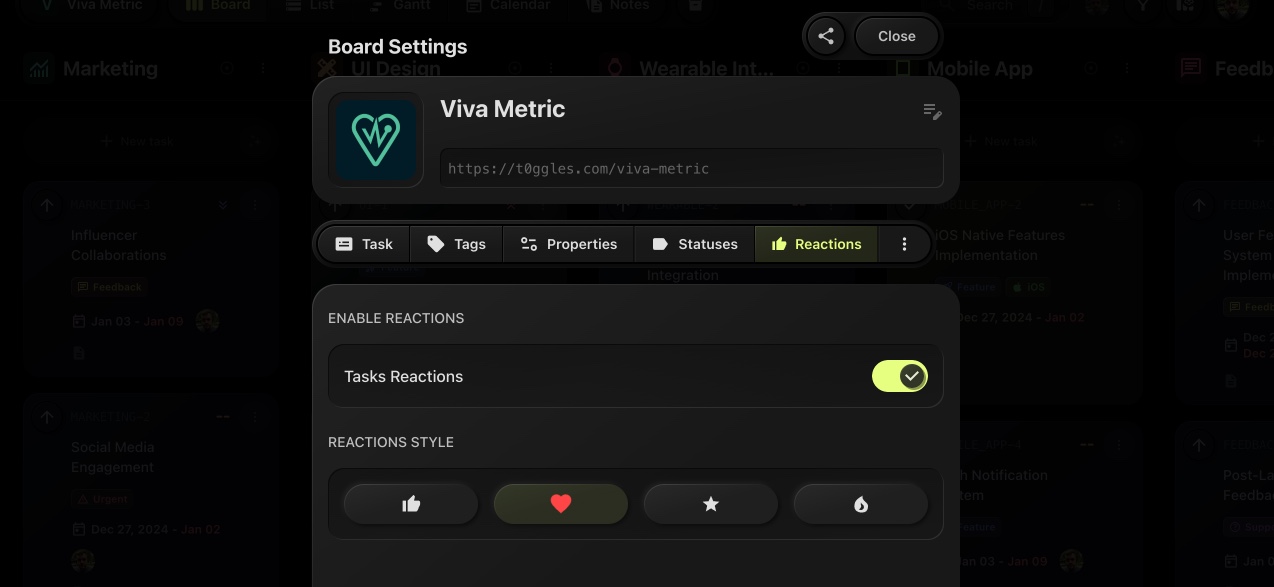
- Go to Board Settings → Reactions
- Turn on Task Reactions for your board
- Select your preferred reaction style and start engaging!
With this update, t0ggles makes collaboration more dynamic and engaging - so go ahead, react away!