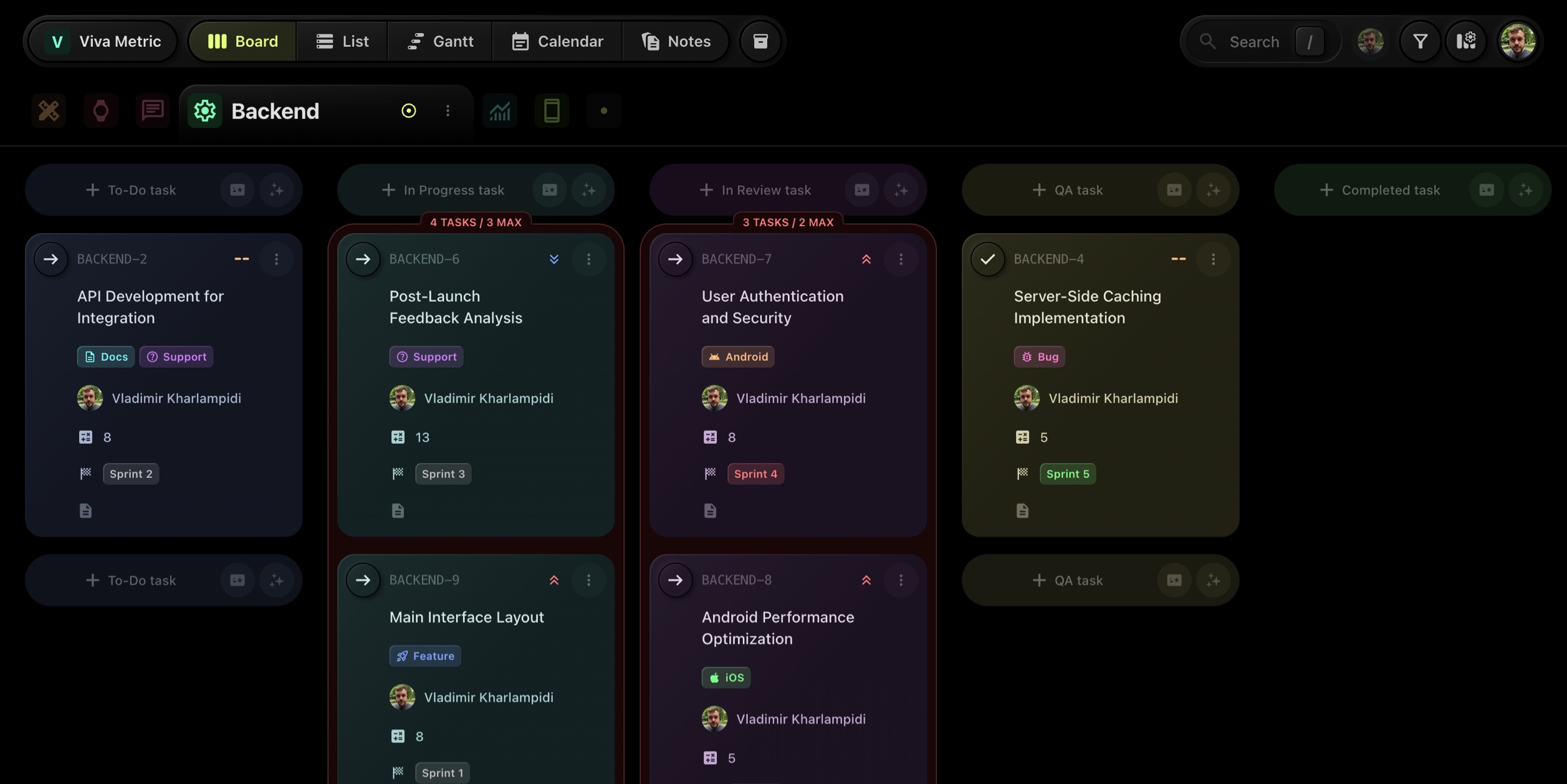
Today we're introducing Work-In-Progress (WIP) Limits - a powerful tool to help teams maintain flow, reduce context-switching, and prevent bottlenecks.
You can now specify a maximum number of tasks allowed per status on your board. If the number of tasks exceeds the defined limit, the entire column will be highlighted in red - instantly signaling that your WIP threshold has been crossed.
This works across both multi-project view and focused project view, making it especially useful for teams practicing Kanban, ScrumBan, or managing high task volume.
#Why it matters:
- Visual warning when any status becomes overloaded
- Helps maintain a smooth, sustainable workflow
- Easy to spot trouble areas before they escalate
#How to use:
- Go to Board Settings → Statuses
- Set a number under the "Max Tasks" column
- Done. Columns will visually alert you once the threshold is exceeded
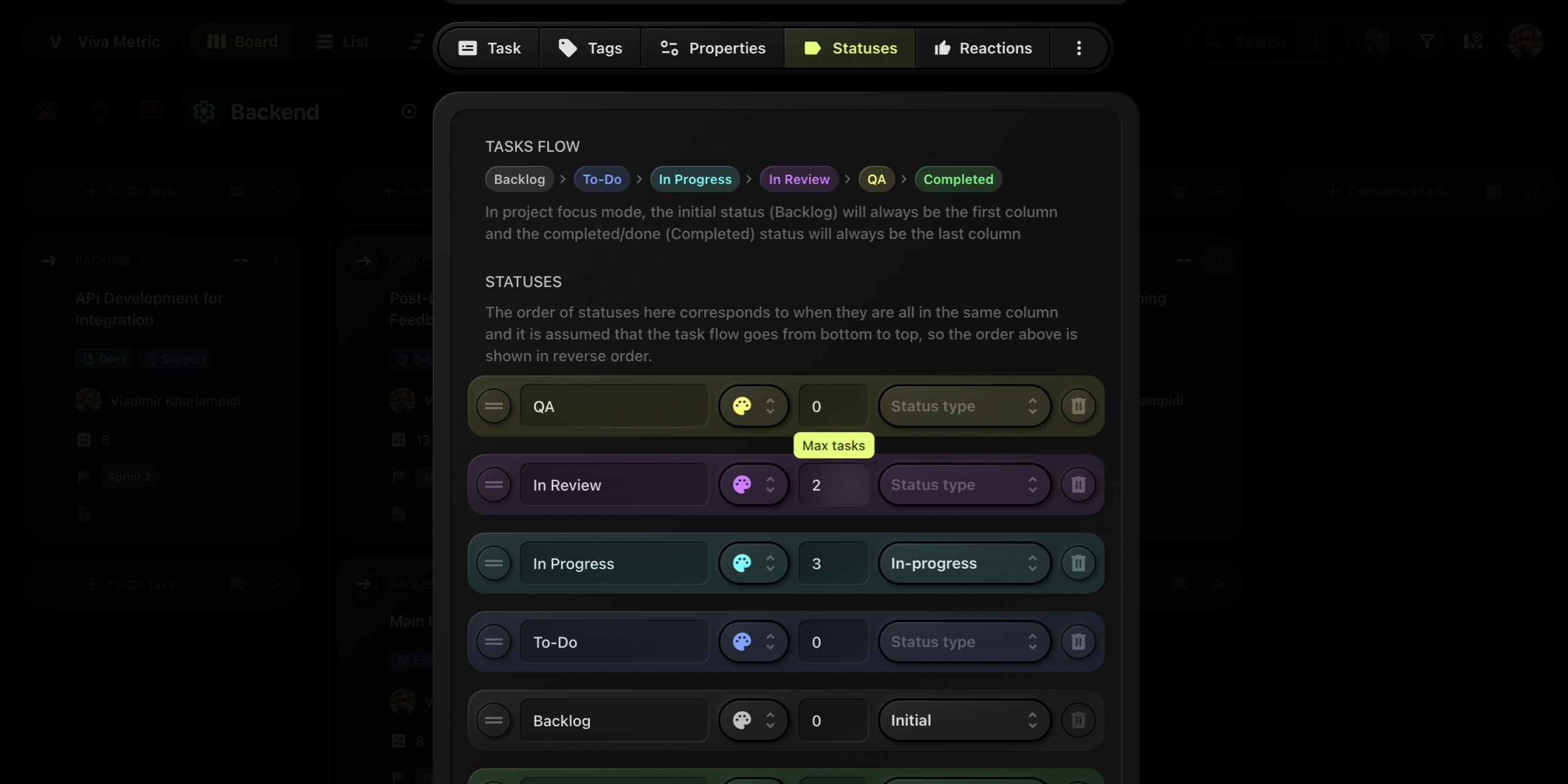
Try it out on your boards today and keep your work flowing! Let us know how it feels - we're always listening 👂