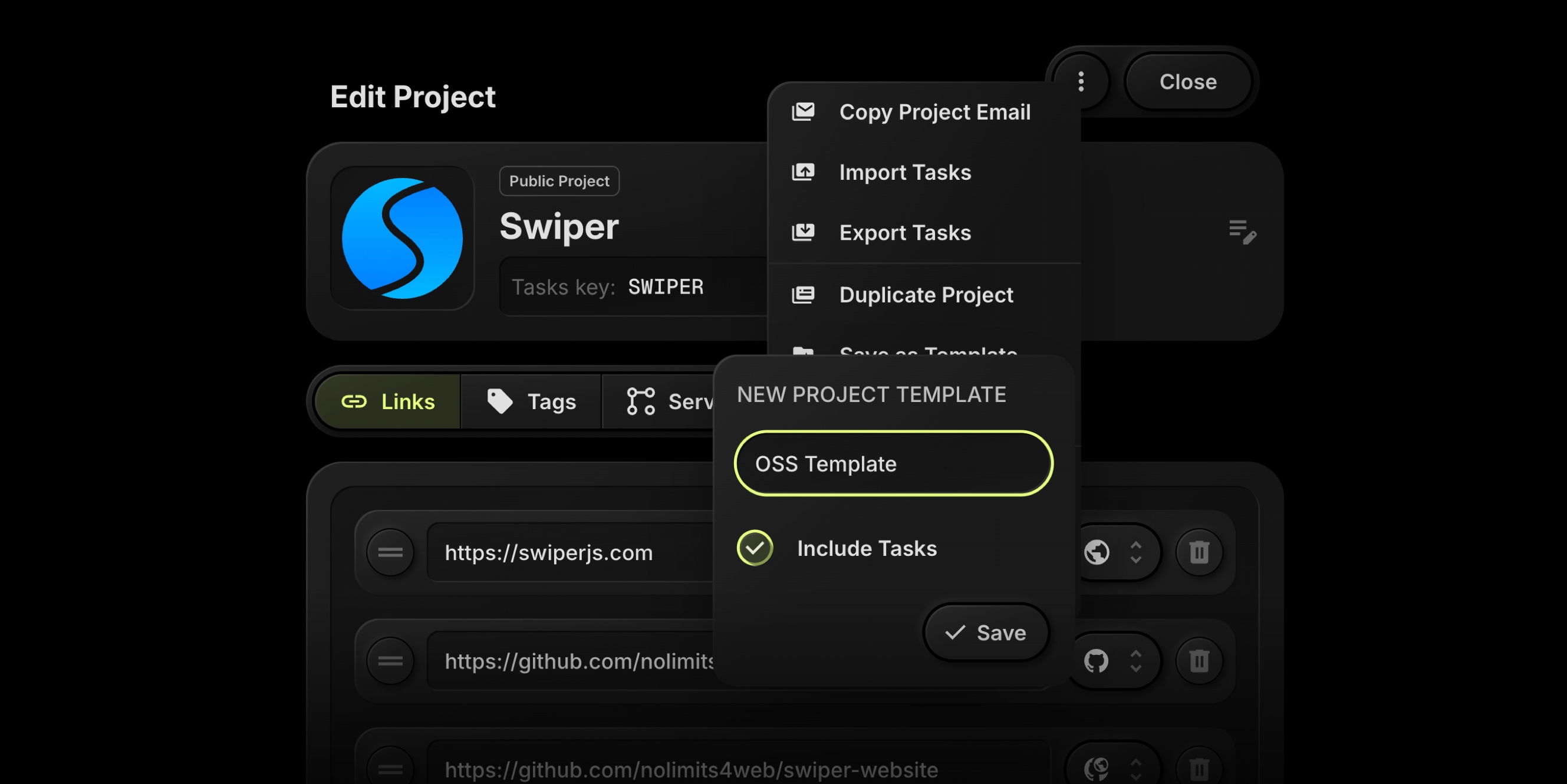
#What's New
- Include Tasks In Templates: When saving a project as a template, toggle Include Tasks to capture its current tasks.
- Instant Project Spin-Ups: Creating a new project from that template will automatically add all included tasks, keeping titles, descriptions, assignees, dates, tags, and properties.
#How It Works
- Open a project → ⋯ → Save As Template.
- Name your template and enable Include Tasks.
- Later, choose New Project → From Template and select your template.
#Why It Helps
- Kick off repeatable client work, sprints, onboarding checklists, or QA passes in seconds.
- Keep your best process consistent across boards and teams.
#Call To Action
Create your first task-powered template today and launch the next project fully prepped. Log in to t0ggles and try Save As Template → Include Tasks.