

Custom Domains in t0ggles - Your Boards, Your URL
For months, the top request from teams running client-facing boards and public roadmaps has been the same: "Can we use our own domain?" Starting today, yes. With Custom Domains, any t0ggles board can live at a URL you control - clean, on-brand, and easy to share.
Beyond looking professional, a custom domain builds trust for public boards, reduces confusion across client projects, and keeps your ecosystem cohesive with your docs, website, and status pages.
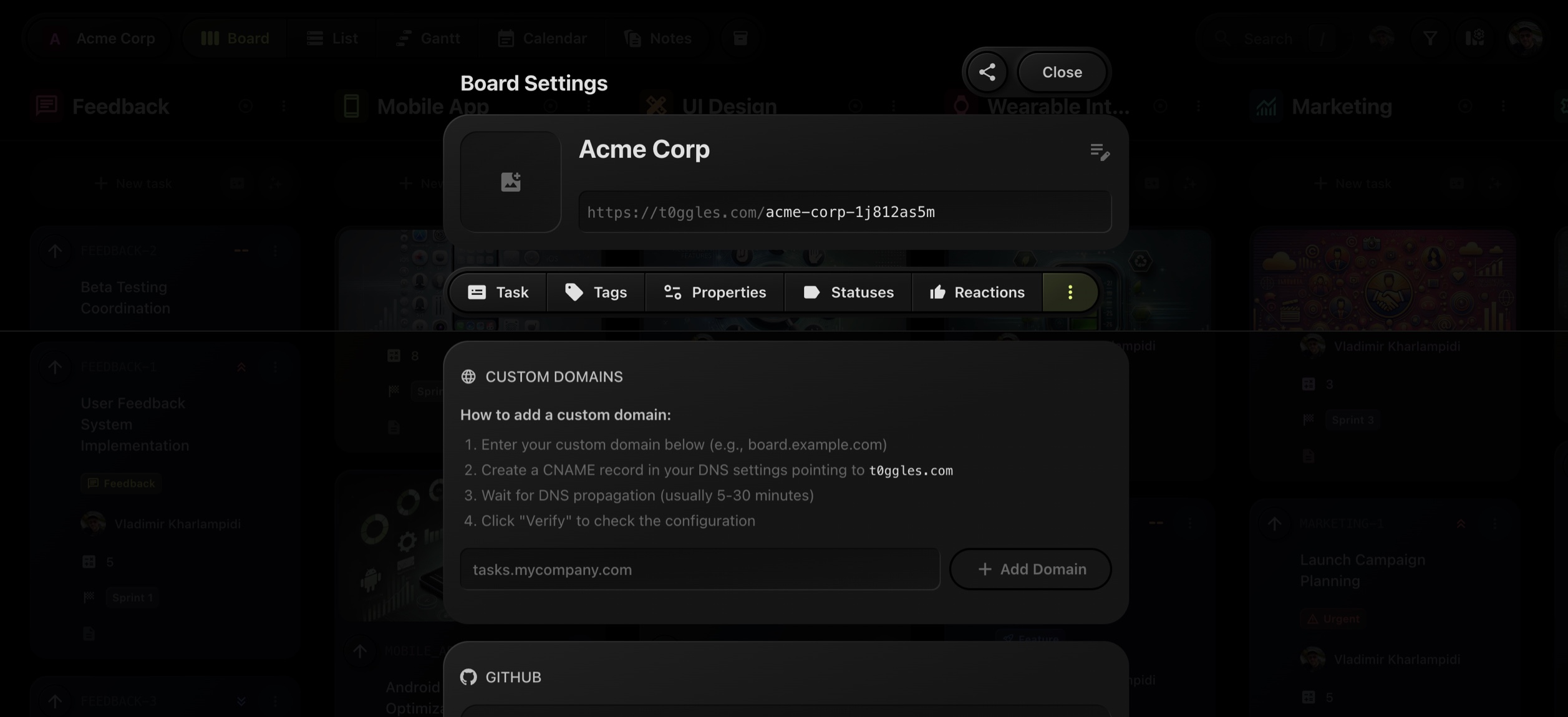
#What Custom Domains do in t0ggles
- Direct access to your board at your URL. Share
projects.yourdomain.comorroadmap.yourdomain.cominstead of a generic link. - Brand-forward experience. Set your Board Image and it becomes the favicon and branding on auth and the new domain.
- Public or private, your choice. Pair a Custom Domain with Public Boards, public task reactions, or keep it invite-only for clients.
Tip: If you use Multi-Project Boards, a single custom domain can front an entire portfolio with filters, Focus Mode, Calendar View, and Gantt - all in one place.
#How setup works (takes a minute)
-
Add your domain Go to Board Settings → Services → Custom Domain, enter a subdomain like
projects.yourdomain.com, then click Add domain. -
Add the DNS records we show you You'll get a CNAME for routing and a TXT for ownership verification. Add both at your DNS provider (Cloudflare, Route53, Namecheap, etc.).
-
Click Verify DNS can take a few minutes. Once we detect the records, verification completes and your board goes live at your custom URL.
-
Set your Board Image For a polished look, set the Board Image so it's used for auth branding and favicon on your domain.
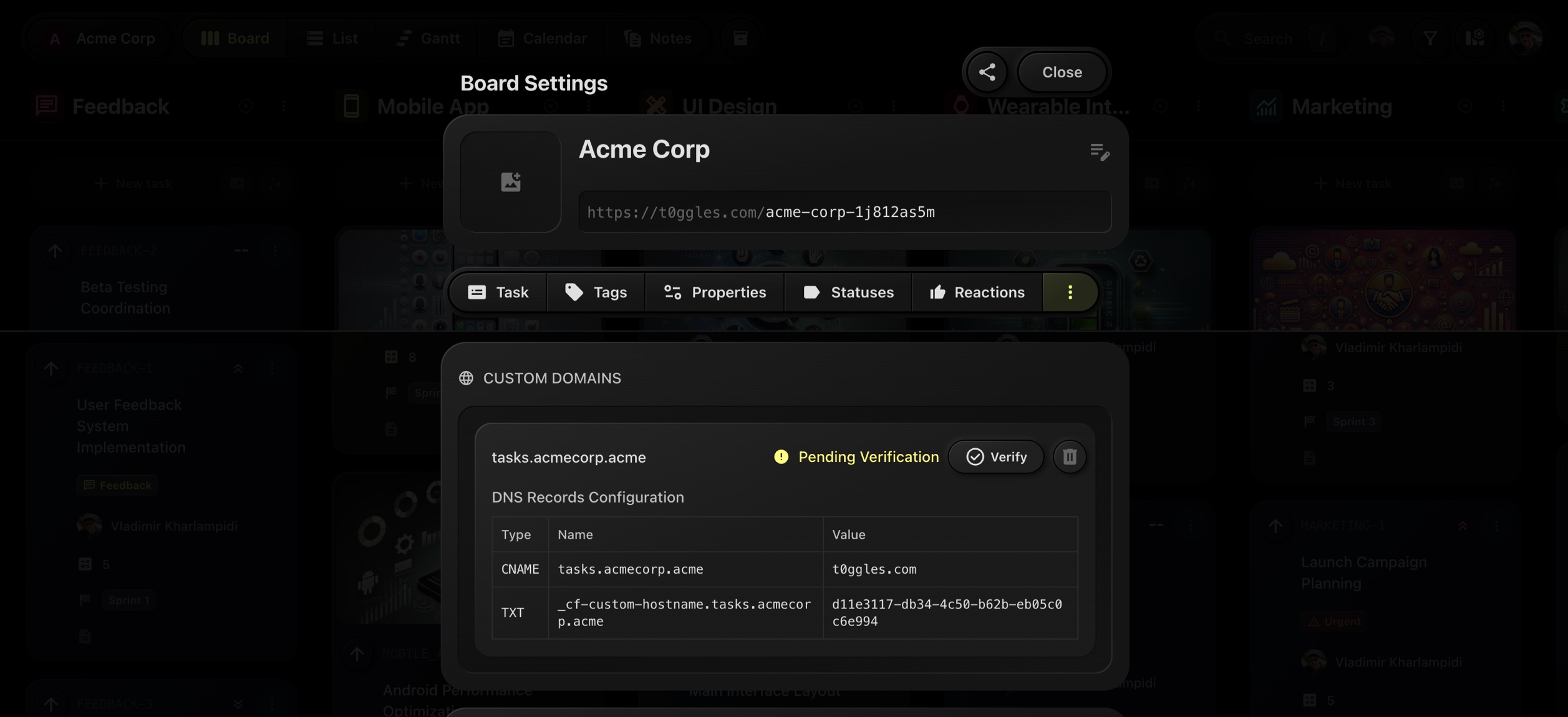
Need a reference? See our Custom Domain setup guide
#Why teams wanted this
- Client confidence. Sending stakeholders to
clients.yourdomain.comfeels first-class. - Community alignment. Public feature requests and reactions on your own URL create a consistent brand touchpoint.
- SEO and memorability. For public roadmaps and changelogs, a readable domain is easier to remember and link.
- Security posture. Keep your external collaboration surface under your domain controls and policies.
#Best practices for a beautiful custom domain
- Use a subdomain with intent.
roadmap.,projects.,portal., orclients.are great patterns. - Upload a square Board Image. 512×512 or larger looks sharp as a favicon and on auth.
- Name the board clearly. The board name appears in multiple places - make it client-friendly.
- Leverage views. Columns for daily flow, Focus Mode for deep dives, Calendar View for scheduling, Gantt for timelines and dependencies - all accessible at your vanity URL.
- Public reactions on. If your board is public, enable 👍 ❤️ ⭐ 🔥 to gather quick sentiment from your audience.
#Popular use cases
- Agency portals: One link for every active client project, filtered by tags and Focus Mode when needed.
- Public product roadmap: Let users submit tasks and react, right on your domain.
- Internal project hub: Centralize cross-team boards under a memorable URL for reduced context-switching.
- Partner handoffs: Share a single destination for timelines, dependencies, and files during delivery.
#Quick start checklist
- Add your subdomain in Board Settings → Services → Custom Domain
- Create CNAME and TXT records exactly as shown
- Click Verify until status is Verified
- Set Board Image for favicon and auth branding
- If desired, enable Public Board and Public Reactions
- Share your new URL with clients or community
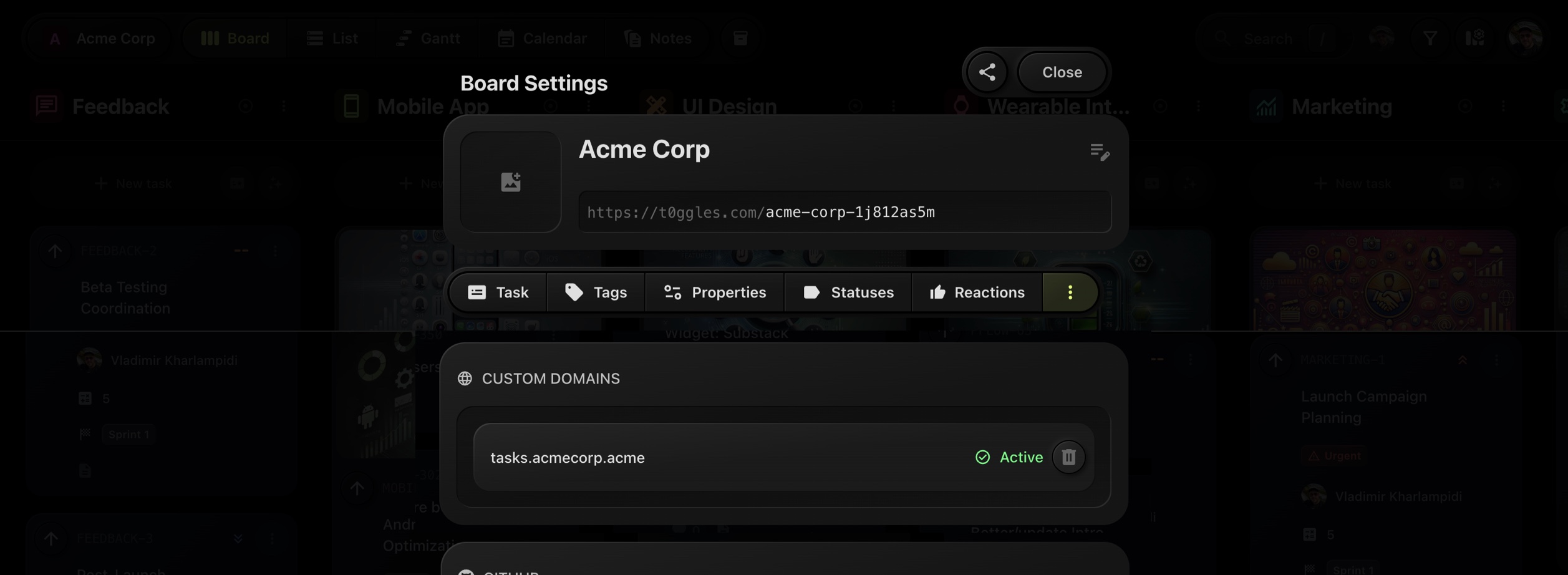
#FAQ
-
Can I use apex domains (root) or only subdomains?
Use a subdomain likeprojects.yourdomain.comfor the simplest, most reliable setup. Some DNS providers allow apex through ALIAS/ANAME; if you know what you're doing, it can work, but a subdomain is recommended. -
How long does verification take?
Most DNS changes propagate within minutes. If verification doesn't pass, double-check your CNAME and TXT values and try again. -
Does branding apply to auth and favicon automatically?
Yes. Once verified, we use your Board Image for favicon and branding on the new domain. Update it anytime in Board Settings. -
Is SSL included?
Yes - your custom domain is served over HTTPS once verification completes. -
Where can I read about new platform updates?
Check our Release Notes and the recent API update for fetching board tasks.
#Ready to put your boards on your own domain?
t0ggles makes it fast to manage multiple projects on a single board - now fully branded at your URL. Add your domain, verify, and ship a professional experience today.
Start your free trial and set up your first custom domain in minutes → t0ggles.com
P.S. If you're migrating from another tool, board cloning, project templates, and our API make set-up fast. Pair your custom domain with AI Task Creation and WIP Limits to keep delivery smooth and visible.
Don't Miss What's Next
Get updates, design tips, and sneak peeks at upcoming features delivered straight to your inbox.