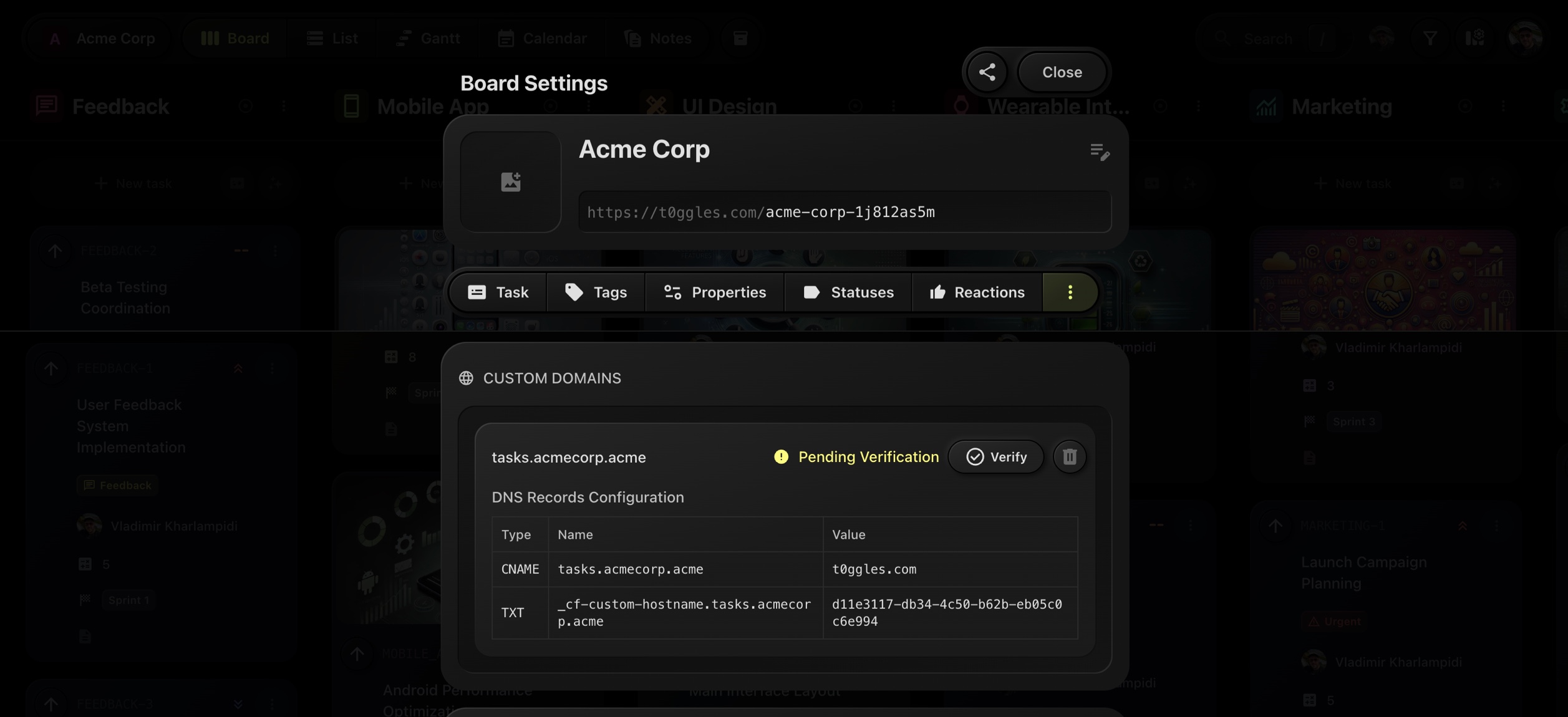
One of the most requested features is live. You can now serve any t0ggles board on your own URL for a fully branded experience.
#Why it matters
- On-brand, memorable URLs for client portals and public roadmaps
- Trust and clarity for stakeholders
- Favicon and auth screens automatically pick up your Board Image
#How to set it up
- Go to Board Settings → Services → Custom Domain.
- Enter your subdomain (e.g.,
projects.yourdomain.com) and Add domain. - Add the shown CNAME and TXT records at your DNS provider.
- Click Verify. SSL is issued automatically once verified.
#Works great with
- Public Boards and Public Reactions for community feedback
- Multi-Project Boards, Focus Mode, Calendar, and Gantt views
#Links
If you're new to t0ggles, start a free trial and put your first board on your domain in minutes.