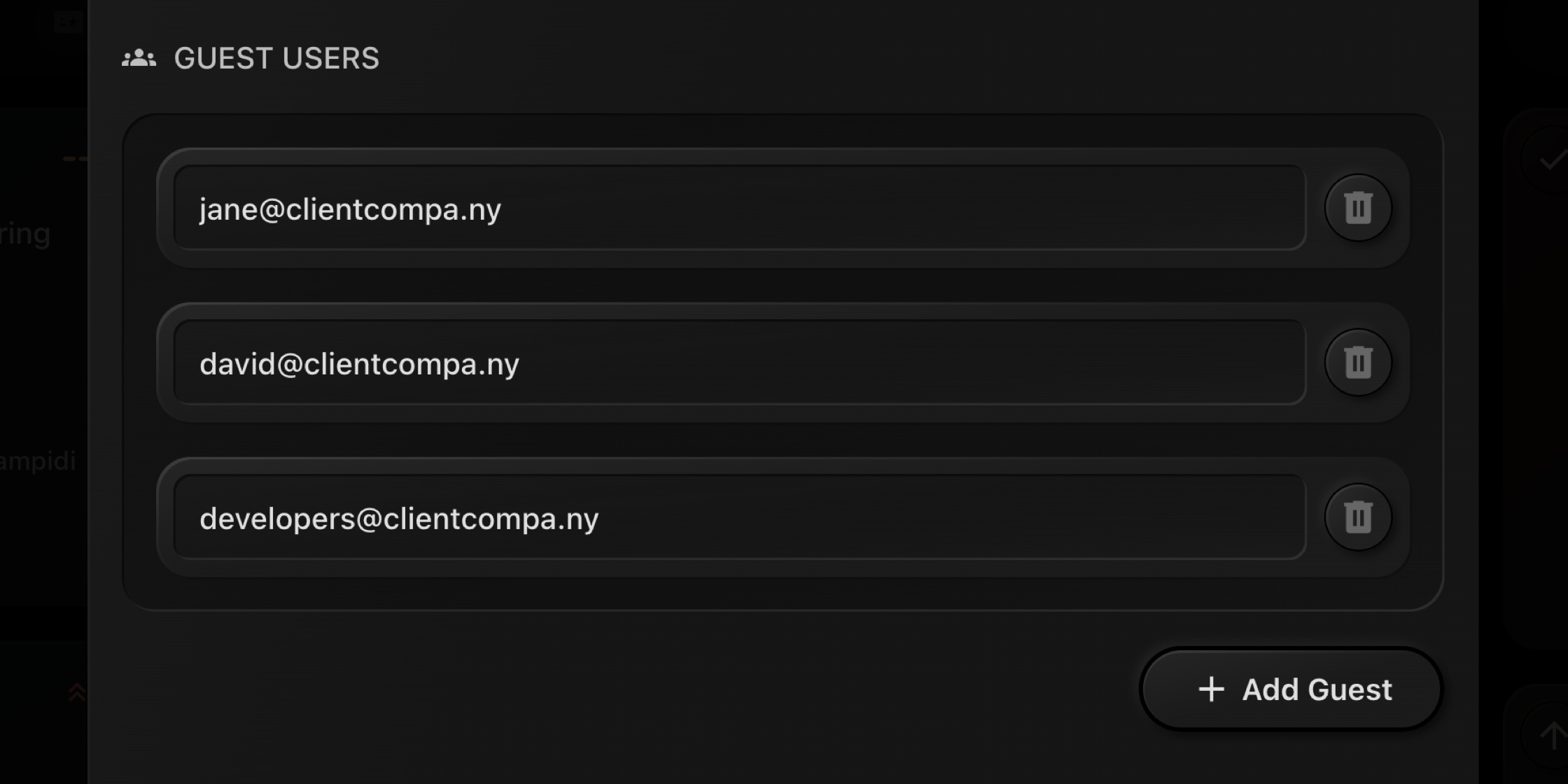
This has been one of the most requested features from teams working with clients, contractors, and external reviewers. You wanted a way to collaborate in t0ggles without making a board public and without granting full member permissions. Guest Users delivers exactly that - fast, simple, and safe.
#What Guest Users Can Do
Whether invited at the board level or the project level, guests get a focused experience for review and feedback:
- See projects and tasks they have access to in real time
- Suggest tasks (if Public Tasks are enabled on that board)
- See real names of board members for clarity in conversations
- Read and leave comments on tasks to keep feedback in one place
#What Stays Hidden or Restricted
-
Notes and Archive sections remain hidden from guests
-
Guests cannot add, delete, or edit tasks
-
Access is scoped to where you invite them:
- Board guests can view all visible projects and tasks on that board
- Project guests are limited to that specific project inside the board
#Where To Find It
You can manage Guest Users in two places:
- Board-level: Board Settings → Visibility → Guest Users
- Project-level: Project Settings → Visibility → Guest Users
You can remove or adjust access at any time from the same screens.
#Perfect For
- Agencies and studios sharing delivery timelines with clients at either the whole-board or single-project level
- Product teams inviting stakeholders to review a specific initiative without exposing unrelated work
- Freelancers collaborating with partners who only need visibility to one project
- Beta programs where suggestions and comments are welcome, but editing is not
#Tips For a Smooth Setup
- Turn on Public Tasks if you want guests to submit suggestions directly into your triage flow.
- Keep your WIP limits visible to help guests understand throughput and expectations.
#Documentation
#What's Next
We're continuing to refine external collaboration features - smarter submission flows and more granular per-board and per-project controls - while keeping t0ggles fast and uncluttered.
#Try It Now
Open any board in t0ggles and go to Settings → Visibility → Guest Users, or open a Project → Settings → Visibility to invite project-specific guests.
New here? Start your 14-day free trial and see how quickly you can collaborate across multiple projects on a single board.