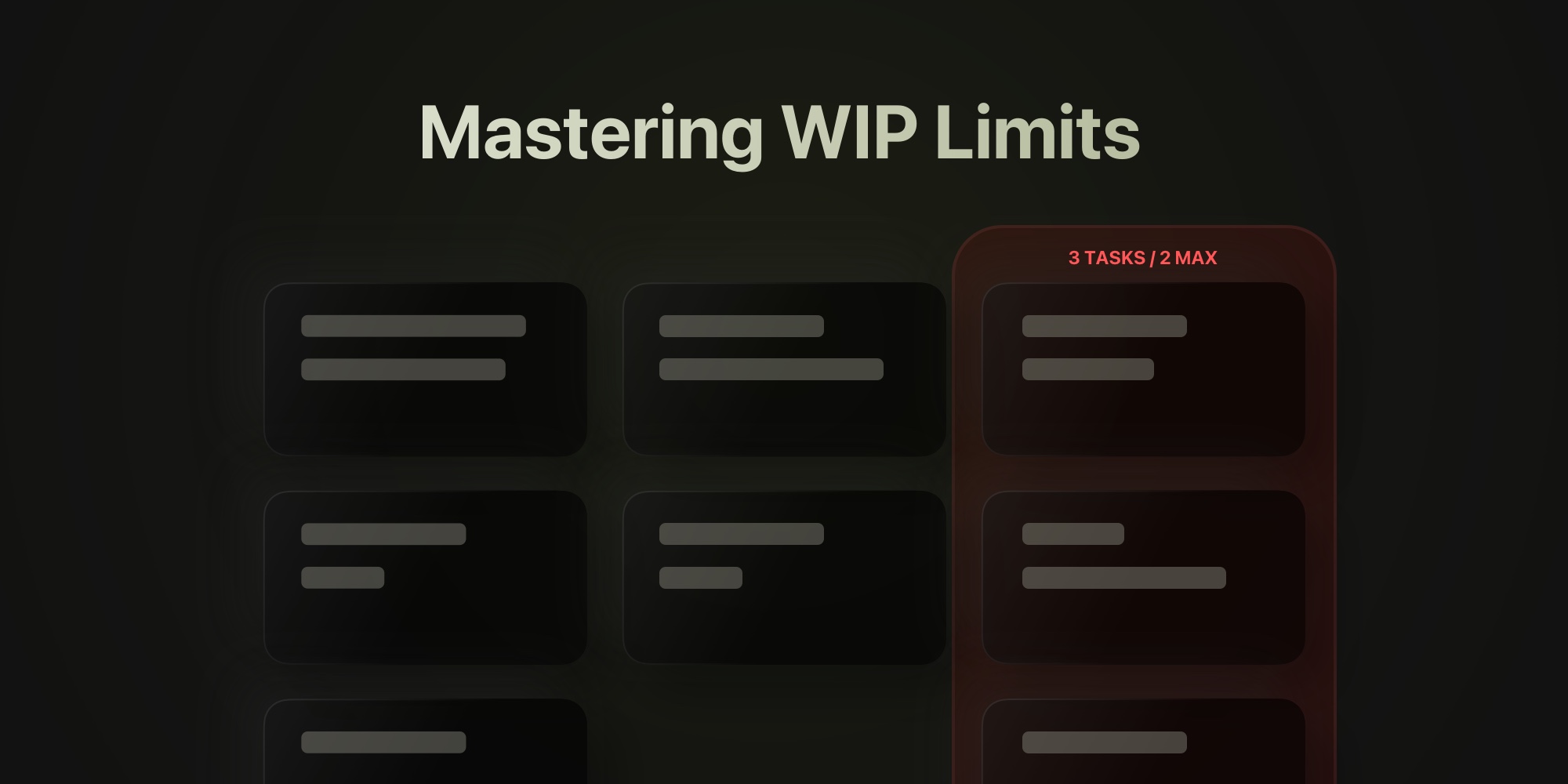
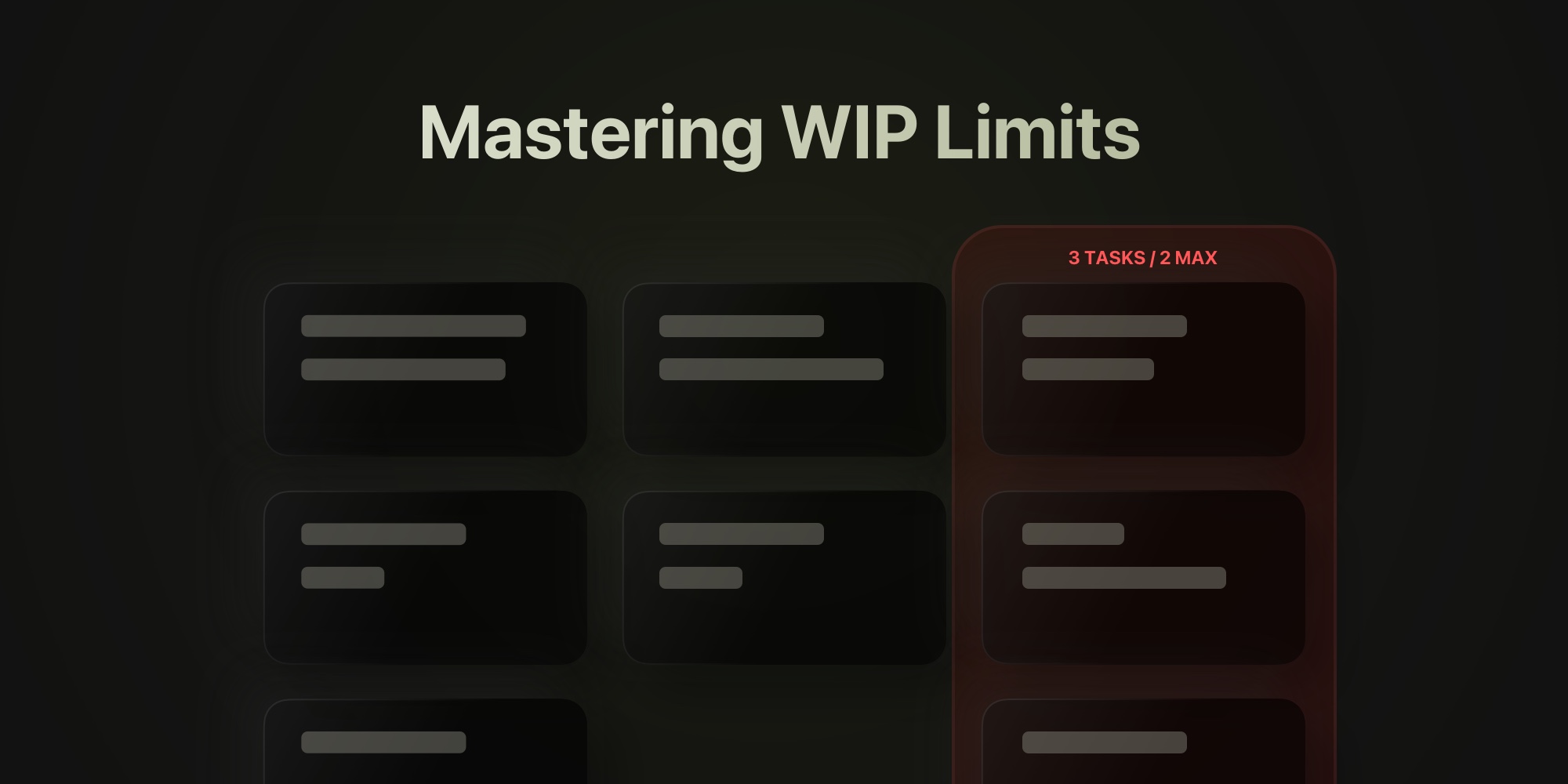
Mastering WIP Limits: How to Control Workflow in t0ggles
#Introduction
In today's fast-paced work environment, more tasks don't always mean more progress. In fact, overloading your team with too many simultaneous responsibilities can slow everyone down, create bottlenecks, and reduce the quality of your output.
That's where WIP limits come in.
WIP, or Work In Progress, is any task that's started but not yet completed. WIP limits help you control how much work is being tackled at once. When implemented properly, they can transform your team's productivity, improve delivery predictability, and reduce burnout.
With the latest feature release, t0ggles now supports WIP limits across both multi-project and focused views. In this guide, we'll explain:
- What WIP limits are and why they matter
- How they support Agile and Lean workflows
- How WIP limits work in t0ggles
- Best practices for setting and adjusting them
- Real-world use cases for different team types
- How to avoid common WIP-related pitfalls
Let's dive in.
#What Are WIP Limits?
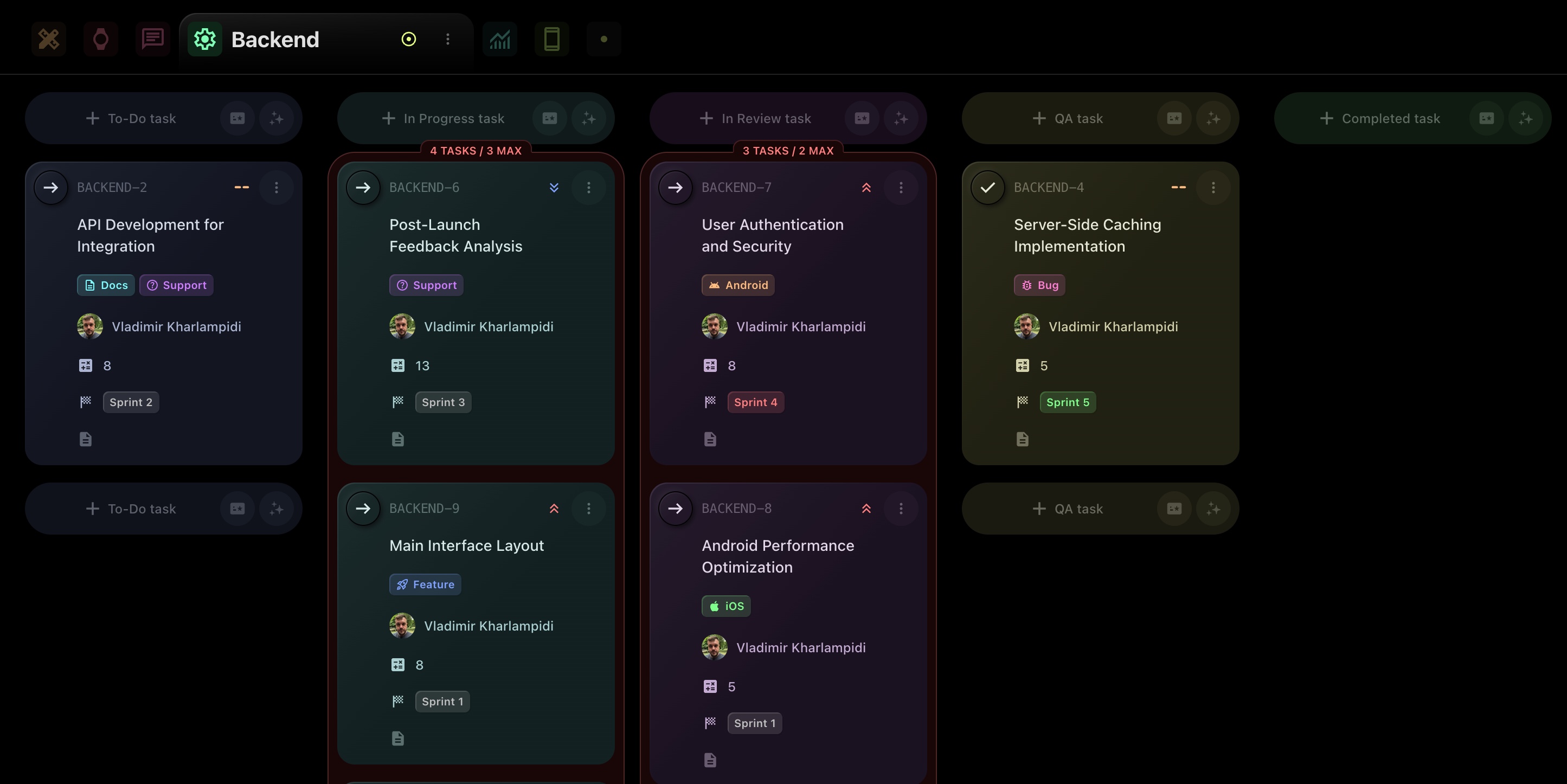
A Work In Progress limit is a cap on the number of tasks that can be in a specific stage of your workflow at the same time. Most commonly used in Kanban and Agile frameworks, WIP limits serve as a control mechanism to ensure your team focuses on completing tasks before starting new ones.
#Example:
Let's say your "In Progress" column has a WIP limit of 3. This means:
- Once there are more than 3 active tasks in that column…
- That column will be highlighted in red
- Until at least one current task is completed and moved forward
It's a simple idea with a big impact: less multitasking, more finishing.
#Why WIP Limits Matter
Without WIP limits, teams often:
- Start too many things at once
- Leave tasks half-done
- Create bottlenecks in QA, review, or handoffs
- Miss deadlines due to context-switching
- Burn out from excessive workload
WIP limits:
- Improve focus and reduce cognitive load
- Increase flow and predictability
- Help identify bottlenecks early
- Encourage teamwork and task completion
- Create a pull-based system where teams move work forward intentionally
Learn how WIP fits into Kanban vs. Scrum: Which Agile Methodology is Right for Your Team?
#WIP Limits and Agile: A Perfect Match

WIP limits are often associated with Kanban, but they also enhance Scrum, Scrumban, and even Lean workflows.
Here's how WIP limits complement Agile:
| Agile Practice | How WIP Limits Enhance It |
|---|---|
| Sprint Planning | Encourage realistic commitments, avoid overloading sprints |
| Daily Standups | Help focus on blocked/high-priority tasks |
| Continuous Delivery | Prevent queue buildup in critical stages (e.g., QA) |
| Retrospectives | Reveal process bottlenecks through WIP limit violations |
With t0ggles, you can visualize these problems instantly - your columns light up in red when WIP limits are exceeded.
#How WIP Limits Work in t0ggles
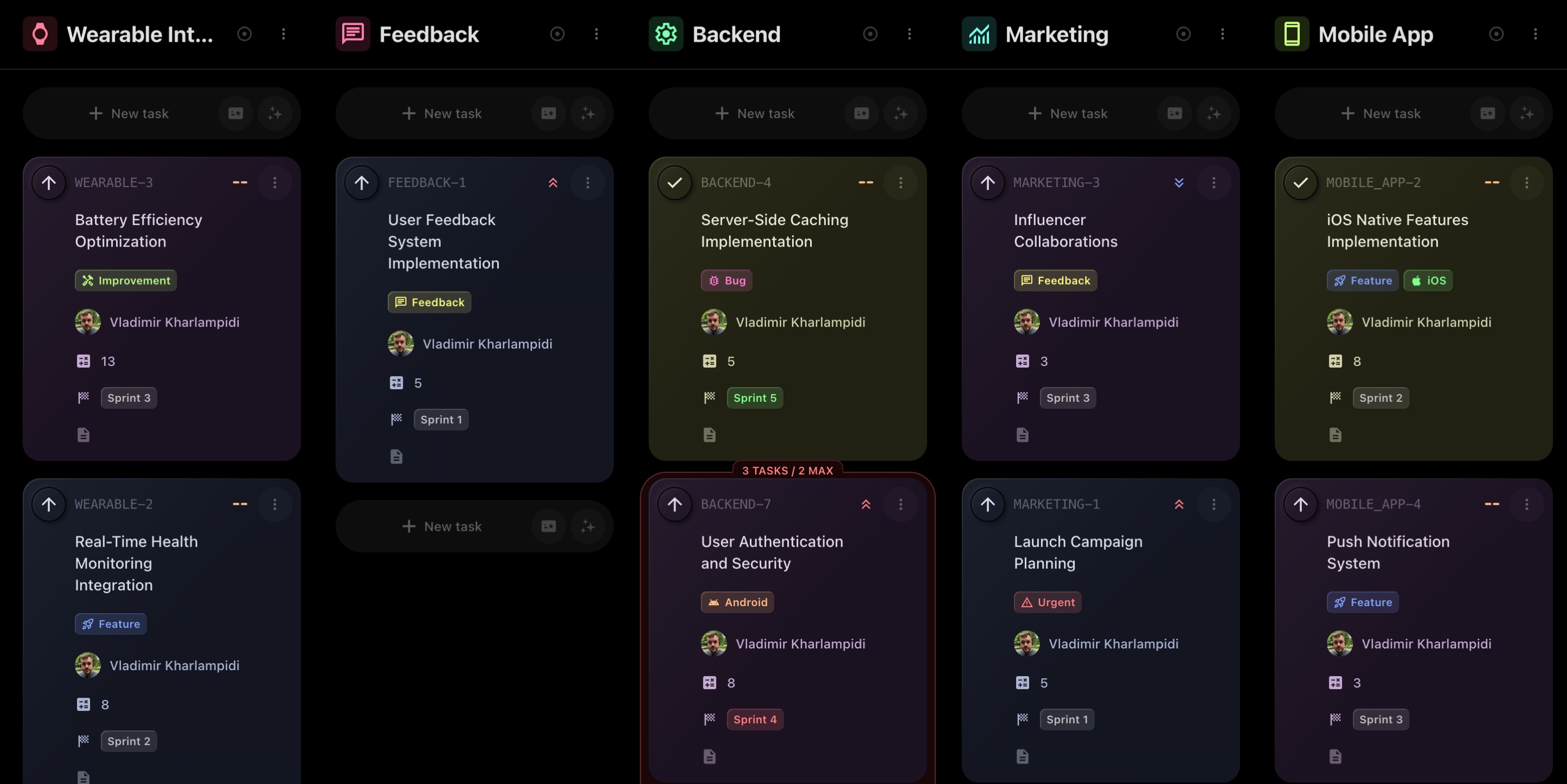
t0ggles now lets you apply WIP limits to any column on your board - whether you're in multi-project view or focused view.
#Key Features:
- Set WIP Limits: Choose how many tasks can exist in a column
- Visual Indicators: Column turns red when limit is exceeded
- Applies to all views: Works on individual projects and boards with multiple projects
- No forced restrictions (yet): t0ggles will warn you, not block you - ideal for flexibility
#How to Set WIP Limits in t0ggles:
- Go to Board Settings → Statuses
- Set a number under the "Max Tasks" column
- Save and return to your board
Need help customizing statuses? Check out the Board Settings Docs
#Best Practices for Setting WIP Limits
#1. Start with Low Numbers
Don't overthink it - start small. Even limiting "In Progress" to 2 or 3 tasks can yield results.
#2. Customize by Column
Not all stages need a limit. Focus on key points of handoff or delay - such as:
- In Progress
- In Review
- QA
- Blocked
#3. Adapt Over Time
WIP limits aren't static. Adjust them based on:
- Team size
- Complexity of tasks
- Type of workflow (e.g., design vs. development)
#4. Monitor Violations
In t0ggles, when a column turns red, treat it as a discussion point:
- Why are tasks piling up?
- Is someone overloaded?
- Is another stage moving too slowly?
#Use Cases by Team Type
-
Startups - Focus your small team on fewer priorities. Use WIP limits to avoid overcommitting during product builds or launches.
-
Agencies - Prevent creative teams from taking on too many design requests at once. Set WIP limits on feedback and approvals.
-
Freelancers - Solo workers juggle many clients. Use WIP limits to prevent burnout and keep work manageable.
-
Remote Teams - In distributed teams, visibility matters. WIP limits give everyone a shared understanding of current capacity - even across time zones.
In distributed teams, visibility matters. WIP limits give everyone a shared understanding of current capacity - even across time zones.
#Common Pitfalls and How to Avoid Them
-
Setting WIP Limits Too High - This defeats the purpose. If your "In Progress" column has a limit of 10 but you're a 3-person team, you're not limiting anything.
-
Ignoring WIP Violations - If you don't act when limits are exceeded, they're just numbers. Use red flags in t0ggles as triggers for conversation.
-
Applying Limits to Every Column - Not every column needs a limit. Focus only on areas prone to overload.
#How WIP Limits Improve Flow
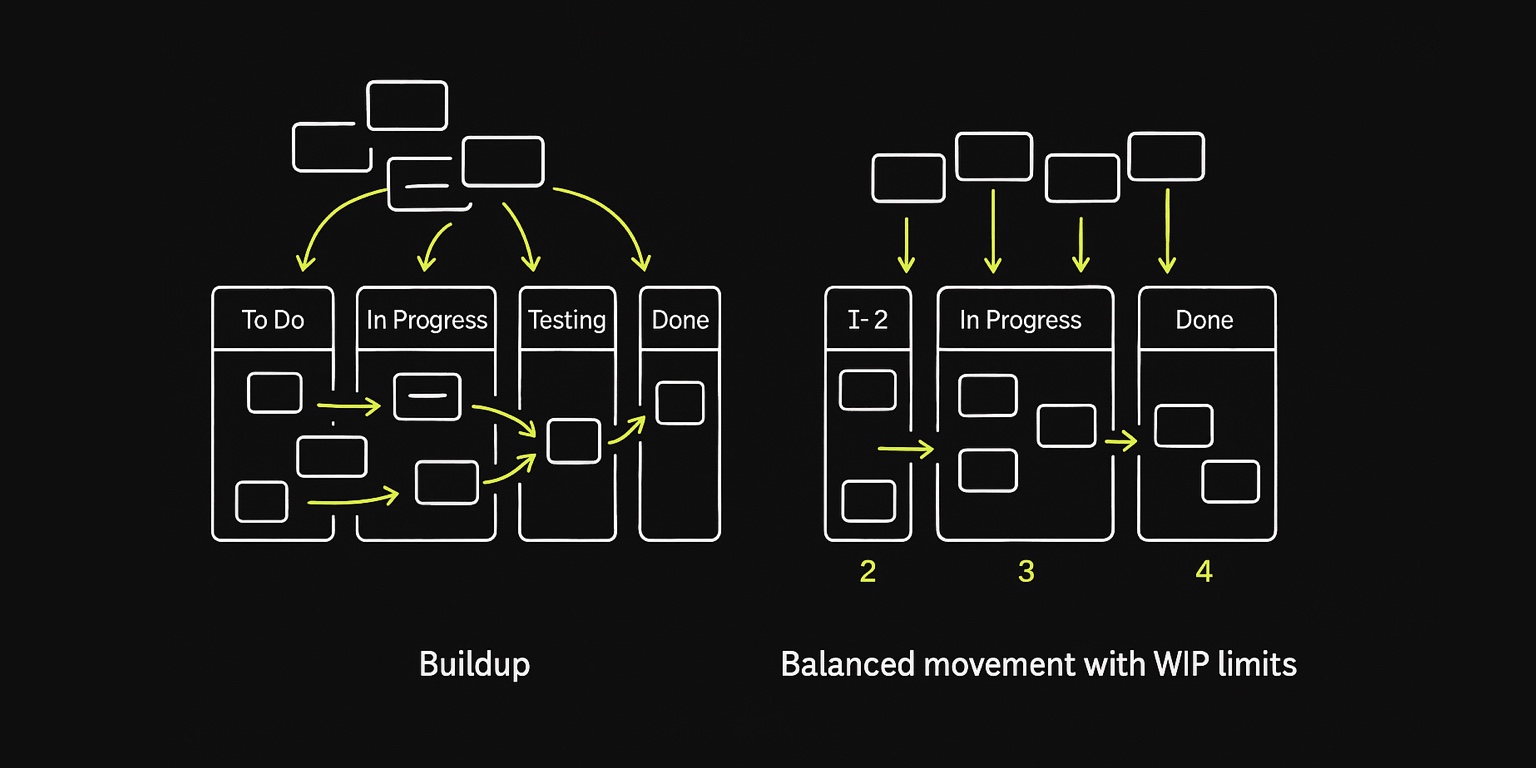
Here's what changes when WIP limits are in place:
| Without WIP Limits | With WIP Limits |
|---|---|
| Too many tasks in progress | Fewer active tasks at a time |
| Team stretched thin | Team focused on completion |
| Blockers go unnoticed | Bottlenecks become visible |
| Irregular deliveries | Predictable delivery cadence |
#How to Introduce WIP Limits to Your Team
- Explain the value: Frame it as a way to reduce overwhelm, not restrict creativity.
- Start with trial runs: Set soft limits and evaluate during retrospectives.
- Measure and iterate: Use metrics like cycle time to fine-tune limits.
Learn more about Agile performance tracking in our Agile Project Management Guide
#Real-World Example: t0ggles in Action
#Creative Studio
Before WIP limits:
- 8 design tasks active
- Missed deadlines
- Burned-out team
After WIP limits:
- "In Progress" capped at 3
- Completed work faster
- Team satisfaction improved
#Startup Dev Team
Before:
- QA team constantly overloaded
After:
- "Ready for QA" WIP limit set to 5
- Development slowed down when backlog grew
- Better communication between Dev and QA
#Freelancer
Before:
- 7 client tasks open at once
- Late delivery and poor focus
After:
- WIP limited to 2
- Clients happier, fewer revisions
#Why t0ggles is the Best Tool for WIP Management
Unlike tools that require complicated setup or third-party extensions, t0ggles offers built-in WIP support that's:
- Visual and intuitive
- Available on any board
- Compatible with multi-project setups
- Flexible for small and growing teams
- Designed for actionable insights, not just numbers
With AI task suggestions, client feedback boards, and Gantt/Calendar views, WIP is just one part of your full productivity toolkit.
#Final Thoughts
WIP limits aren't about doing less - they're about finishing more.
When your team focuses on fewer tasks at a time, they make better progress, reduce errors, and deliver results faster. Whether you're building software, designing campaigns, or managing client work, WIP limits keep the flow steady and healthy.
With t0ggles, managing WIP is as simple as setting a number and letting your board do the talking.
#Additional Resources
- Agile Project Management Guide
- Exploring Kanban vs. Scrum
- Top 7 Project Management Methodologies
- Board Settings Docs
- Pricing
- Release Notes
Ready to optimize your workflow? Try WIP limits in t0ggles today
Don't Miss What's Next
Get updates, design tips, and sneak peeks at upcoming features delivered straight to your inbox.