

Project Planning Software: Why Your Small Business Needs It
#Introduction
Running a small business is both exciting and overwhelming. You're managing customers, juggling deadlines, assigning tasks, and often doing it all with a lean team and tight budget. While spreadsheets, sticky notes, or even memory may have worked at first, they quickly collapse under real project pressure.
That's where project planning software comes in.
Smart project planning tools help small businesses like yours stay organized, aligned, and scalable. They bring structure to your workflow, make deadlines easier to hit, and empower everyone on your team - whether you're two people or twenty.
In this article, we'll show you exactly how project planning software transforms small business performance - and why tools like t0ggles are uniquely suited to make your life easier.
Curious about Agile planning? Check out The Ultimate Guide to Agile Project Management
#What Is Project Planning Software?

Project planning software is a digital tool that helps teams:
- Break projects into structured tasks
- Assign responsibilities
- Set deadlines
- Track timelines and milestones
- Collaborate and communicate throughout the project lifecycle
Unlike basic to-do apps, true project planning tools offer visual overviews, timeline views, dependency tracking, and collaboration features that are critical when multiple people are involved.
#Common Features Include:
- Gantt charts or timelines
- Kanban boards
- Task assignments
- Milestones and dependencies
- File sharing and commenting
- Reporting and progress tracking
#Real-World Example:
Let's say you're a creative agency managing a new website build. With project planning software, you can:
- Define stages (design, development, testing, launch)
- Assign team members to each
- Set realistic deadlines
- Track progress visually
- Share updates with your client on a public board
With t0ggles, all of this happens in one place - with powerful visual tools and smart automation.
#7 Powerful Benefits of Project Planning Software for Small Businesses
#1. Better Time Management
Time is your most limited resource. Project planning tools help you plan your week, track deliverables, and avoid last-minute scrambles.
- See what's due and what's at risk
- Allocate work based on availability
- Avoid overcommitting or missing deadlines
With t0ggles: Use calendar views and AI-generated deadlines to auto-schedule tasks based on project flow.
#2. Clearer Team Collaboration
When everyone knows what they're working on, how it connects to the big picture, and when it's due, work becomes more productive - and less frustrating.
- Break silos between departments
- Eliminate duplicate work
- Foster accountability
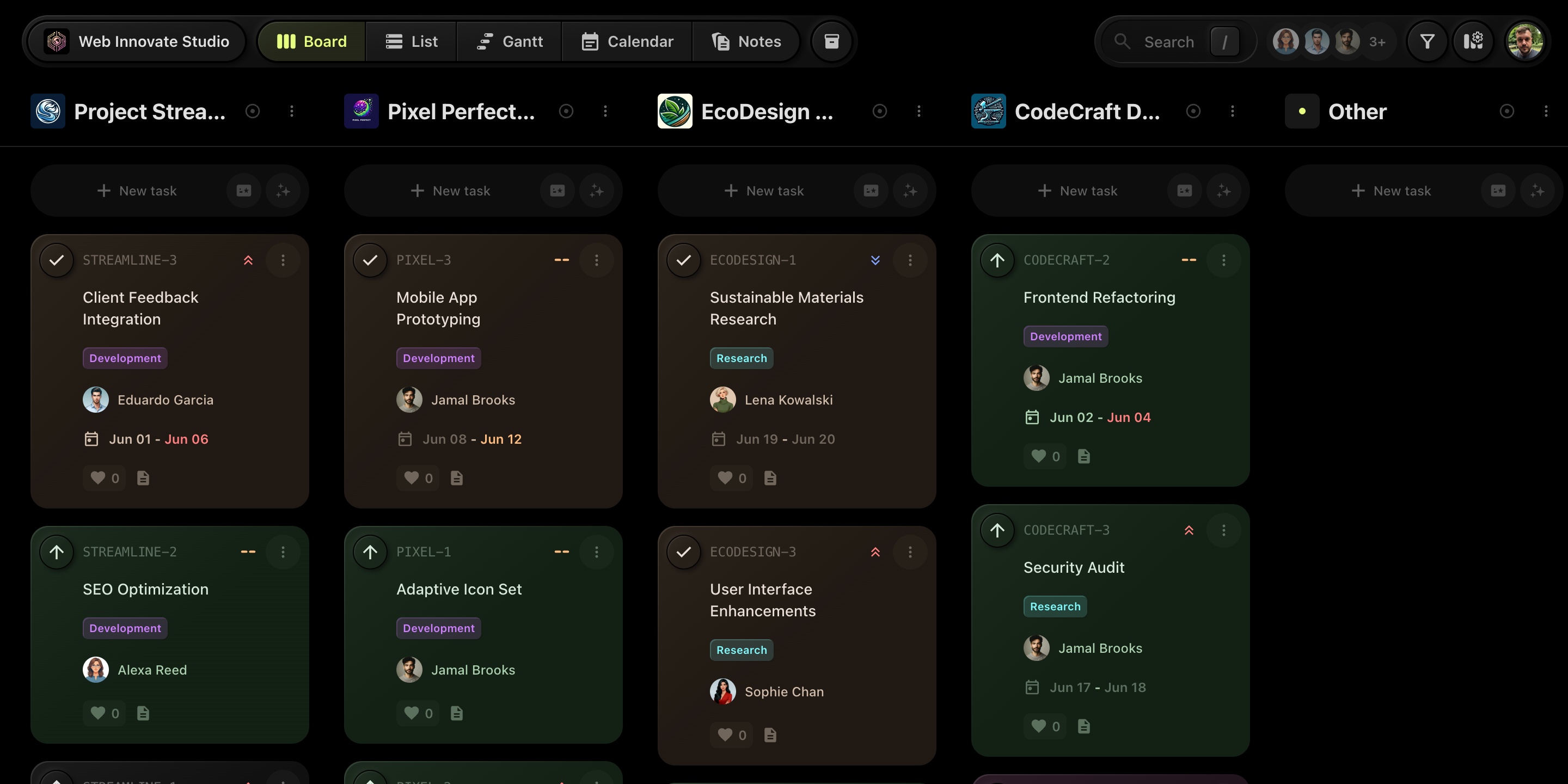
#3. Centralized Information
Forget digging through emails or Slack threads to find out who's doing what. A project planning tool brings all your information under one roof:
- Tasks, files, feedback, and status updates
- Version control for creative assets
- Better visibility for managers and team leads
In t0ggles: Task cards include description, labels, assignees, status, attachments, and comments - everything in one place.
#4. Smarter Resource Allocation
Are some team members overwhelmed while others wait for tasks? Planning software helps identify workload imbalances and reassign tasks efficiently.
- Balance capacity across your team
- Identify bottlenecks before they become problems
- Forecast availability for future projects
t0ggles: Use filters and tags to view workload by person or team, and adjust tasks with drag-and-drop scheduling.
#5. Real-Time Progress Tracking
With traditional tools like email or spreadsheets, you're always guessing. Modern software gives you real-time updates on:
- What's in progress
- What's completed
- What's falling behind
Visual indicators and analytics help keep your project on track.
t0ggles Bonus: Kanban boards, progress bars, and burndown charts give you real-time updates at a glance.
#6. Easier Client Communication
Your clients want updates - but they don't want to read a novel. Public project views let them check in anytime, reducing email clutter and improving satisfaction.
- Build trust with transparency
- Let clients submit feedback or requests directly
- Cut down on update meetings
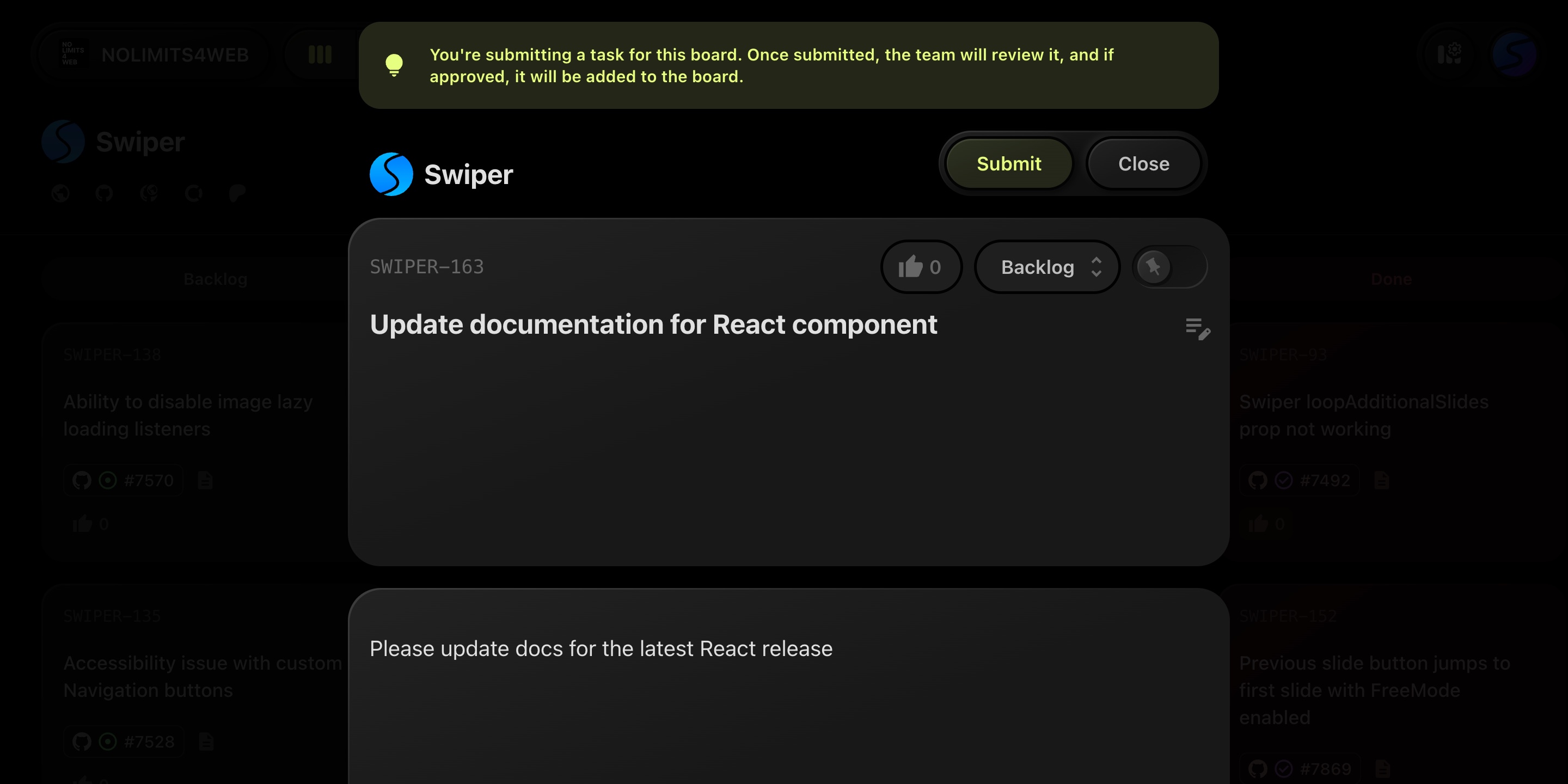
#7. Future Planning and Scalability
Planning isn't just about what's happening now. It's about preparing for what's next - new clients, bigger teams, new offerings.
- Clone successful project templates
- Forecast timelines for new work
- Track performance trends over time
With t0ggles: Create reusable workflows and project templates that grow with your business.
#Signs Your Business Needs Project Planning Software
If you're experiencing any of the following, it's time to upgrade:
- Projects tracked in spreadsheets
- Deadlines constantly missed
- People confused about what they're working on
- Workload constantly uneven
- Clients asking for updates you can't easily provide
- Adding more clients feels impossible
Learn how these symptoms relate to outdated workflows in Top 7 Project Management Methodologies for Startups
#How to Choose the Right Project Planning Software for Your Small Business

Here's what to look for:
#Must-Have Features
- Kanban or timeline view
- Task dependencies and milestones
- Team collaboration tools
- File sharing and commenting
- Simple UI for fast onboarding
- Permissions for client access
- Affordable pricing and scalability
#Bonus Features
- AI-powered task creation
- Public boards and feedback forms
- Integrations (Figma, GitHub, Google Drive)
- Automation and recurring tasks
Comparison Table (Sample):
| Tool | Timeline View | Client Access | AI Tasks | Pricing | Ease of Use |
|---|---|---|---|---|---|
| t0ggles | ✅ Yes | ✅ Yes | ✅ Yes | $5/user/month | ✅ Very Easy |
| Trello | ❌ Add-on | ❌ No | ❌ No | Free+ | ✅ Easy |
| ClickUp | ✅ Yes | ⚠️ Limited | ⚠️ Yes | $7/user/month | ⚠️ Complex |
| Asana | ✅ Yes | ❌ No | ❌ No | $10.99+ | ✅ Medium |
| Monday | ✅ Yes | ⚠️ Limited | ⚠️ Yes | $8/user/month | ✅ Medium |
#Why Small Businesses Choose t0ggles
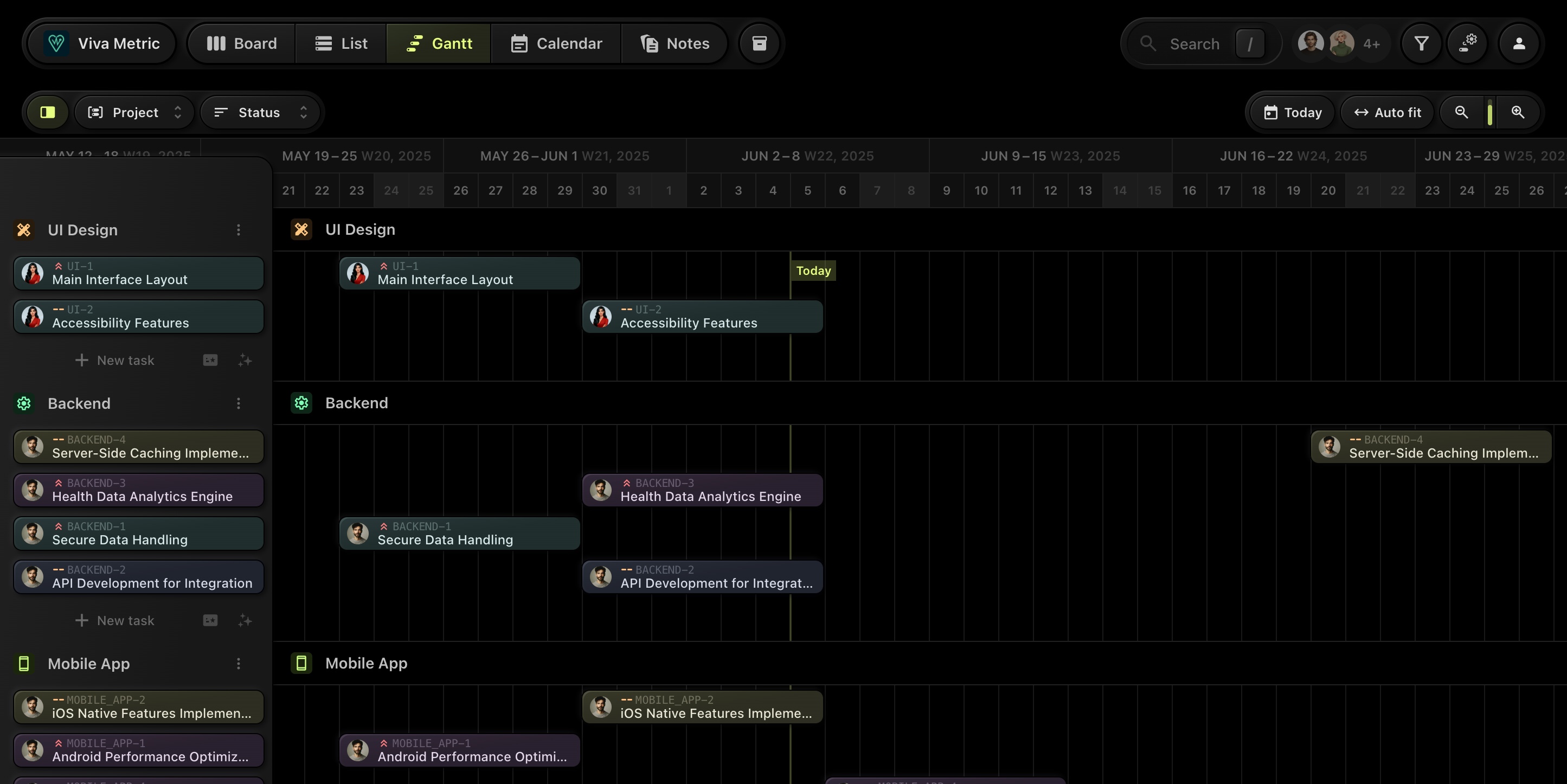
t0ggles isn't a bloated enterprise tool. It's built for growing businesses that need clarity without complexity.
#What Makes It Unique:
- Multi-project boards: Juggle multiple clients easily
- AI-generated tasks: Plan faster by describing what you need
- Gantt & calendar views: Visualize entire timelines
- Public boards & submissions: Clients stay involved
- Integrations: GitHub, Figma, and more
- Clean UX: Get your whole team onboard fast
- Pricing: $5/user/month with all core features
#Real Use Case: How One Small Business Uses t0ggles
“We're a three-person design studio managing 8+ client projects. With t0ggles, we assign tasks, keep clients in the loop, and never lose track of deliverables. Public task submission even lets clients suggest edits without email back-and-forth.”
Lucie, Founder of a creative agency in Miami
#Final Thoughts
Small businesses can no longer afford to rely on scattered spreadsheets, Slack pings, and memory to manage their work. As your company grows, the complexity increases - and without a reliable system, things fall through the cracks.
Project planning software brings structure, transparency, and calm to the chaos.
t0ggles gives you everything you need to manage your projects like a pro - from AI-powered task planning to visual boards your whole team (and clients) can understand.
#Additional Resources
- The Ultimate Guide to Agile Project Management: Streamline Your Workflow with t0ggles
- Top 7 Project Management Methodologies Every Startup Should Know
- Pricing Plans
- Docs and Setup Guide
- Compare Tools
- Release Notes
#Who Is This For?
Find the right project planning approach for your business:
- t0ggles for Small Teams - Lightweight project management
- t0ggles for Startups - Scale your workflows as you grow
- t0ggles for Founders - From idea to execution
- t0ggles for Freelancers - Manage clients and projects solo
- t0ggles for Agencies - Multi-client project oversight
Ready to simplify your project planning? Try t0ggles free today →
Don't Miss What's Next
Get updates, design tips, and sneak peeks at upcoming features delivered straight to your inbox.