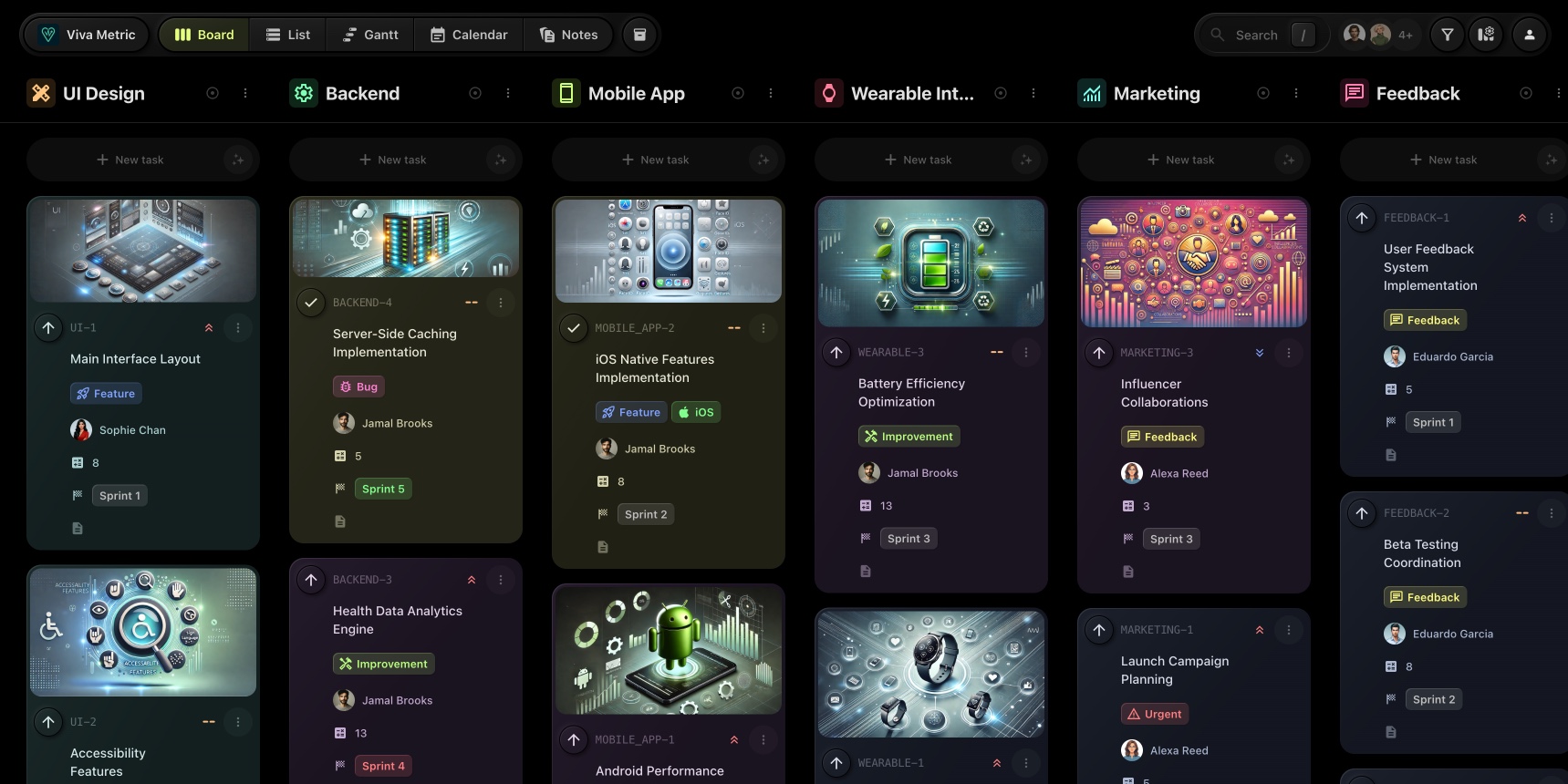
We're thrilled to announce a highly requested feature in today's release: Task Cover Images! 🌟 Task management just got a whole lot more visual and customizable.
#What's New?
Task cover images allow you to add a creative and visual touch to your tasks. Whether it's a screenshot, graphic, or any visual aid, task cards now support cover images for a more dynamic and intuitive workflow.
-
Enable Cover Images:
By default, this property is disabled. To enable it, go to Board Settings → Properties and toggle Cover Image.
-
Add Images:
Once enabled, you can upload cover images for tasks, which will be displayed on task cards on the board and in task details.
-
Enhanced Board View:
Cover images make task cards visually appealing, helping you quickly identify and organize tasks with ease.
#Where Can You See It?
- Board View: Task cards now display the uploaded cover images, offering a more engaging way to manage your tasks.
- Task Details View: View and update the task's cover image directly from the task details page.
#Why You'll Love It
- Boost Visual Clarity: Identify tasks at a glance with relevant images.
- Stay Organized: Use visual cues to group tasks and improve your workflow.
- Make It Personal: Add personality to your task management process with custom images.
We're confident this feature will make your t0ggles experience even better. Ready to get started? Head to your Board Settings now and give your tasks a visual upgrade!
As always, we'd love to hear your feedback. Let us know how you're using cover images and any additional features you'd like to see in the future.
Happy organizing,
The t0ggles Team