Personal Profile
Need to update your profile details? Here's how you can personalize your information and stay connected with your team.
#Access Your Account Page
First things first, head over to your Account page to start personalizing your profile. You can reach it right here: https://t0ggles.com/account
#Profile Image & Name
In the first section of your account page, you can make your profile feel more "you."
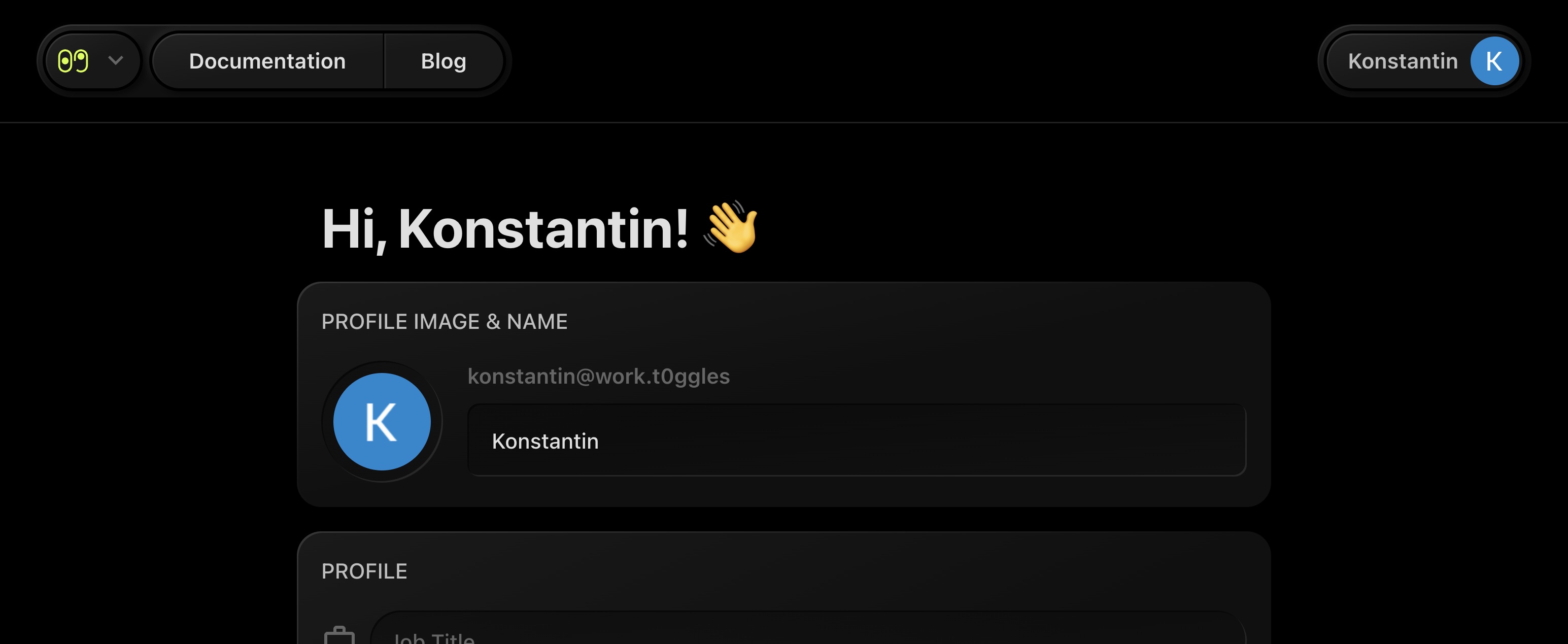
Here's what you can do:
- Upload Your Photo: Add a personal touch with a profile picture.
- Update Your Name: Ensure your name is how you want it displayed.
- Update Your Email Address: Keep your contact details current.
#More About You
Just below your main profile details, you can share a bit more about yourself, which will be visible to your team members:
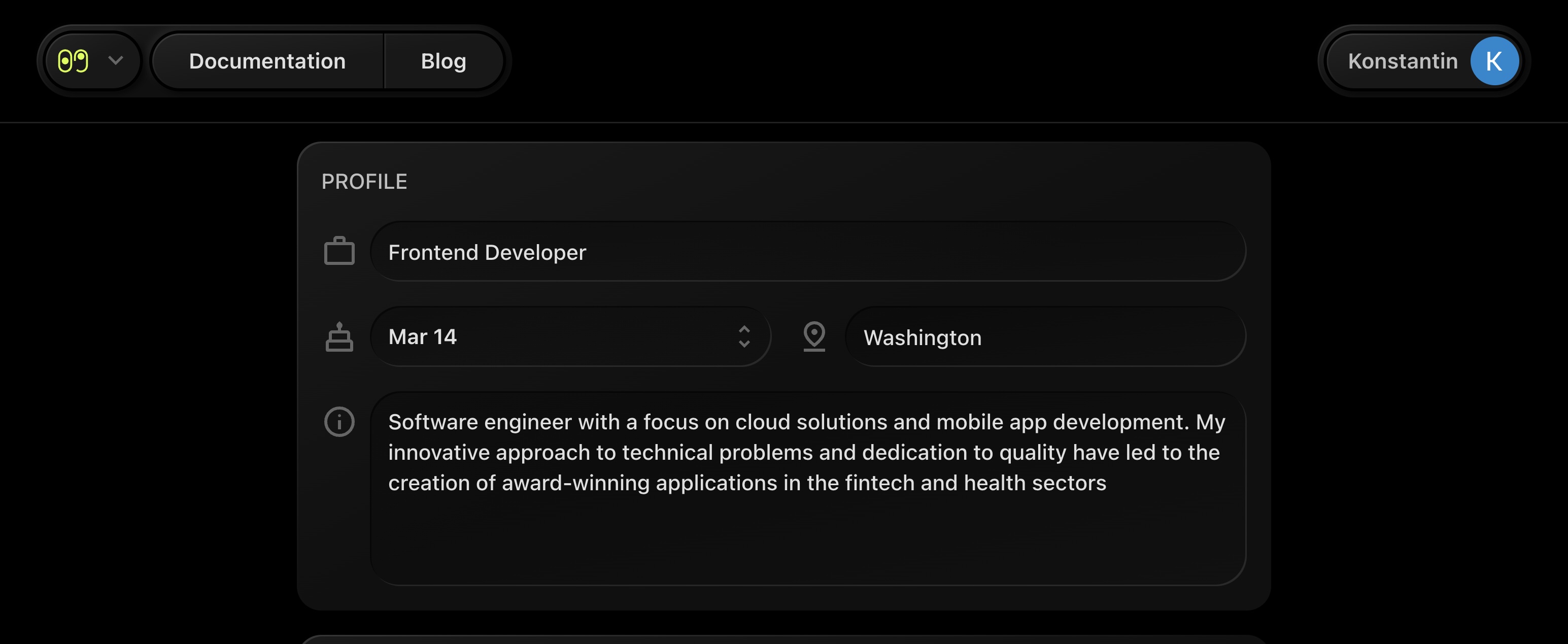
- Job Title: Let others know what you do.
- Birthday: Share your special day.
- Location: Where in the world are you working from?
- Introductory Text: Write a brief introduction or fun facts about yourself to share with the team.
#Links & Social Profiles
Want to connect more? In the "Links & Social Profiles" section, add links to your digital footprint:
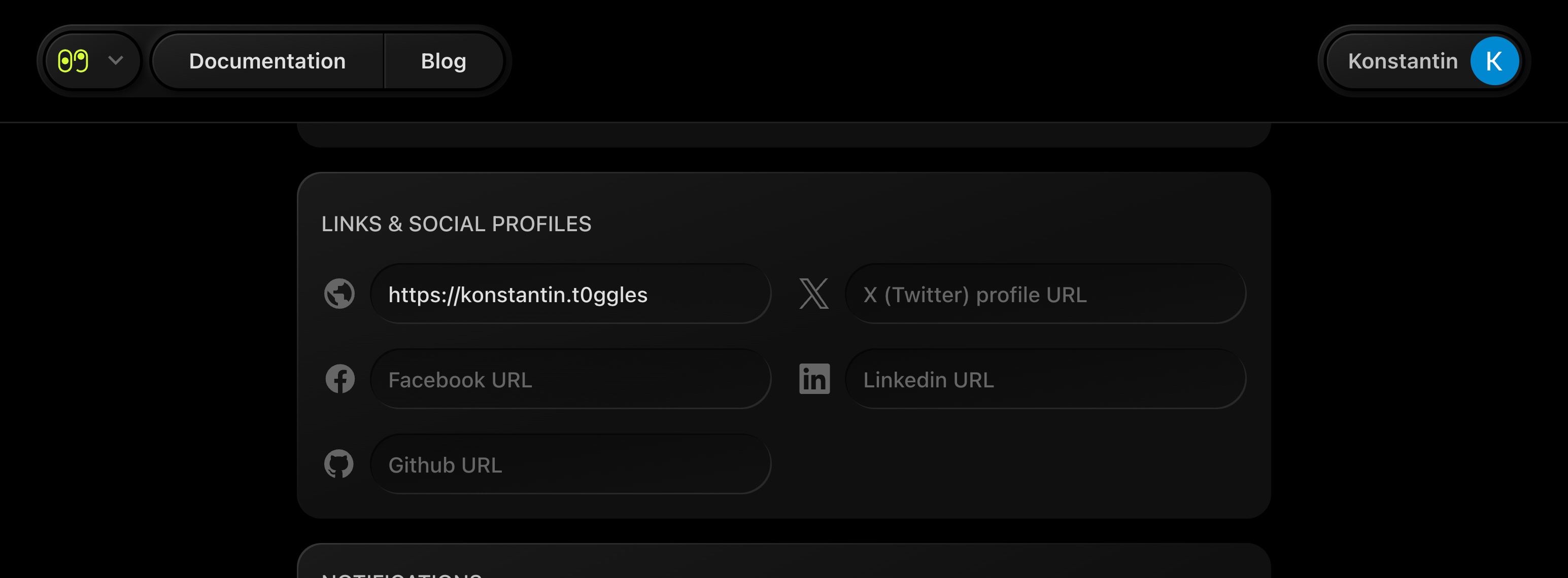
- Website: Your personal or professional site.
- X (ex. Twitter): Your Twitter handle.
- Facebook: Your Facebook profile.
- GitHub: Link to your GitHub for fellow coders to see.
- LinkedIn: Your professional profile.
Setting up these links not only makes it easier for your team to connect with you on various platforms but also helps in building a stronger, more interconnected team.
Remember, the more complete your profile, the easier it is for team members to get to know you and understand your role within the team. Take a few moments to make sure it's all set up the way you want!