Duplicate Note
The Duplicate Note feature allows you to quickly create an identical copy of an existing note. This is especially useful for reusing note templates, duplicating content for updates, or saving multiple variations of a note.
#Steps to Duplicate a Note
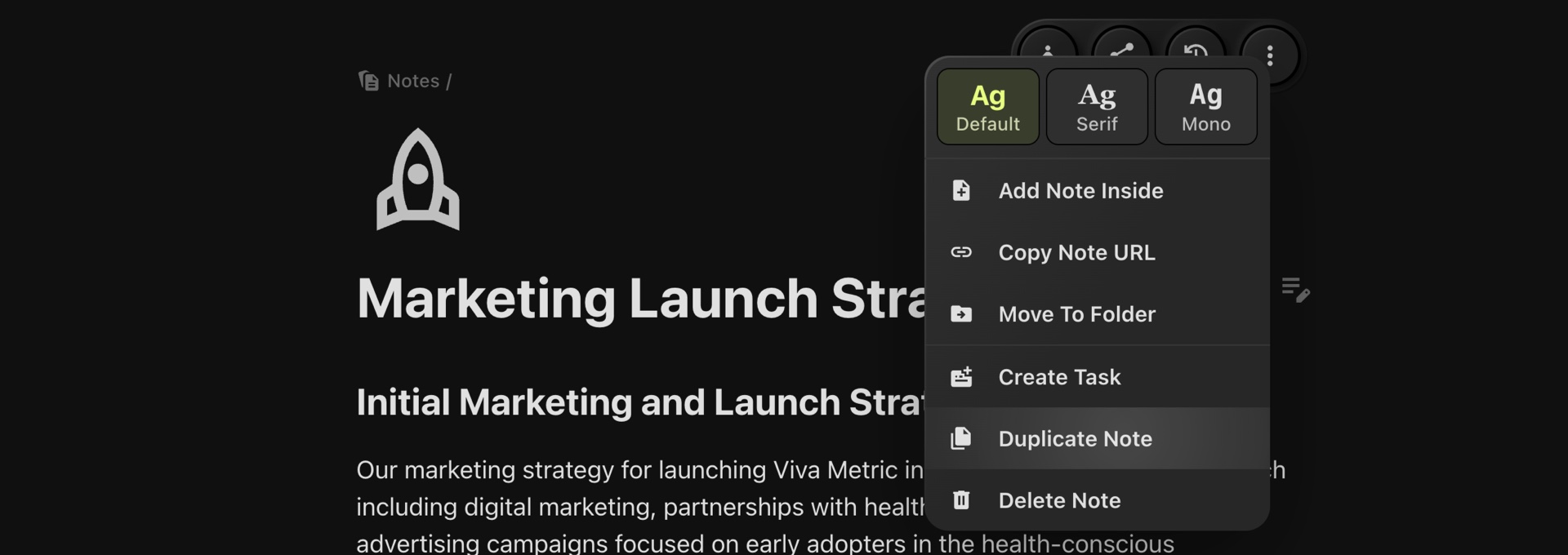
-
Access the Note Details Page:
Navigate to the note you want to duplicate.
-
Open the Note Menu:
Click the three-dot menu located in the top-right corner of the note details page.
-
Select "Duplicate Note":
From the dropdown menu, choose Duplicate Note.
-
Review Your New Note:
The duplicated note will appear in the Notes list with the same content and a slightly modified title to indicate duplication.
#Notes
- Editable Copy: The duplicated note is fully independent, allowing you to make edits without affecting the original.
- Streamline Workflow: Ideal for templates, recurring content, or quickly creating variations of an existing note.