Notes View
Welcome to the Notes View, your centralized hub for jotting down all the additional details that support your projects and tasks. This view is specially designed to help you keep track of important information and organize your thoughts efficiently.
#Overview of Notes View
In the Notes View, you'll find a two-panel layout that maximizes your productivity:

-
Notes List Menu (Left Panel):This side of the screen displays your notes structure. Here, you can easily navigate through your notes, organized by project or topic.
-
Note Content (Right Panel): The currently selected note is displayed here, where you can read and edit the content.
#Features of the Notes View
-
Organized Notes: Keep your notes organized in a hierarchical structure with folders to categorize information by project or theme.
-
Rich Text Editor: The notes editor supports rich text formatting, allowing you to add bullet points, headings, and even embed files and links, making your notes more dynamic and useful.
-
Search and Accessibility: Use the quick search feature at the top right to find specific notes instantly. This tool is invaluable when you need to access information quickly.
#Using Notes Effectively
The Notes section is an excellent place for:
- Meeting Summaries: Keep track of what was discussed in meetings, decisions made, and action items.
- Project Ideas: Brainstorm and store ideas for future projects or enhancements to current ones.
- Research Notes: Compile findings and references that support your projects.
- Release Checklists: Ensure all necessary steps are covered before a project goes live.
#Navigation and Customization
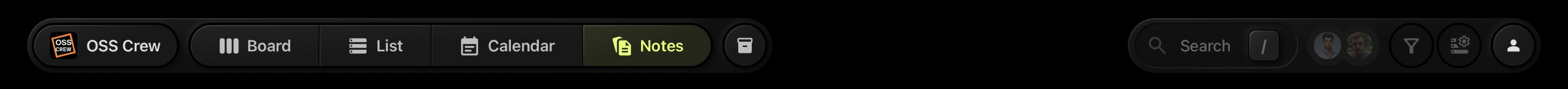
-
Tabs for Quick Switching: Located at the top left, tabs allow you to swiftly switch between Tasks Column View, Tasks List View, Notes View, and Tasks Archive, ensuring you can move around your project management environment with ease.
-
Adding and Editing Notes: Simply click “Add Note” to start a new note, or select an existing note from the list to make changes.
#Conclusion
The Notes View in t0ggles is designed not just for storing information but for making that information work for you. By integrating notes closely with your tasks and projects, you can ensure that all relevant details are just a click away, enhancing your workflow and productivity.