Subtasks
Subtasks allow breaking down larger tasks into smaller, manageable pieces. You can create new subtasks or link existing tasks as subtasks.
#Create a Subtask
To create a new subtask:
- Open the task by clicking on its card to view task details.
- Click the task menu button (⋮) at the top-right.
- Select "Add Subtask".
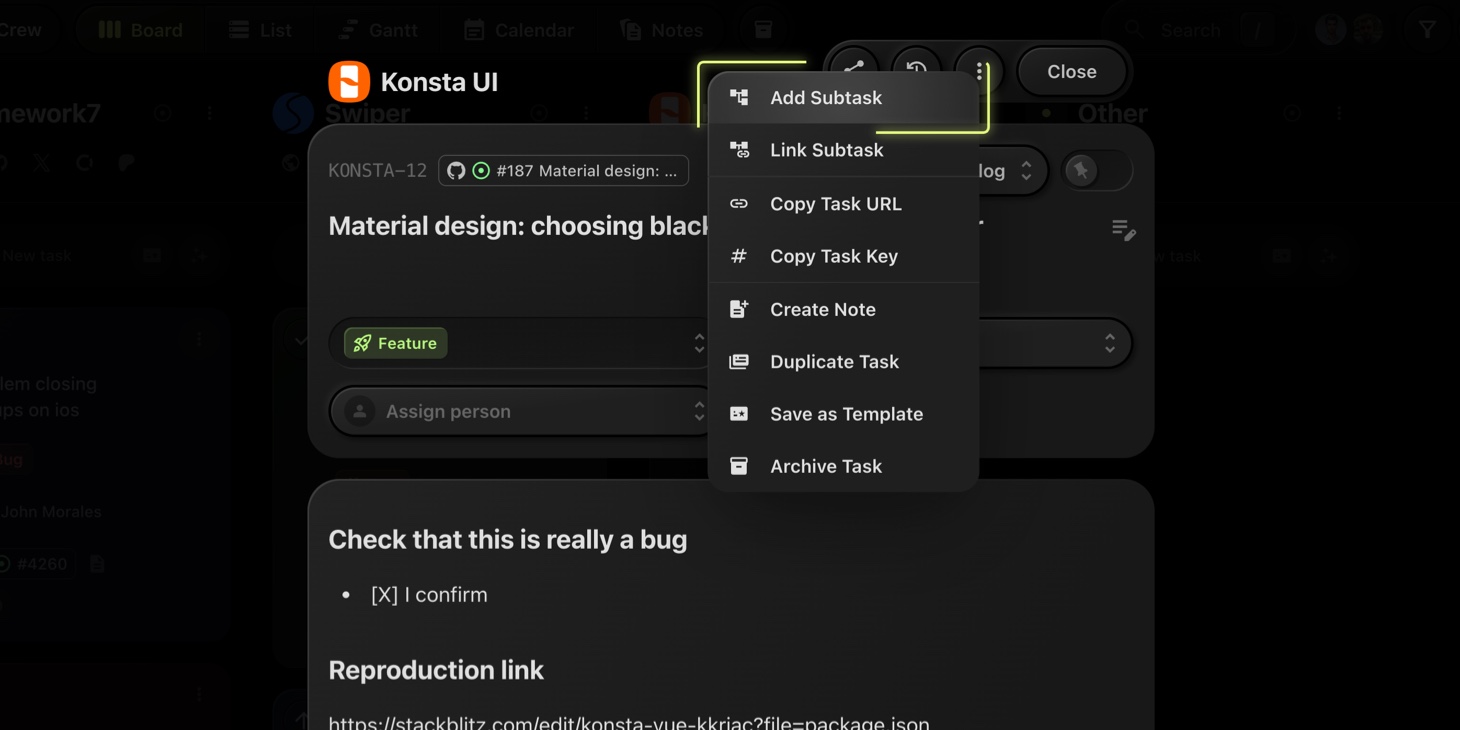
- A new subtask will be added below, prompting you to specify its title and details.
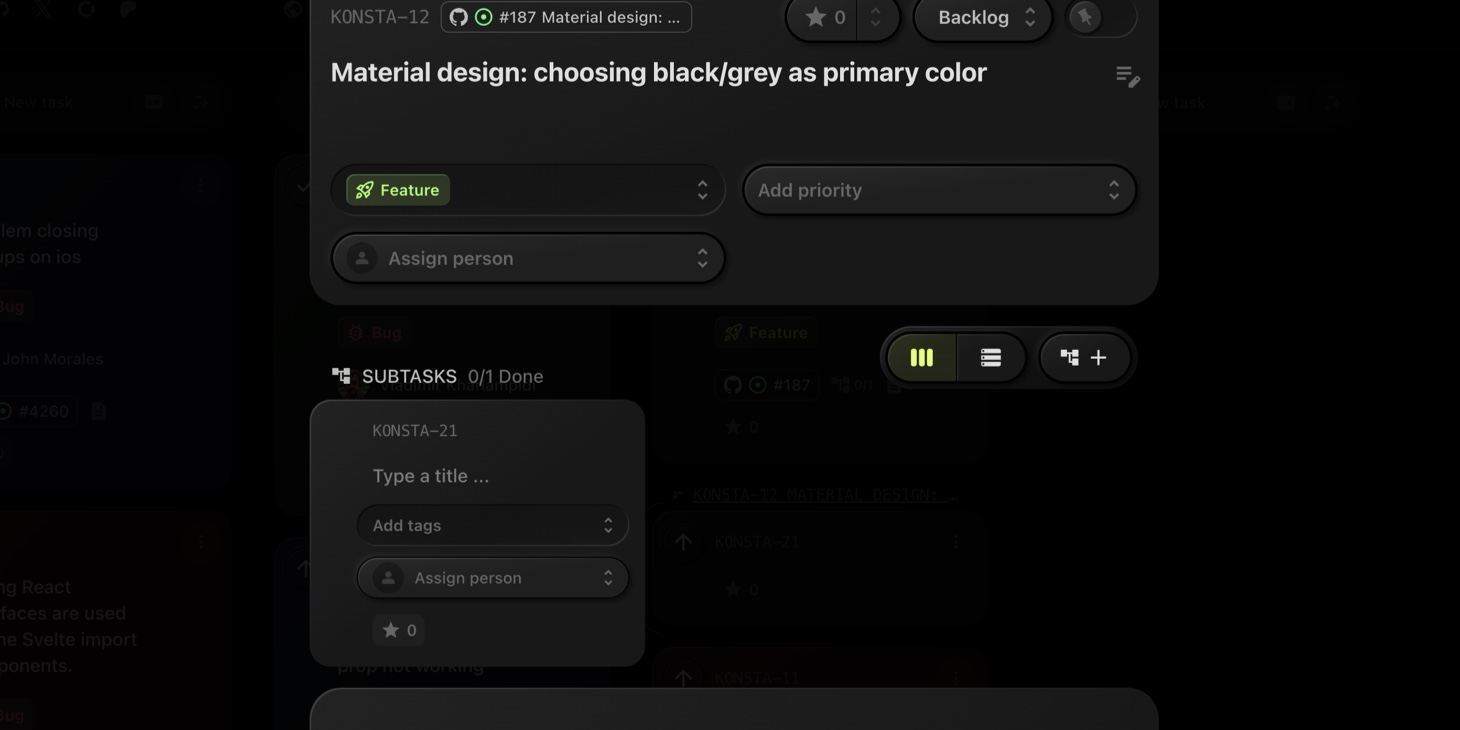
#Link Existing Task as Subtask
If a relevant task already exists and should be part of another task as a subtask:
-
Open the parent task to view its details.
-
Click the task menu button (⋮).
-
Choose "Link Subtask".
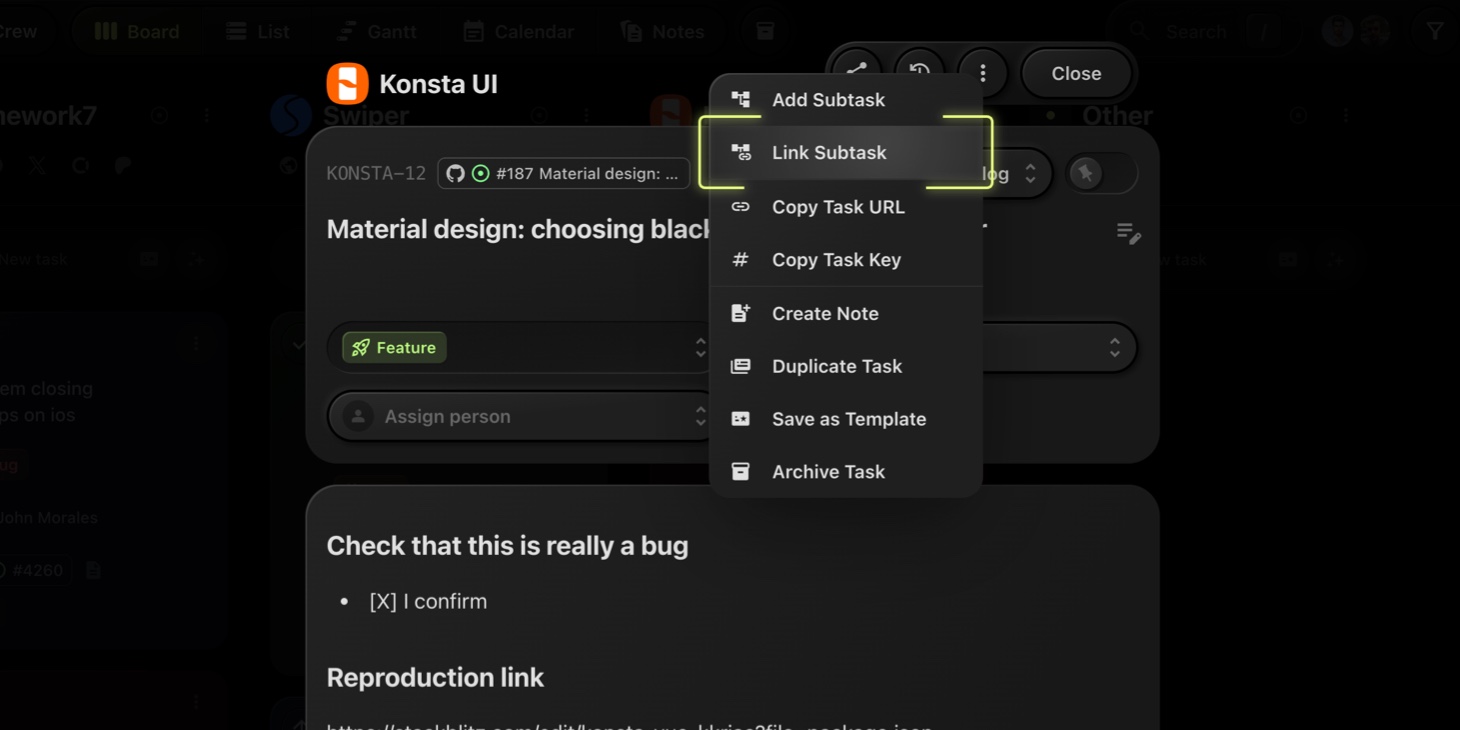
-
Use the search field to find and select the task you wish to link.
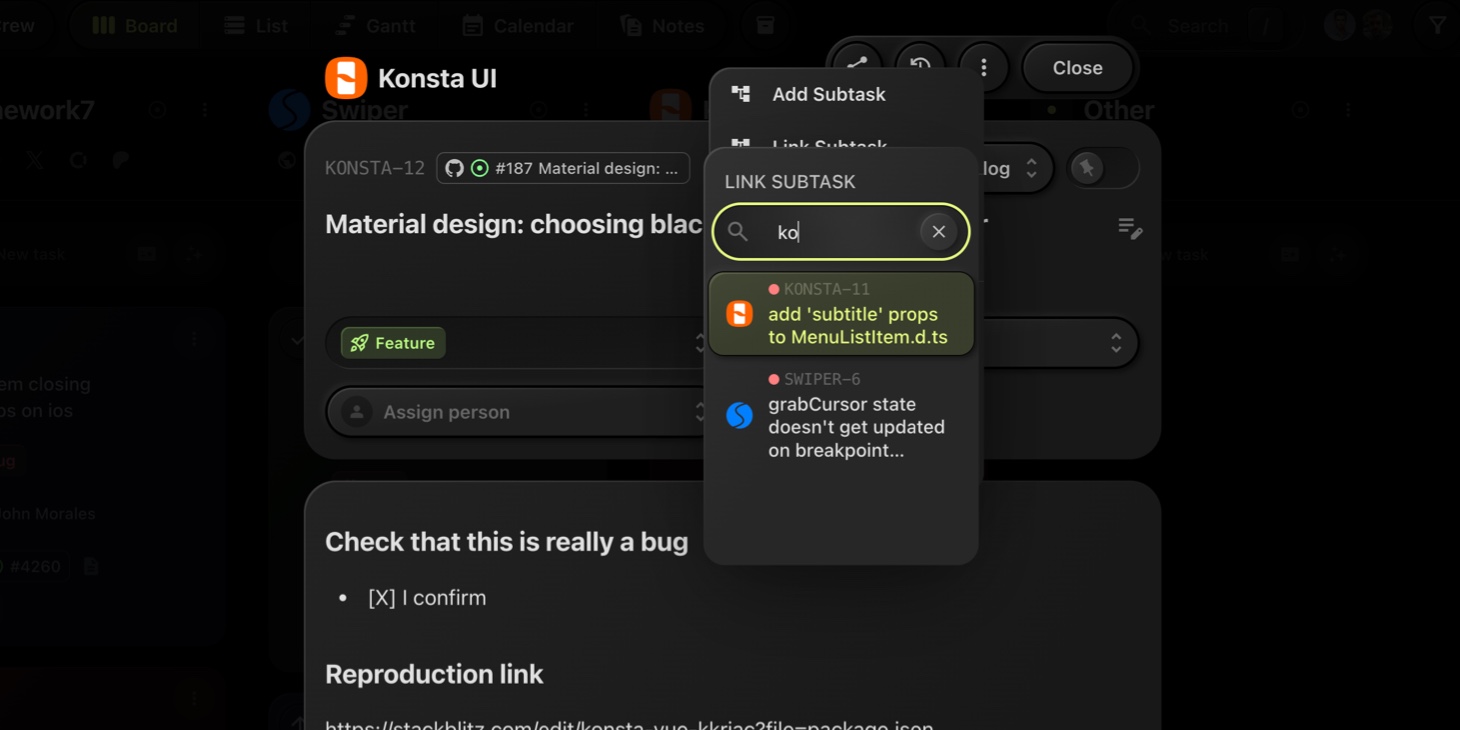
-
The selected task is now linked as a subtask.
#Unlink Subtask
To unlink a subtask from its parent:
-
Open the subtask to view its details.
-
Click the task menu button (⋮).
-
Choose "Unlink From Parent".
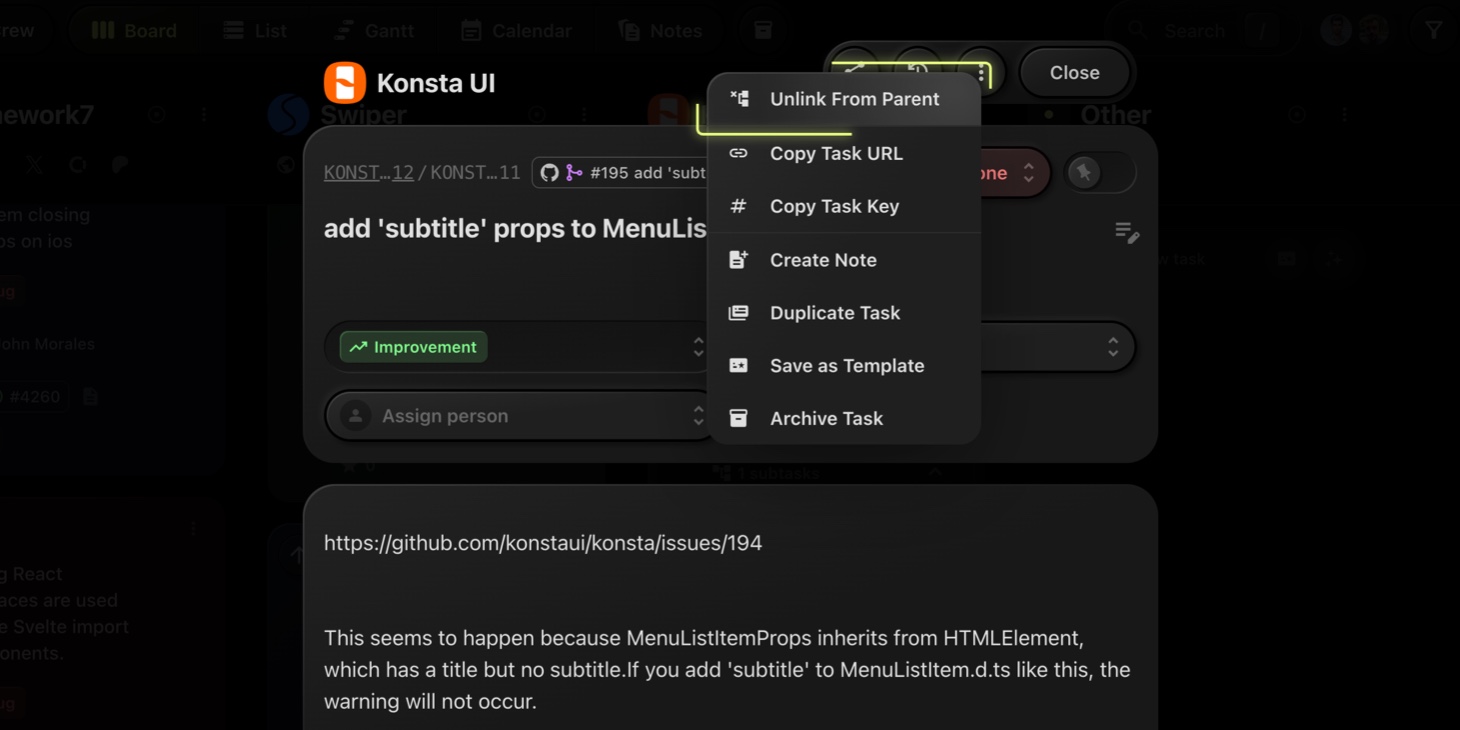
-
The task will be unlinked from its parent and will no longer be a subtask.