Focus mode
Unlock a clutter-free environment for your projects with Focus Mode in t0ggles. This feature allows you to concentrate on one project at a time, transforming your workspace into a dedicated kanban board for that project.
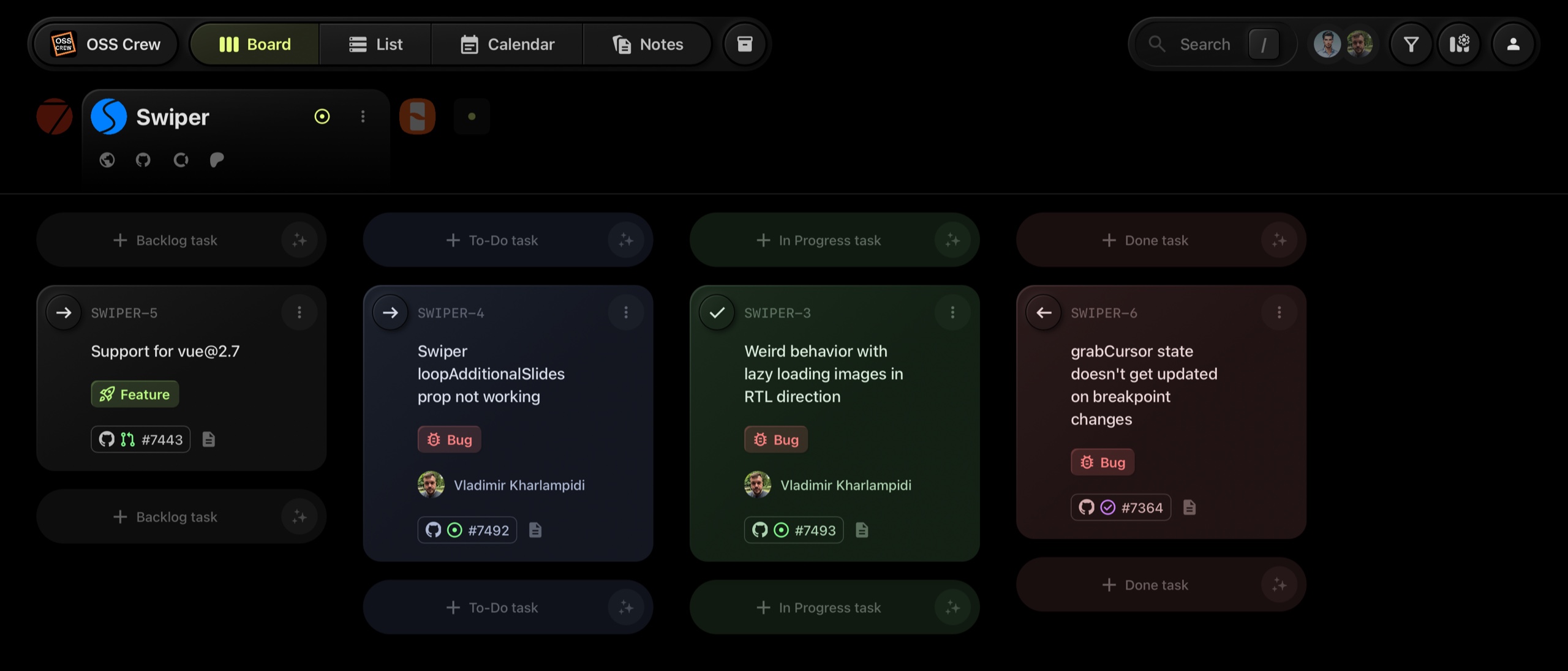
#How to Enable Focus Mode
Look for a circle icon next to the project title. Click on this icon to switch to Focus Mode.
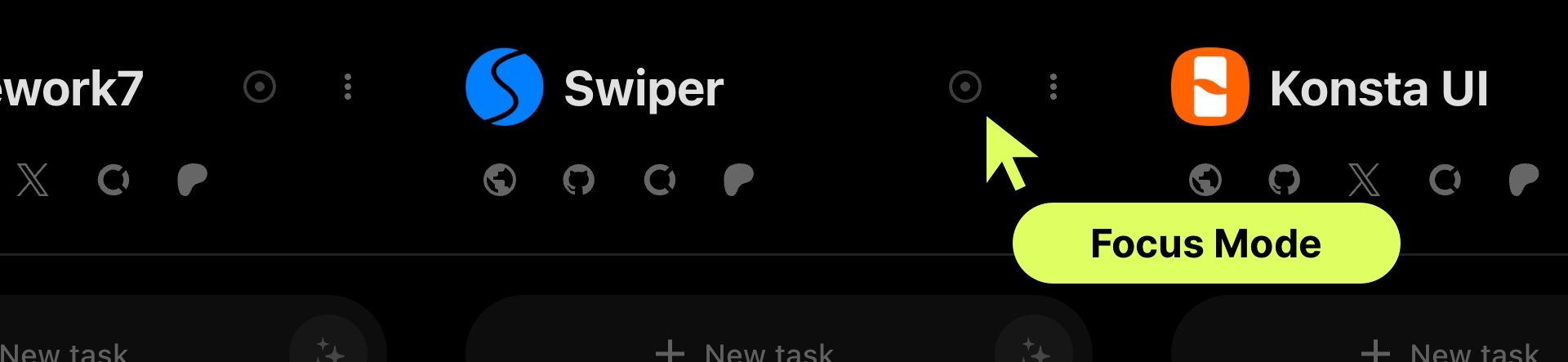
#Working in Focus Mode
Once activated, Focus Mode expands the selected project to fill the entire workspace, organizing tasks into columns based on their status-much like a traditional kanban board. This mode is ideal for focusing on specific project details without distractions from other ongoing projects.
-
Kanban Layout: Each column represents a different status of tasks, such as Backlog, In Progress, or Done, helping you track the flow of tasks from initiation to completion.
-
Project Tabs Switch: The project header turns into a tab switcher. Clicking on a project logo within the header will allow you to easily switch between projects without leaving Focus Mode.
#Benefits of Focus Mode
- Enhanced Concentration: By isolating one project, you minimize distractions, allowing for deeper focus on the tasks at hand.
- Efficient Task Management: With a clear view of all task statuses, you can better manage progress and updates.
- Seamless Transitions: Switch between projects effortlessly using the tabs in the project header, maintaining focus while managing multiple initiatives.
Focus Mode is designed to simplify how you interact with your projects, making it easier to manage workloads and prioritize tasks in a visually organized manner.