Export Multiple Tasks
Exporting tasks from your t0ggles board allows you to easily back up or transfer tasks between different projects or platforms. You can export tasks in CSV or JSON formats.
#How to Export Tasks
To export tasks from your t0ggles project:
- Click on the project menu button (three-dot button) at the top-right corner of your project.
- Select Export Tasks.
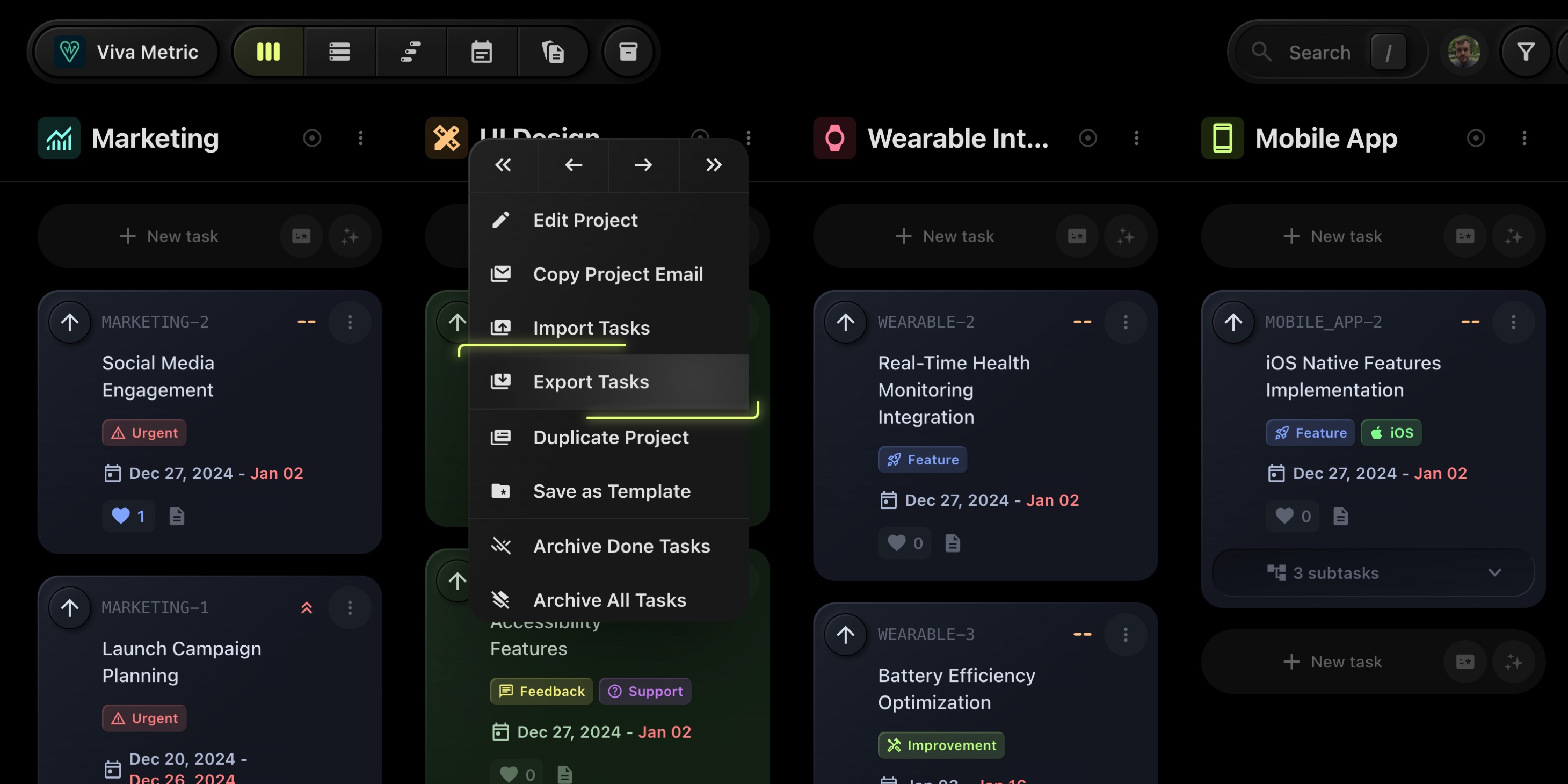
The Export Tasks dialog will appear.
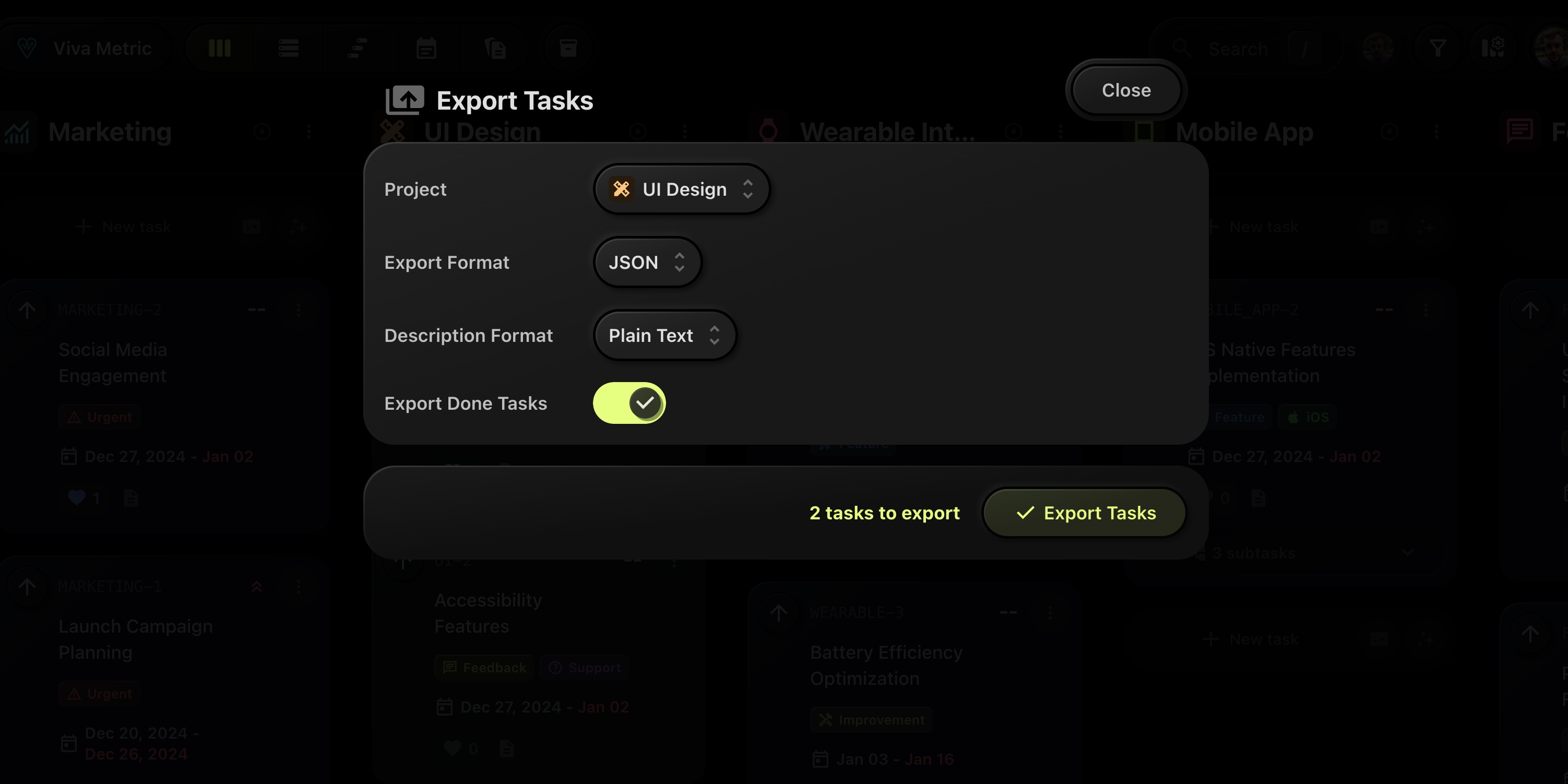
Here, you can:
-
Select Export Format:
- Choose between CSV or JSON format, based on your preference or requirements.
-
Choose Description Format:
- Select how task descriptions should be exported: available formats are Plain Text, Markdown, HTML, or t0ggles JSON.
-
Include Done Tasks:
- Toggle this option on if you want to include tasks with a "Done" status in your export.
- Click the Export Tasks button to generate the export file.
The file will be downloaded to your device, ready for further use or import into other tools.