Note Font
The Note Font feature allows you to customize the appearance of your notes by selecting different font styles. This is useful for tailoring the visual style of your notes to suit your preferences or the type of content.
#Steps to Change the Note Font
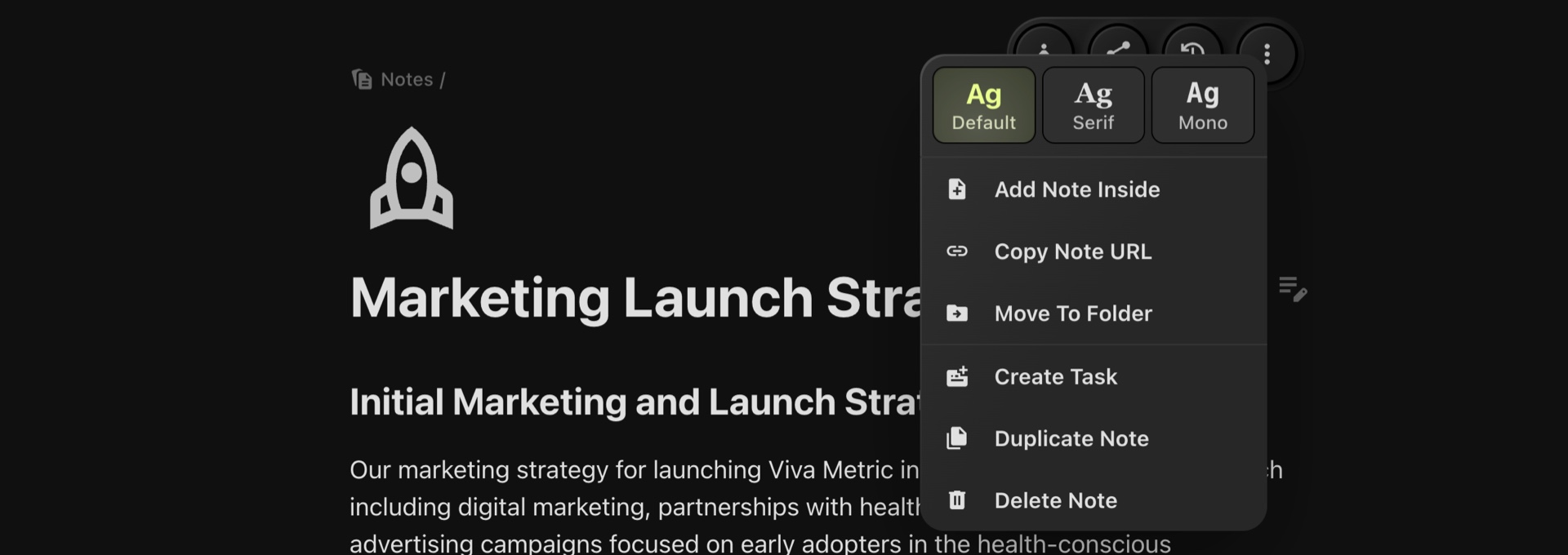
-
Access the Note Details Page:
Navigate to the note you want to modify.
-
Open the Note Menu:
Click the three-dot menu located in the top-right corner of the note details page.
-
Choose a Font Style:
In the font selector, pick one of the available styles:
-
Default: A clean sans-serif font for modern and minimalistic notes.
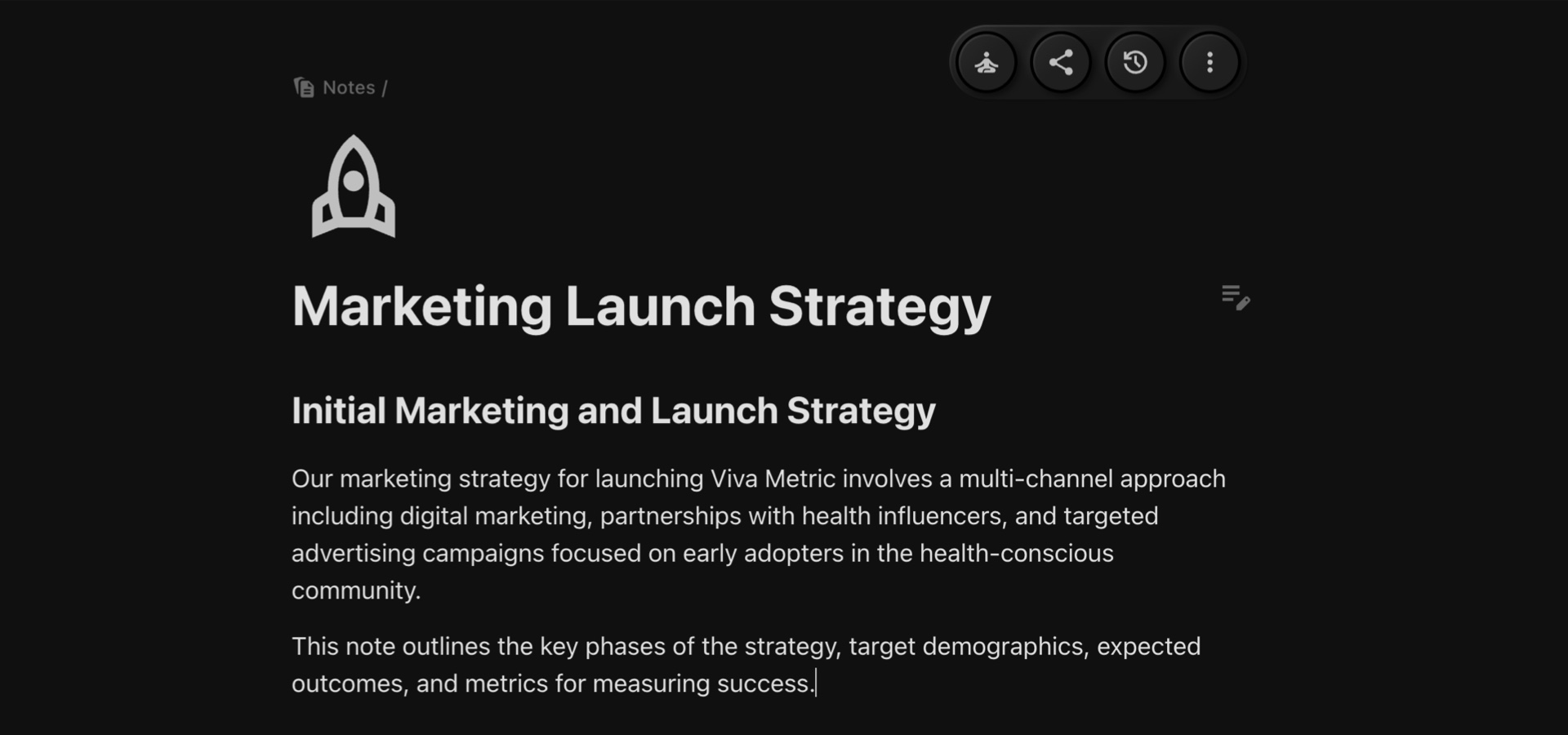
-
Serif: A classic serif font for more traditional or formal content.
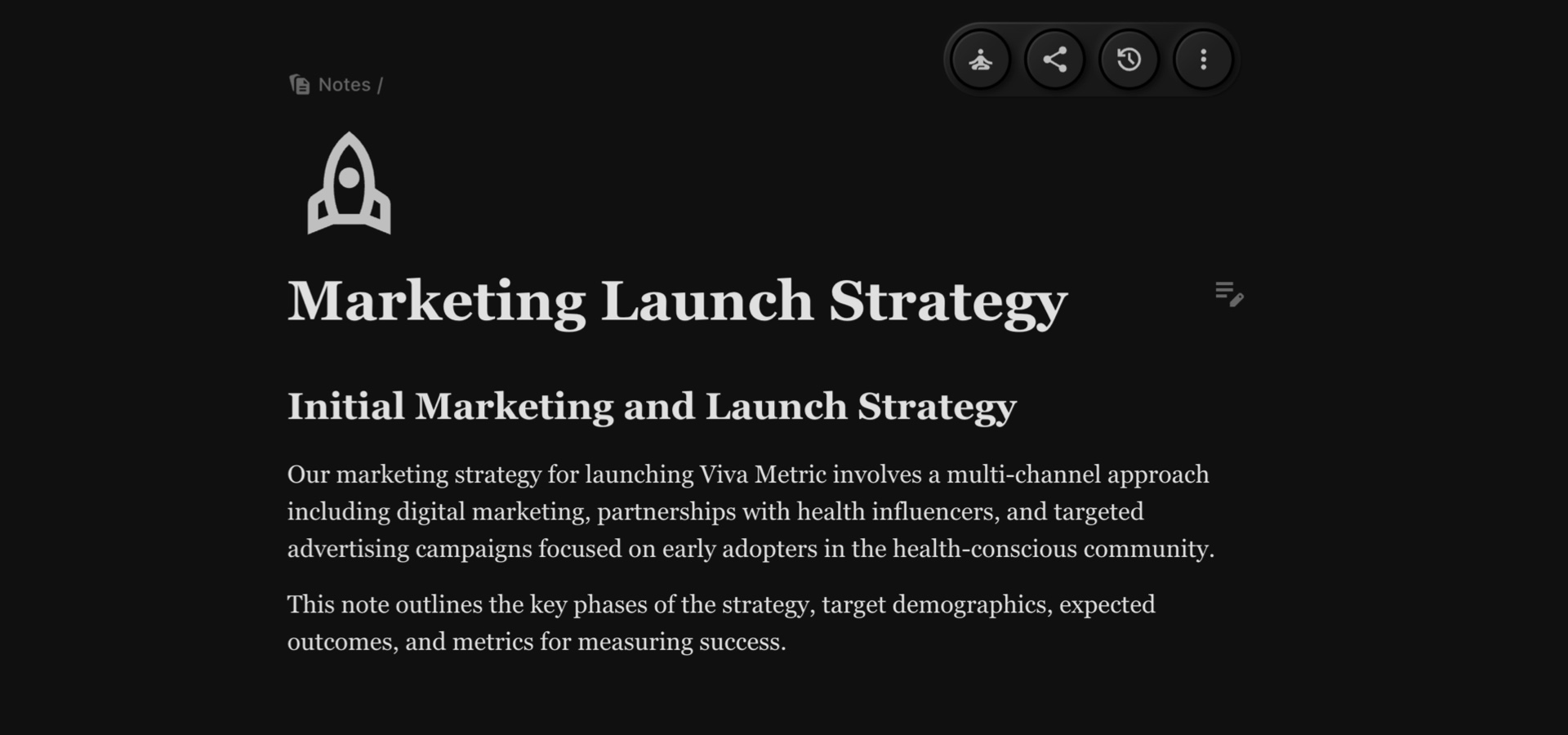
-
Mono: A monospace font ideal for technical or code-related notes.

-
-
Apply the Font:
The selected font style will be immediately applied to the note.
#Benefits:
- Enhanced Readability: Choose the font that best suits your content or personal preference.
- Customization: Adjust the visual appearance of notes to align with your workflow or branding.