Note Updates History
This feature allows you to quickly view the creation and last updated details of any note. This is especially useful for tracking changes and understanding the timeline of note modifications.
#Steps to View Note Updates History
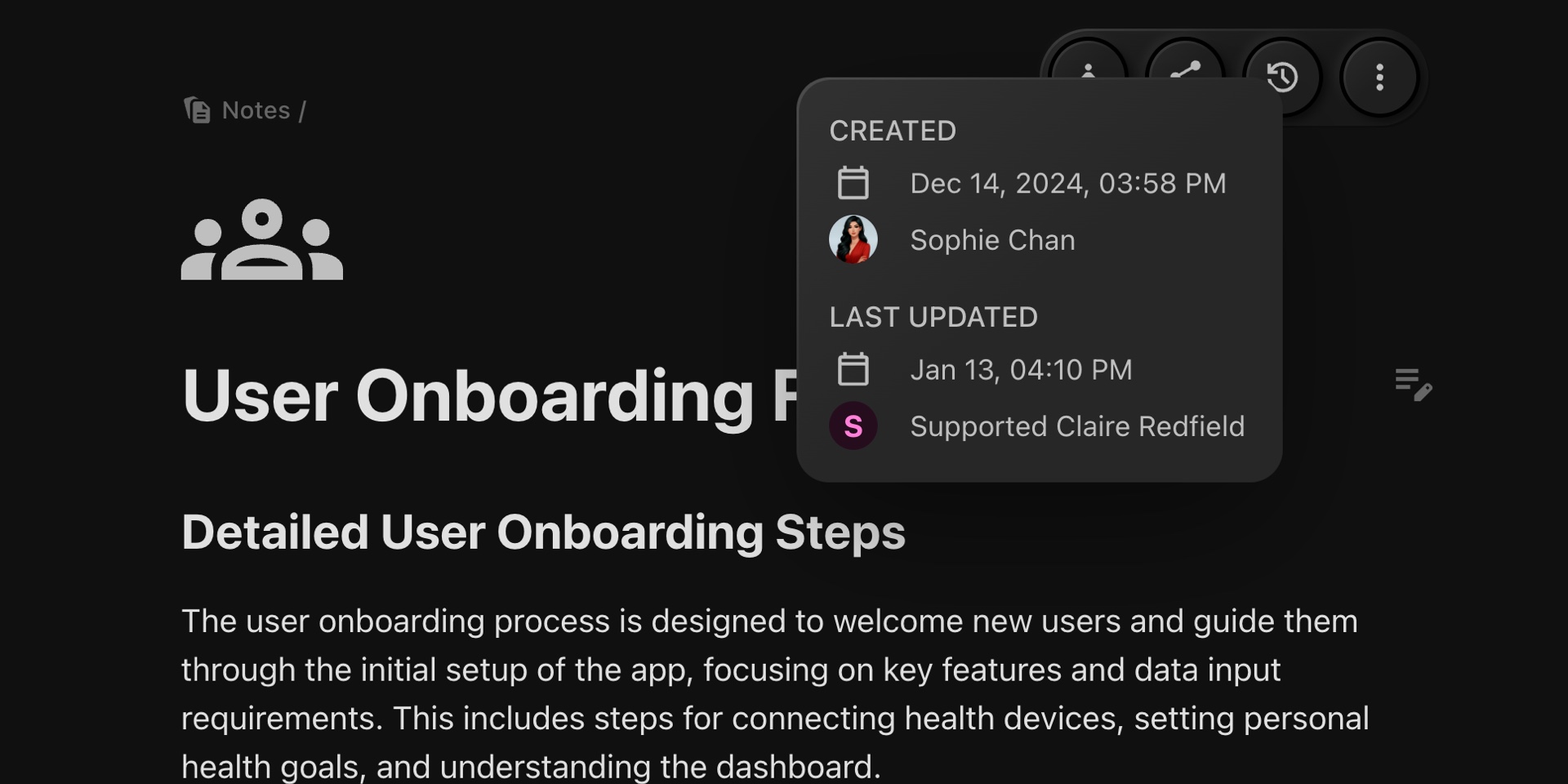
-
Access the Note Details Page:
Navigate to the specific note for which you want to check the history.
-
Open the History Menu:
Click on the History button located in the top-right corner of the note details page.
-
View History Details:
A dropdown will appear displaying the history of changes.
#Compact History (Default)
By default, the history shows a compact summary view with key information:
- Created: The exact date and time the note was created, along with the creator's name
- Last Updated: The most recent date and time the note was modified, including the name of the person who made the changes
#Full History
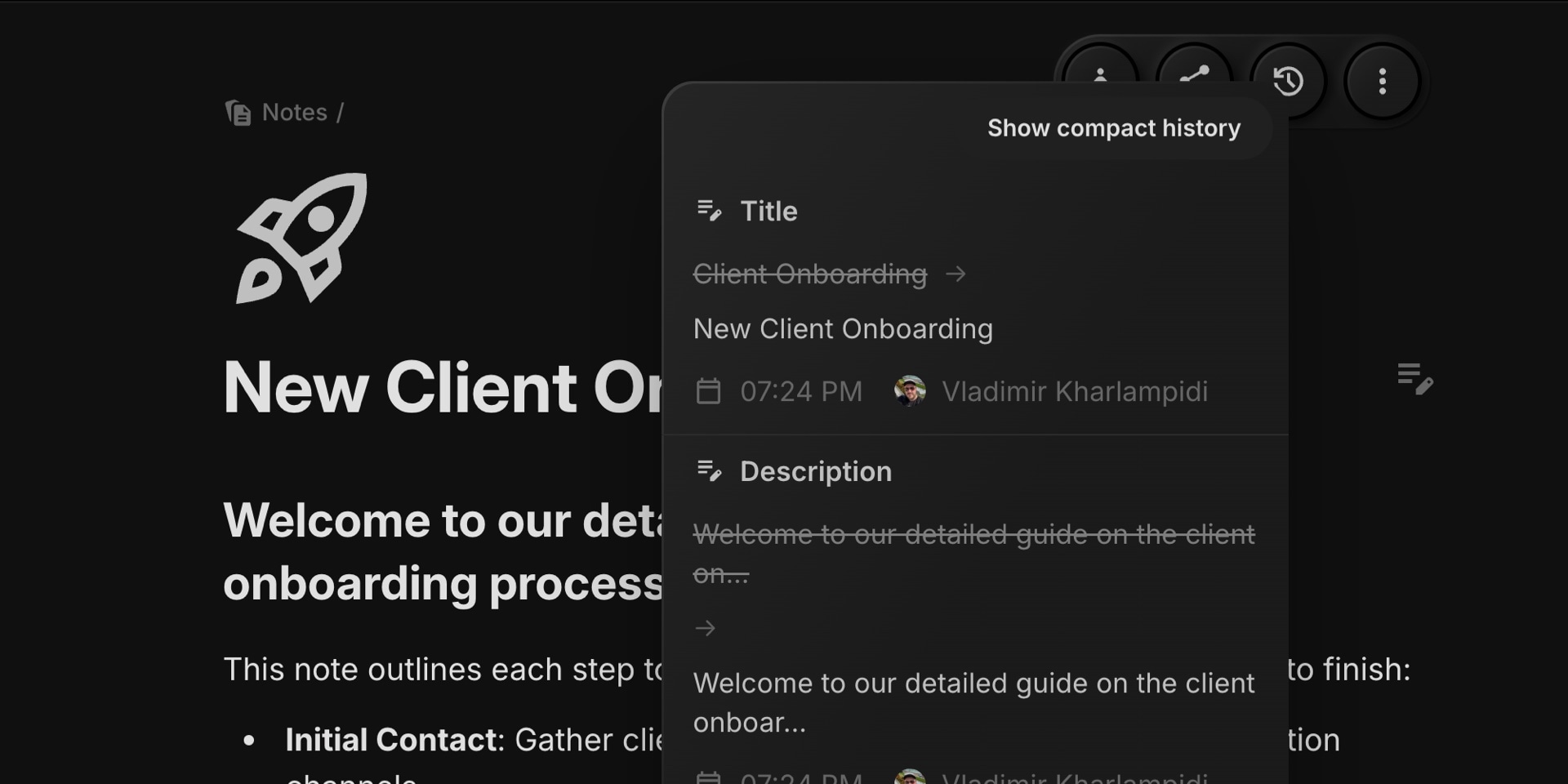
Click Show full history at the top of the dropdown to see a detailed chronological list of every change made to the note, including:
- Title changes: Shows when the note title was modified
- Content edits: All modifications to the note content
- Note creation: The initial creation entry
Each entry displays the exact date and time of the change along with the name of the person who made it.
Note: Full change history data is collected starting January 17, 2026. Changes made before this date are not included in the history.
To switch back to the summary view, click Show compact history.
#Benefits:
- Enhanced Collaboration: Understand who made changes and when, fostering better accountability.
- Detailed Timeline: Keep track of important updates to ensure all team members stay aligned.