Delete Board
Need to tidy up your workspace by removing a board? Follow these steps:
- Visit Your Dashboard: Head over to your dashboard page: https://t0ggles.com/dashboard.
- Make sure you are on the Workspace tab.
- Find Your Board: Navigate to your "Boards" section and click the "Delete" button next to the board you want to remove.
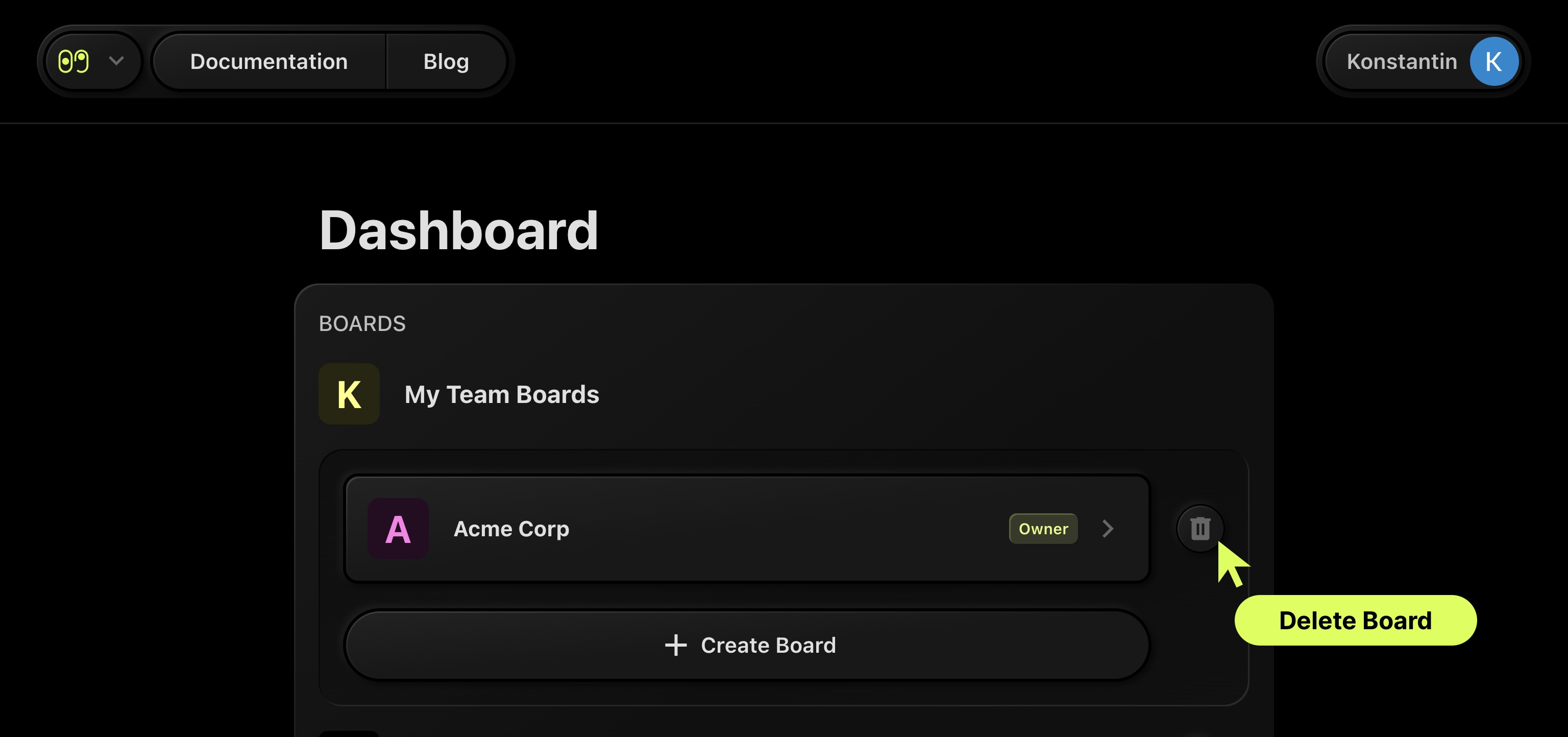
In the prompt modal:
- Confirm Deletion: Type "DELETE" in the text box.
- Finalize: Click the "Delete Board" button.
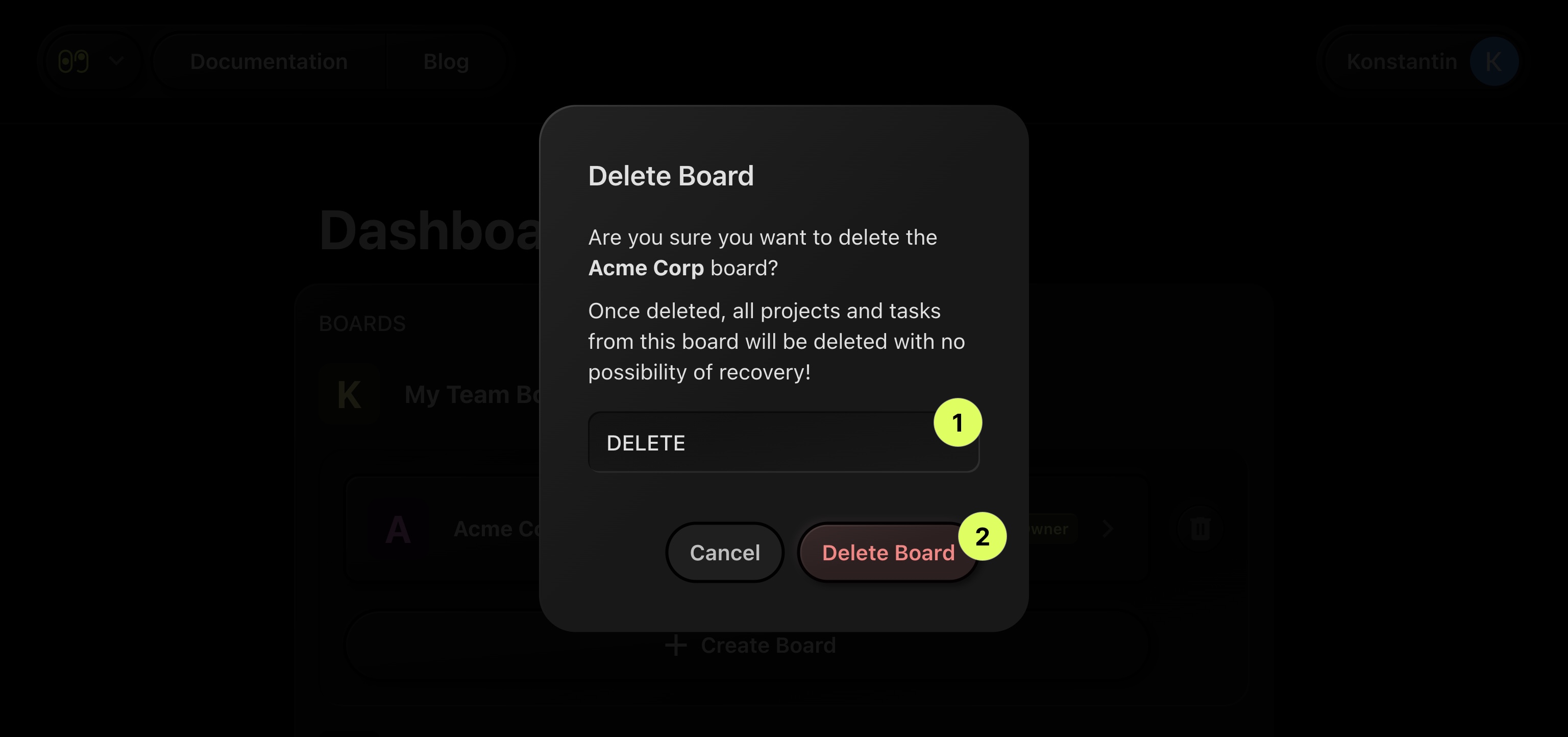
And that's it! Your board has been successfully deleted.
Please note, this action is permanent and cannot be undone.