API
You can programmatically fetch, create, and update tasks on a t0ggles board using the API. This feature is available exclusively to board owners and requires an API key that can be generated in the board settings.
#Generate API Key
Only board owners can generate API keys.
-
Open your board and go to Board Settings → Services.
-
Under API Key, click the Generate API Key button.
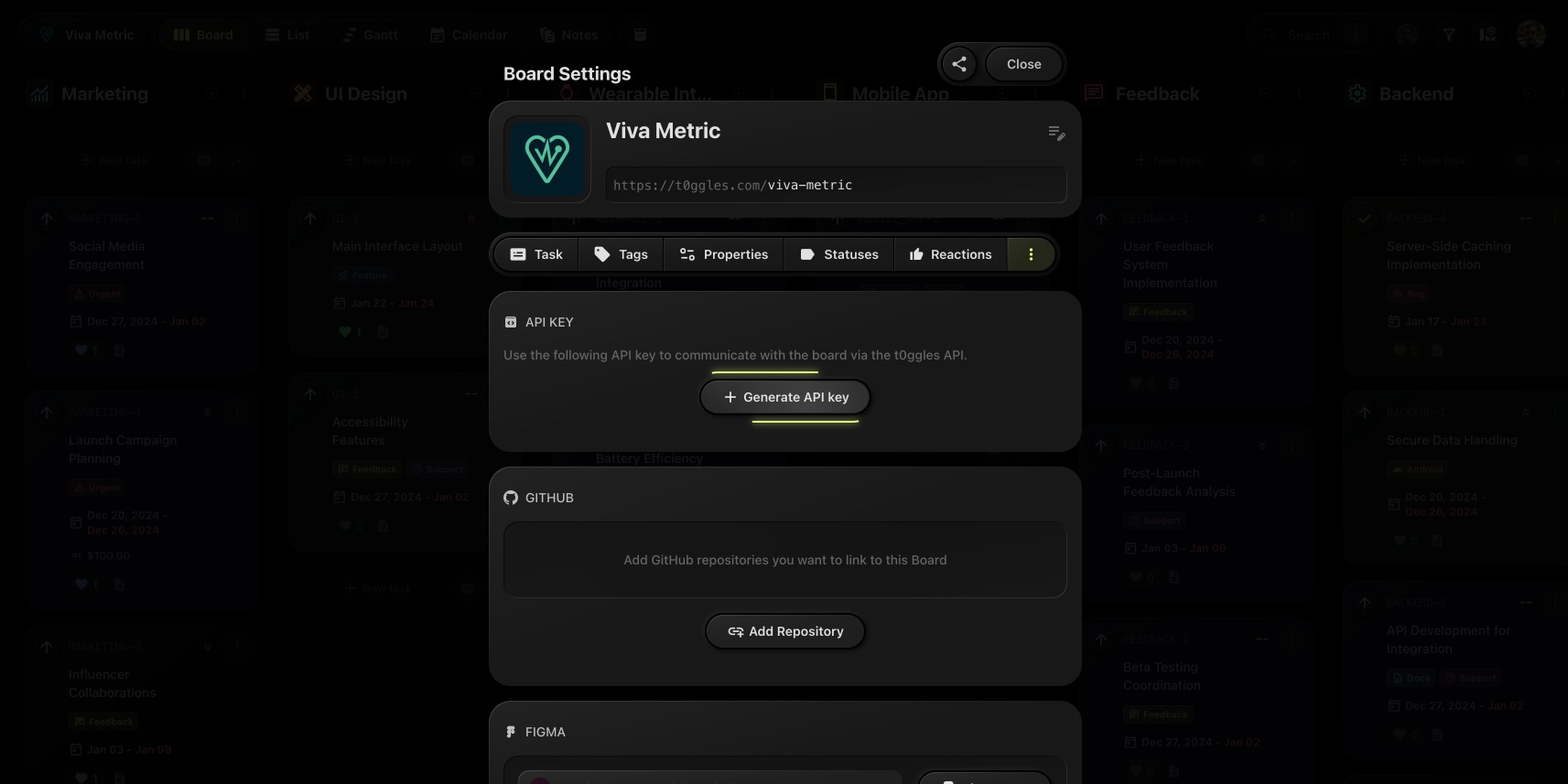
-
Copy the generated key and store it somewhere safe - this is the only time you will see the full token.
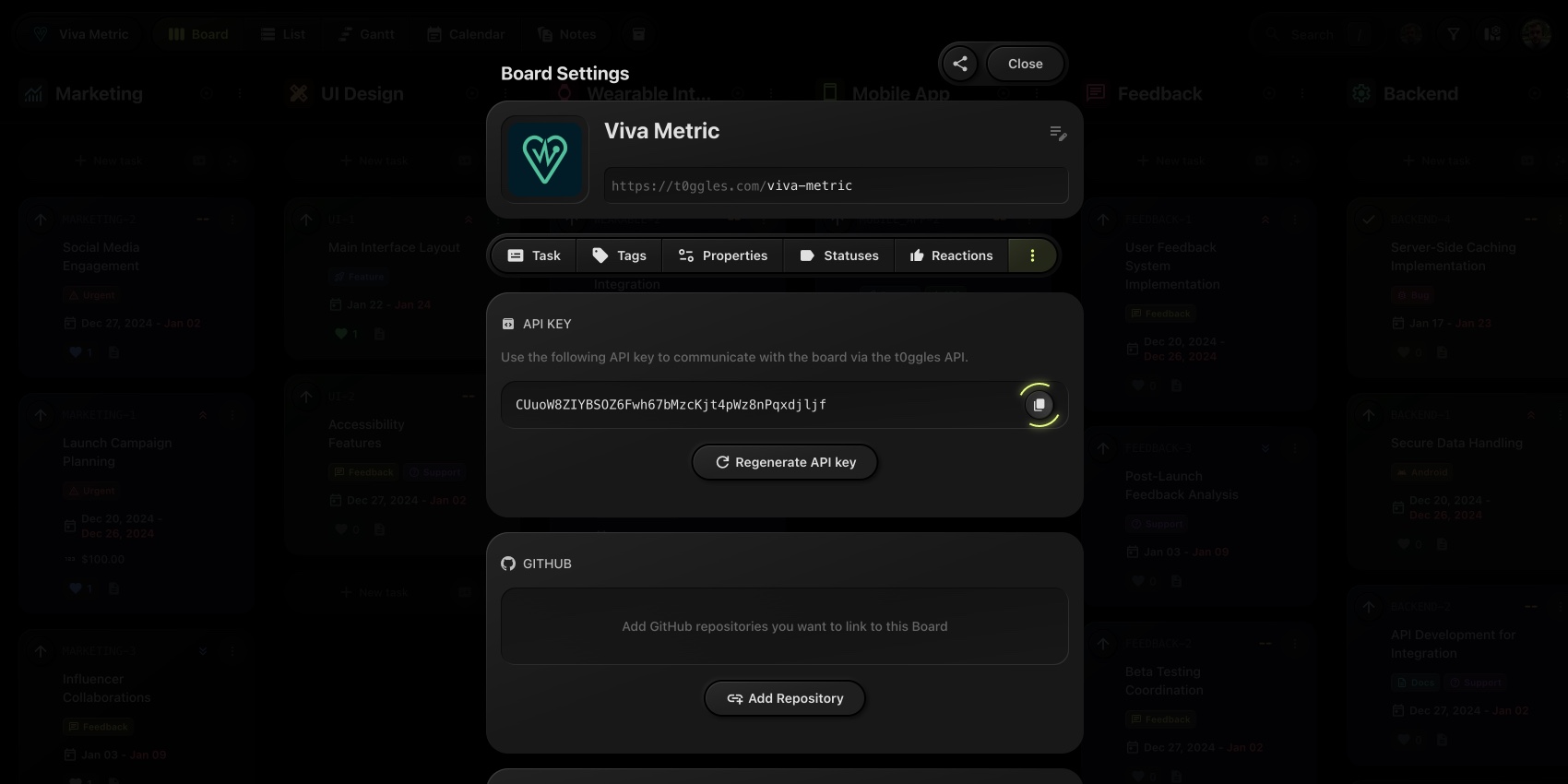
-
On future visits, only a masked portion of the key will be visible.
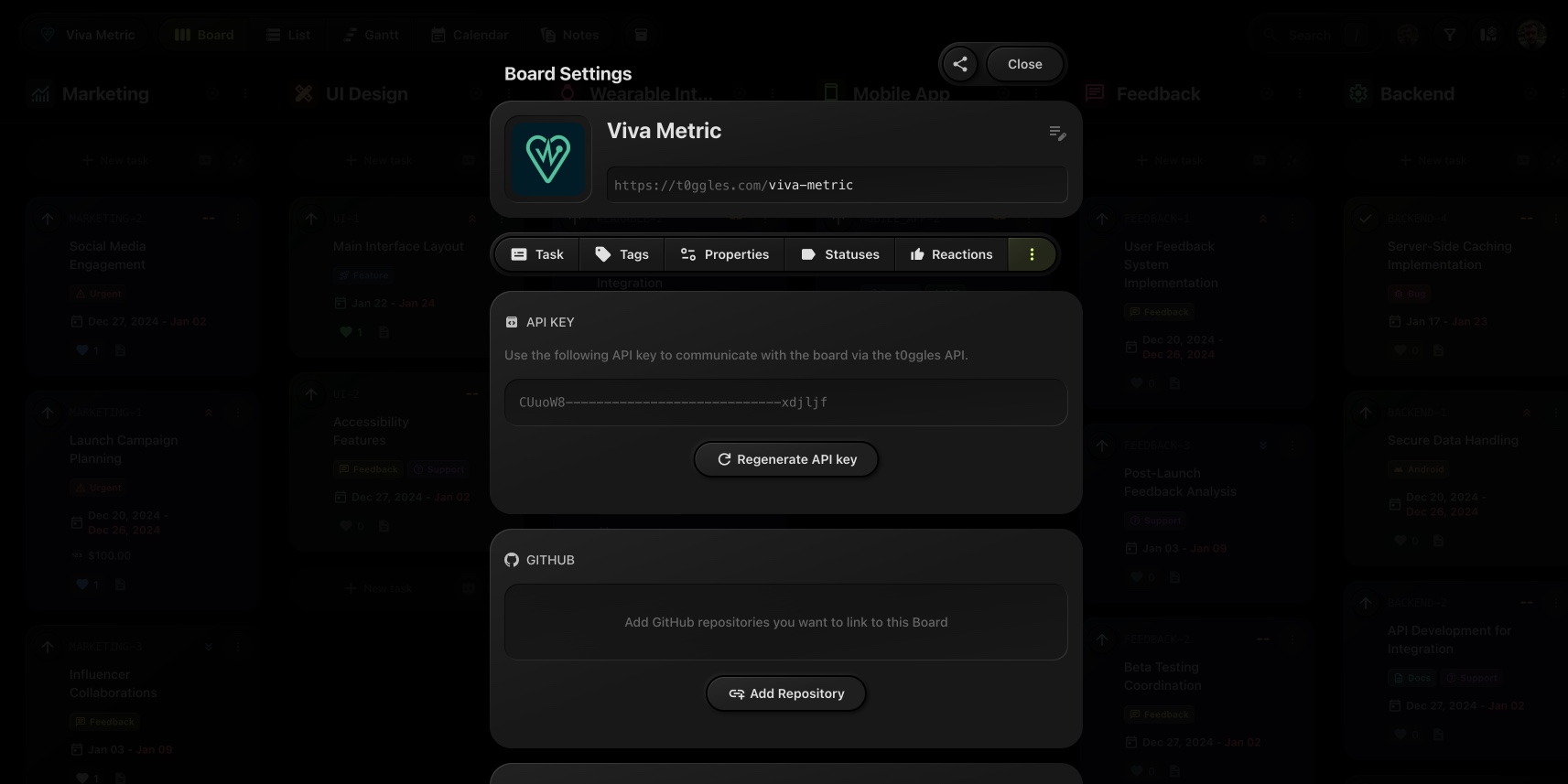
#Get Tasks
Use the following endpoint to get tasks:
GET https://t0ggles.com/api/v1/tasks
#Headers
{"Content-Type": "application/json","Authorization": "Bearer YOUR_API_KEY"}
#Query Parameters
All query parameters are optional and can be combined to filter tasks.
#Basic Parameters
| Parameter | Description |
|---|---|
projectKey | Filter by project key(s). Use comma-separated values for multiple projects (e.g., SWIPER,MARKETING,OTHER) |
status | Filter by status name(s). Use comma-separated values for multiple statuses (e.g., To Do,In Progress) |
descriptionType | Format for task description in response. One of: text, markdown, html. Default: text |
assignedUserEmail | Filter by assigned user email(s). Use comma-separated values for multiple users (e.g., user1@email.com,user2@email.com) |
priority | Filter by priority. One of: low, medium, high |
pinToTop | Filter pinned tasks. One of: true, false |
tag | Filter by tag name(s). Use comma-separated values for multiple tags (e.g., Urgent,Bug) |
startDate | Filter by start date. Single date (2025-03-15) or date range (2025-03-15,2025-03-20) |
dueDate | Filter by due date. Single date (2025-03-25) or date range (2025-03-15,2025-03-25) |
type | Filter by task type. One of: task, milestone. Default: returns all types |
milestoneId | Filter tasks linked to a specific milestone by milestone ID |
#Custom Properties
You can filter by custom properties using the prop_ prefix followed by the property name:
| Parameter | Type | Description |
|---|---|---|
prop_<PropertyName> | string | Filter by custom property value. Use comma-separated values for multiple options (e.g., prop_Region=North America,Europe) |
Property Type Support:
- Text: Exact match (comma-separated for multiple values)
- Number: Numeric match (comma-separated for multiple values)
- Date: Single date or date range (same format as
startDate/dueDate) - Email: Exact match (comma-separated for multiple values)
- URL: Exact match (comma-separated for multiple values)
- Checkbox: Boolean value (
trueorfalse) - Toggle: Boolean value (
trueorfalse) - Select: Option value match (comma-separated for multiple values)
- Multi-Select: Matches if task has any of the specified values
- Person: Email match (comma-separated for multiple emails)
#Response
The response includes an array of tasks matching the filter criteria (limited to 100 tasks):
| Field | Type | Description |
|---|---|---|
success | boolean | Indicates success |
tasks | array | Array of task objects matching filter criteria |
error | boolean | Indicates error (if any) |
message | string | Error message (if error is true) |
#Task Object
| Field | Type | Description |
|---|---|---|
id | string | Task ID |
parentId | string | Parent task ID (empty if no parent) |
projectKey | string | Project key (e.g., MARKETING) |
key | number | Task key (e.g., 123) |
title | string | Task title |
description | string | Task description (formatted based on descriptionType) |
coverImageUrl | string | Cover image URL (empty if no image) |
assignedUserEmail | string | Assigned user email (empty if unassigned) |
startDate | string | Start date |
dueDate | string | Due date |
status | string | Status name |
tags | string[] | Array of tag names |
pinToTop | boolean | Whether task is pinned to top |
priority | string | Priority (low, medium, high, or empty) |
type | string | Task type (task or milestone) |
milestoneId | string | Linked milestone ID (empty if not linked) |
createdAt | string | Creation timestamp |
createdBy | string | Creator email |
updatedAt | string | Last update timestamp |
updatedBy | string | Last updater email |
startedAt | string | When task was started |
startedBy | string | Who started the task |
endedAt | string | When task was completed |
endedBy | string | Who completed the task |
properties | object | Custom properties as key-value pairs |
#Example
// Fetch tasks from MARKETING project with high priorityconst res = await fetch('https://t0ggles.com/api/v1/tasks?projectKey=MARKETING&priority=high&descriptionType=markdown',{method: 'GET',headers: {'Content-Type': 'application/json',Authorization: 'Bearer YOUR_API_KEY',},});const data = await res.json();console.log(data);/*{success: true,tasks: [{id: "task123",parentId: "",projectKey: "MARKETING",key: 45,title: "Launch Campaign Planning",description: "## Campaign Details\n\nPlan and execute...",coverImageUrl: "",assignedUserEmail: "julia@company.com",startDate: "2025-03-15T18:00:00.00Z",dueDate: "2025-03-25T18:00:00.00Z",status: "In Progress",tags: ["Urgent", "Campaign"],pinToTop: true,priority: "high",createdAt: "2025-03-10T10:00:00Z",createdBy: "owner@company.com",updatedAt: "2025-03-12T15:30:00Z",updatedBy: "julia@company.com",startedAt: "2025-03-11T09:00:00Z",startedBy: "julia@company.com",endedAt: "",endedBy: "",properties: {"Campaign Type": "Product Launch","Estimated Budget": 8000,"Region": "North America"}}]}*/
// Fetch tasks with multiple filters including custom propertiesconst res = await fetch('https://t0ggles.com/api/v1/tasks?' +'projectKey=SWIPER,MARKETING&' +'status=In Progress,Review&' +'assignedUserEmail=julia@company.com&' +'tag=Urgent&' +'dueDate=2025-03-15,2025-03-31&' +'prop_Region=North America&' +'descriptionType=html',{method: 'GET',headers: {'Content-Type': 'application/json',Authorization: 'Bearer YOUR_API_KEY',},});const data = await res.json();console.log(data.tasks);
#Add Tasks
Use the following endpoint to create tasks:
POST https://t0ggles.com/api/v1/tasks
#Headers
{"Content-Type": "application/json","Authorization": "Bearer YOUR_API_KEY"}
#Payload
The tasks parameter is an array of task objects. Each object supports the following fields:
#Required fields
| Field | Type | Description |
|---|---|---|
title | string | Task title |
projectKey | string | Project key (e.g. SWIPER, OTHER) |
descriptionType | string | One of: markdown, html, text |
descriptionContent | string | Task description |
#Optional fields
| Field | Type | Description |
|---|---|---|
status | string | Status name (e.g. To Do, In Progress, Done) |
assignedUserEmail | string | Email of the board member |
priority | string | One of: low, medium, high |
pinToTop | boolean | Whether to pin the task to the top |
tags | array | Array of tag names |
startDate, dueDate | date | JS Date object or ISO date string |
properties | object | Map of property names to values |
subtasks | array | Array of subtask objects in the same format as the main task |
type | string | One of: task, milestone. Default: task |
milestoneId | string | ID of a milestone to link the task to |
milestoneProjectKey | string | Milestone project key - use with milestoneKey |
milestoneKey | number | Milestone task key - use with milestoneProjectKey |
Milestone behavior: When type is milestone, these fields are ignored: priority, assignedUserEmail, tags, startDate, pinToTop, properties, subtasks, milestoneId. Milestones cannot be subtasks or belong to other milestones.
#Response
| Field | Type | Description |
|---|---|---|
success | boolean | Indicates success |
error | boolean | Indicates error (if any) |
message | string | Error message (if error is true) |
#Example
const res = await fetch('https://t0ggles.com/api/v1/tasks', {method: 'POST',headers: {'Content-Type': 'application/json',Authorization: 'Bearer YOUR_API_KEY',},body: JSON.stringify({tasks: [{title: 'Launch Campaign Planning',projectKey: 'MARKETING',assignedUserEmail: 'julia@company.com',priority: 'high',pinToTop: true,tags: ['Urgent', 'Campaign'],startDate: new Date(2025, 3, 15),dueDate: new Date(2025, 3, 25),descriptionType: 'markdown',descriptionContent: `## Launch Campaign TimelineTasks to complete before product launch:- Finalize creatives and copy- Schedule posts on all platforms- Coordinate with influencers**Due Date:** March 20Contact: [Julia](mailto:julia@company.com)`,properties: {// text type property'Campaign Type': 'Product Launch',// number type property'Estimated Budget': 8000,// checkbox type property'Assets Ready': false,// toggle type property'Approval Needed': true,// date type property'Kickoff Date': new Date(2025, 3, 15),// url type property'Landing Page URL': 'https://company.com/launch',// email type property'Marketing Lead': 'julia@company.com',// person type property'Stakeholder': 'pm@company.com',// select type property'Region': 'North America',// multi-select type property'Channels': ['Instagram', 'LinkedIn'],},subtasks: [{title: 'Finalize creatives and copy',projectKey: 'MARKETING',descriptionType: 'markdown',descriptionContent: `## Finalize creatives and copy- Create social media posts- Design email newsletter- Prepare video content`,},],},],}),});// { success: true } or { error: true, message: 'error message' }console.log(await res.json());
#Update Tasks
Use the following endpoint to update existing tasks:
PUT https://t0ggles.com/api/v1/tasks
or
PATCH https://t0ggles.com/api/v1/tasks
#Headers
{"Content-Type": "application/json","Authorization": "Bearer YOUR_API_KEY"}
#Payload
The tasks parameter is an array of task update objects. Each object must include a task identifier and the fields to update.
#Task Identification (required - one of the following)
| Field | Type | Description |
|---|---|---|
id | string | Task ID |
projectKey | string | Project key (e.g., MARKETING) - use with key |
key | number | Task key number (e.g., 45) - use with projectKey |
You can identify a task either by its id or by the combination of projectKey and key (e.g., MARKETING-45).
#Updateable Fields (all optional)
| Field | Type | Description |
|---|---|---|
title | string | Task title |
descriptionType | string | One of: markdown, html, text (requires descriptionContent) |
descriptionContent | string | Task description (requires descriptionType) |
status | string | Status name (e.g., To Do, In Progress, Done) |
assignedUserEmail | string | Email of the board member (empty string to unassign) |
priority | string | One of: low, medium, high, or empty string to clear |
pinToTop | boolean | Whether to pin the task to the top |
tags | array | Array of tag names (replaces existing tags) |
startDate | string | ISO date string or empty string to clear |
dueDate | string | ISO date string or empty string to clear |
properties | object | Map of property names to values (merged with existing properties) |
#Milestone Fields (optional)
Link a task to a milestone. Ignored for milestone tasks (milestones cannot belong to other milestones).
| Field | Type | Description |
|---|---|---|
milestoneId | string | Milestone ID (empty string to unlink from milestone) |
milestoneProjectKey | string | Milestone project key - use with milestoneKey |
milestoneKey | number | Milestone task key - use with milestoneProjectKey |
Note: When updating milestone tasks, these fields are ignored: priority, assignedUserEmail, tags, startDate, pinToTop, properties, milestoneId.
#Parent Task Fields (optional)
You can make a task a subtask or unlink it from its parent:
| Field | Type | Description |
|---|---|---|
parentId | string | Parent task ID (empty string to unlink from parent) |
parentProjectKey | string | Parent task project key - use with parentKey |
parentKey | number | Parent task key number - use with parentProjectKey |
#Response
| Field | Type | Description |
|---|---|---|
success | boolean | Indicates success |
tasks | array | Array of updated task info (id, key, url) |
error | boolean | Indicates error (if any) |
message | string | Error message (if error is true) |
#Examples
#Update task by ID
const res = await fetch('https://t0ggles.com/api/v1/tasks', {method: 'PUT',headers: {'Content-Type': 'application/json',Authorization: 'Bearer YOUR_API_KEY',},body: JSON.stringify({tasks: [{id: 'task123',title: 'Updated Task Title',status: 'Done',priority: 'high',},],}),});const data = await res.json();console.log(data);/*{success: true,tasks: [{id: "task123",projectKey: "MARKETING",key: 45,title: "Updated Task Title",url: "https://t0ggles.com/my-board/MARKETING-45"}]}*/
#Update task by projectKey + key
const res = await fetch('https://t0ggles.com/api/v1/tasks', {method: 'PATCH',headers: {'Content-Type': 'application/json',Authorization: 'Bearer YOUR_API_KEY',},body: JSON.stringify({tasks: [{projectKey: 'MARKETING',key: 45,assignedUserEmail: 'julia@company.com',tags: ['Urgent', 'Campaign'],dueDate: '2025-04-15',},],}),});console.log(await res.json());
#Make a task a subtask
// Using parent task IDconst res = await fetch('https://t0ggles.com/api/v1/tasks', {method: 'PUT',headers: {'Content-Type': 'application/json',Authorization: 'Bearer YOUR_API_KEY',},body: JSON.stringify({tasks: [{projectKey: 'MARKETING',key: 46,parentId: 'parentTask123',},],}),});// Or using parent projectKey + keyconst res2 = await fetch('https://t0ggles.com/api/v1/tasks', {method: 'PUT',headers: {'Content-Type': 'application/json',Authorization: 'Bearer YOUR_API_KEY',},body: JSON.stringify({tasks: [{projectKey: 'MARKETING',key: 46,parentProjectKey: 'MARKETING',parentKey: 45,},],}),});
#Unlink task from parent
const res = await fetch('https://t0ggles.com/api/v1/tasks', {method: 'PUT',headers: {'Content-Type': 'application/json',Authorization: 'Bearer YOUR_API_KEY',},body: JSON.stringify({tasks: [{id: 'subtask123',parentId: '', // Empty string unlinks from parent},],}),});
#Update multiple tasks at once
const res = await fetch('https://t0ggles.com/api/v1/tasks', {method: 'PUT',headers: {'Content-Type': 'application/json',Authorization: 'Bearer YOUR_API_KEY',},body: JSON.stringify({tasks: [{projectKey: 'MARKETING',key: 45,status: 'Done',},{projectKey: 'MARKETING',key: 46,status: 'In Progress',assignedUserEmail: 'alex@company.com',},{id: 'task789',priority: 'high',pinToTop: true,},],}),});
#Get Dependencies
Use the following endpoint to get task dependencies:
GET https://t0ggles.com/api/v1/dependencies
#Headers
{"Content-Type": "application/json","Authorization": "Bearer YOUR_API_KEY"}
#Query Parameters
All query parameters are optional and can be used to filter dependencies by task.
| Parameter | Description |
|---|---|
taskId | Filter by task ID (returns dependencies where task is predecessor or successor) |
taskKey | Task key number (e.g., 45) - use with taskProjectKey |
taskProjectKey | Project key (e.g., MARKETING) - use with taskKey |
You can filter by task either using taskId or the combination of taskKey and taskProjectKey.
#Response
| Field | Type | Description |
|---|---|---|
success | boolean | Indicates success |
dependencies | array | Array of dependency objects |
error | boolean | Indicates error (if any) |
message | string | Error message (if error is true) |
#Dependency Object
| Field | Type | Description |
|---|---|---|
id | string | Dependency ID |
predecessorId | string | Predecessor task ID |
predecessorKey | number | Predecessor task key (e.g., 45) |
predecessorProjectKey | string | Predecessor project key (e.g., MARKETING) |
predecessorTitle | string | Predecessor task title |
predecessorUrl | string | URL to predecessor task |
successorId | string | Successor task ID |
successorKey | number | Successor task key (e.g., 46) |
successorProjectKey | string | Successor project key (e.g., MARKETING) |
successorTitle | string | Successor task title |
successorUrl | string | URL to successor task |
lagDays | number | Days gap between predecessor end and successor start |
createdAt | string | Creation timestamp |
#Example
// Get all dependencies for the boardconst res = await fetch('https://t0ggles.com/api/v1/dependencies', {method: 'GET',headers: {'Content-Type': 'application/json',Authorization: 'Bearer YOUR_API_KEY',},});const data = await res.json();console.log(data);/*{success: true,dependencies: [{id: "dep123",predecessorId: "task123",predecessorKey: 45,predecessorProjectKey: "MARKETING",predecessorTitle: "Design mockups",predecessorUrl: "https://t0ggles.com/my-board/marketing-45",successorId: "task456",successorKey: 46,successorProjectKey: "MARKETING",successorTitle: "Implement design",successorUrl: "https://t0ggles.com/my-board/marketing-46",lagDays: 0,createdAt: "2025-03-10T10:00:00Z"}]}*/
// Get dependencies for a specific taskconst res = await fetch('https://t0ggles.com/api/v1/dependencies?taskProjectKey=MARKETING&taskKey=45',{method: 'GET',headers: {'Content-Type': 'application/json',Authorization: 'Bearer YOUR_API_KEY',},});const data = await res.json();console.log(data.dependencies);
#Add Dependency
Use the following endpoint to create a task dependency:
POST https://t0ggles.com/api/v1/dependencies
#Headers
{"Content-Type": "application/json","Authorization": "Bearer YOUR_API_KEY"}
#Payload
#Task Identification (required for both predecessor and successor)
You can identify tasks by ID or by the combination of project key and task key.
| Field | Type | Description |
|---|---|---|
predecessorId | string | Predecessor task ID |
predecessorKey | number | Predecessor task key - use with predecessorProjectKey |
predecessorProjectKey | string | Predecessor project key - use with predecessorKey |
successorId | string | Successor task ID |
successorKey | number | Successor task key - use with successorProjectKey |
successorProjectKey | string | Successor project key - use with successorKey |
#Optional Fields
| Field | Type | Description |
|---|---|---|
lagDays | number | Days gap between predecessor completion and successor start. Default: 0 |
#Response
| Field | Type | Description |
|---|---|---|
success | boolean | Indicates success |
dependency | object | Created dependency object |
error | string | Error code (if error) |
message | string | Error message (if error) |
#Error Codes
| Code | Description |
|---|---|
SELF_REFERENCE | A task cannot depend on itself |
TASKS_NOT_FOUND | One or both tasks were not found |
DUPLICATE | This dependency already exists |
CYCLE_DETECTED | This would create a circular dependency |
#Example
// Create dependency using task IDsconst res = await fetch('https://t0ggles.com/api/v1/dependencies', {method: 'POST',headers: {'Content-Type': 'application/json',Authorization: 'Bearer YOUR_API_KEY',},body: JSON.stringify({predecessorId: 'task123',successorId: 'task456',lagDays: 1, // 1 day gap between tasks}),});const data = await res.json();console.log(data);/*{success: true,dependency: {id: "dep789",predecessorId: "task123",predecessorKey: 45,predecessorProjectKey: "MARKETING",predecessorTitle: "Design mockups",predecessorUrl: "https://t0ggles.com/my-board/marketing-45",successorId: "task456",successorKey: 46,successorProjectKey: "MARKETING",successorTitle: "Implement design",successorUrl: "https://t0ggles.com/my-board/marketing-46",lagDays: 1,createdAt: "2025-03-15T14:30:00Z"}}*/
// Create dependency using project key + task keyconst res = await fetch('https://t0ggles.com/api/v1/dependencies', {method: 'POST',headers: {'Content-Type': 'application/json',Authorization: 'Bearer YOUR_API_KEY',},body: JSON.stringify({predecessorProjectKey: 'MARKETING',predecessorKey: 45,successorProjectKey: 'MARKETING',successorKey: 46,}),});console.log(await res.json());
#Delete Dependency
Use the following endpoint to delete a task dependency:
DELETE https://t0ggles.com/api/v1/dependencies
#Headers
{"Content-Type": "application/json","Authorization": "Bearer YOUR_API_KEY"}
#Payload
You can identify the dependency to delete by its ID or by specifying both tasks.
#Option 1: Delete by Dependency ID
| Field | Type | Description |
|---|---|---|
id | string | Dependency ID |
#Option 2: Delete by Task Identifiers
| Field | Type | Description |
|---|---|---|
predecessorId | string | Predecessor task ID |
predecessorKey | number | Predecessor task key - use with predecessorProjectKey |
predecessorProjectKey | string | Predecessor project key - use with predecessorKey |
successorId | string | Successor task ID |
successorKey | number | Successor task key - use with successorProjectKey |
successorProjectKey | string | Successor project key - use with successorKey |
#Response
| Field | Type | Description |
|---|---|---|
success | boolean | Indicates success |
error | boolean | Indicates error (if any) |
message | string | Error message (if error is true) |
#Example
// Delete by dependency IDconst res = await fetch('https://t0ggles.com/api/v1/dependencies', {method: 'DELETE',headers: {'Content-Type': 'application/json',Authorization: 'Bearer YOUR_API_KEY',},body: JSON.stringify({id: 'dep789',}),});console.log(await res.json());// { success: true }
// Delete by task identifiersconst res = await fetch('https://t0ggles.com/api/v1/dependencies', {method: 'DELETE',headers: {'Content-Type': 'application/json',Authorization: 'Bearer YOUR_API_KEY',},body: JSON.stringify({predecessorProjectKey: 'MARKETING',predecessorKey: 45,successorProjectKey: 'MARKETING',successorKey: 46,}),});console.log(await res.json());// { success: true }