Board General Settings
To access the Board General Settings, follow these steps:
-
Open Board Settings: Click on the board logo in the left corner of the top navigation bar. From the dropdown, select "Board Settings."
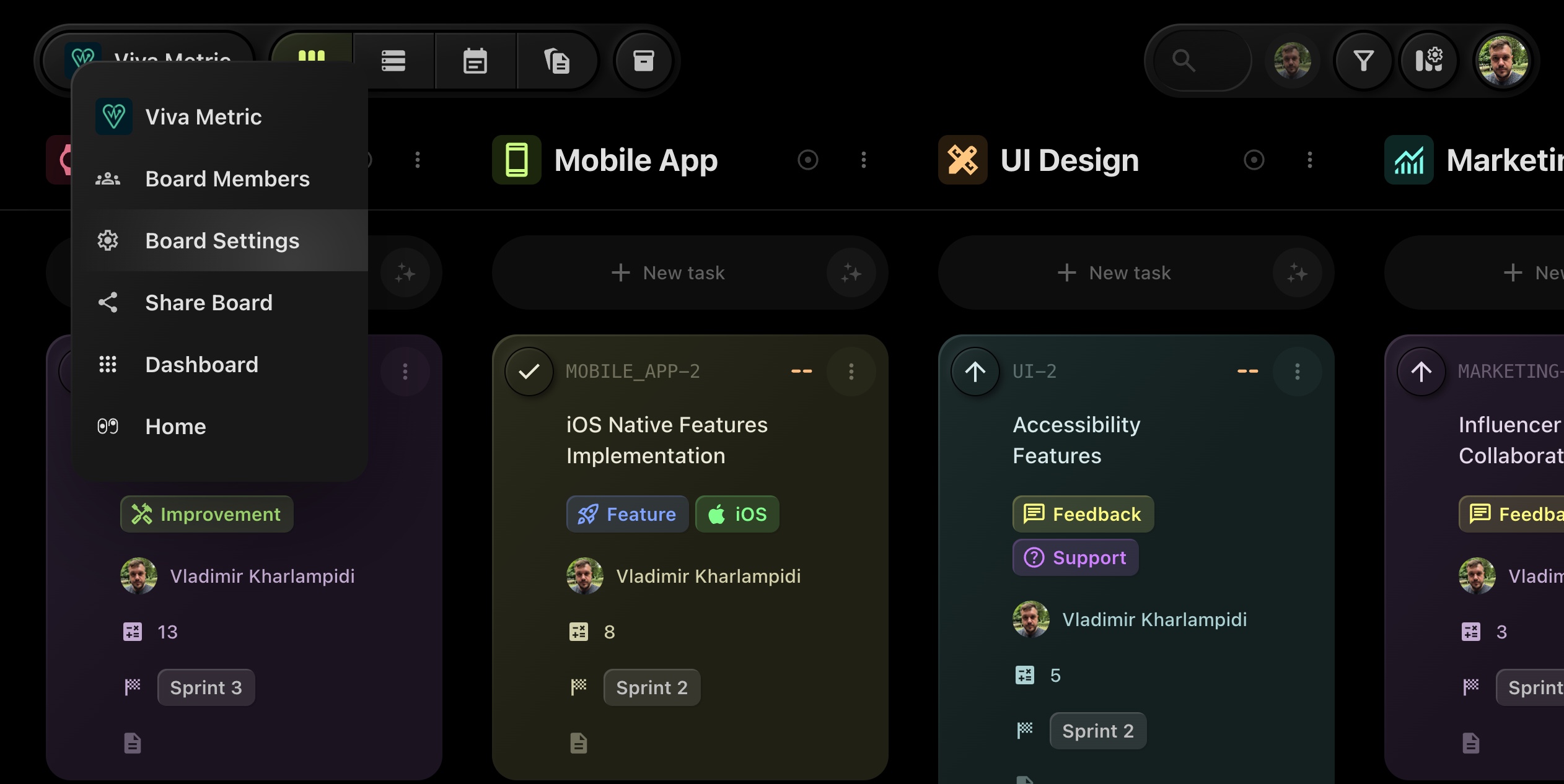
-
Board General Settings: A modal will appear with the board settings. The first section is the Board General Settings, where you can:
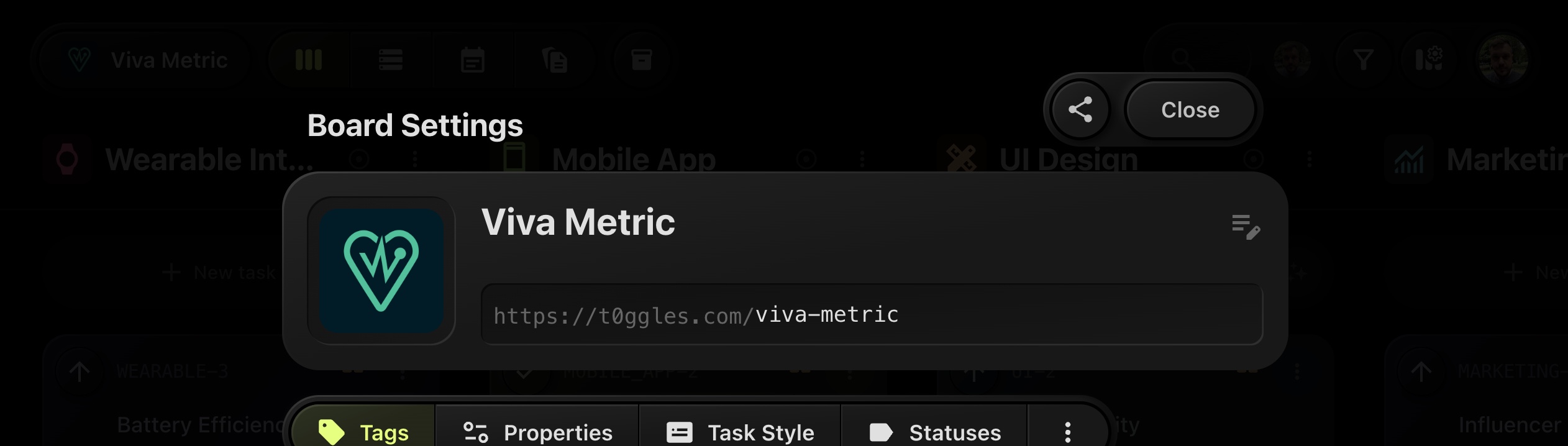
- Set Board Title: Specify or update the title of your board.
- Set Board URL: Customize the URL of your board to make it accessible via a specific link.
- Set Board Logo: Upload a custom logo to represent your board visually.
This section allows you to personalize your board's basic details for easier access and clear identification.