Task List
The Task List is useful for tracking small subtasks directly inside a task or note description - without creating separate subtasks on the board.
#Adding a Task List
You can insert a task list in two ways:
-
Using the Command Menu
- Type
/on a new line in the text editor. - Select Task List from the menu.
- Type
-
Using Brackets (
[])- Type
[]followed by a space at the start of a new line. - This automatically creates a checklist item.
- Type
#Features
- Interactive checkboxes - Mark items as complete directly in the description.
- Progress indicator on task cards - The number of completed items is shown on the task card, e.g. 2/4.
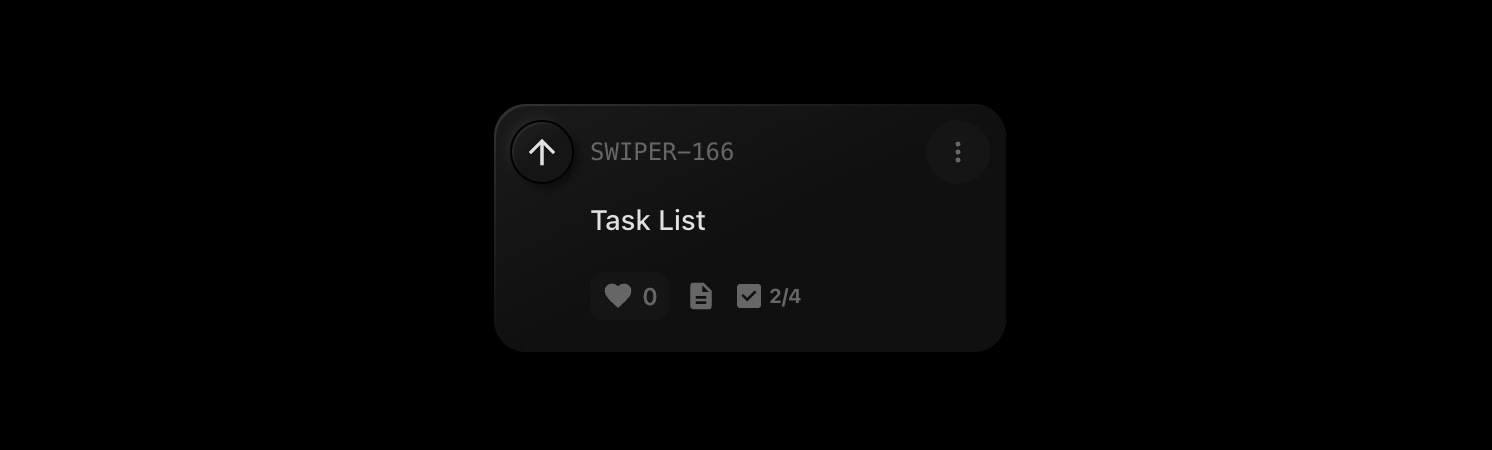
- Lightweight subtasks - Great for small action items without creating separate board-level tasks.