Team Details
Follow these simple steps to customize your team settings:
- Head to Your Dashboard: Begin by navigating to your dashboard. You can get there using this link: https://t0ggles.com/dashboard
- Switch to the Team tab using the toggle at the top of the dashboard.
- "My Team" Section: Locate the "My Team" section
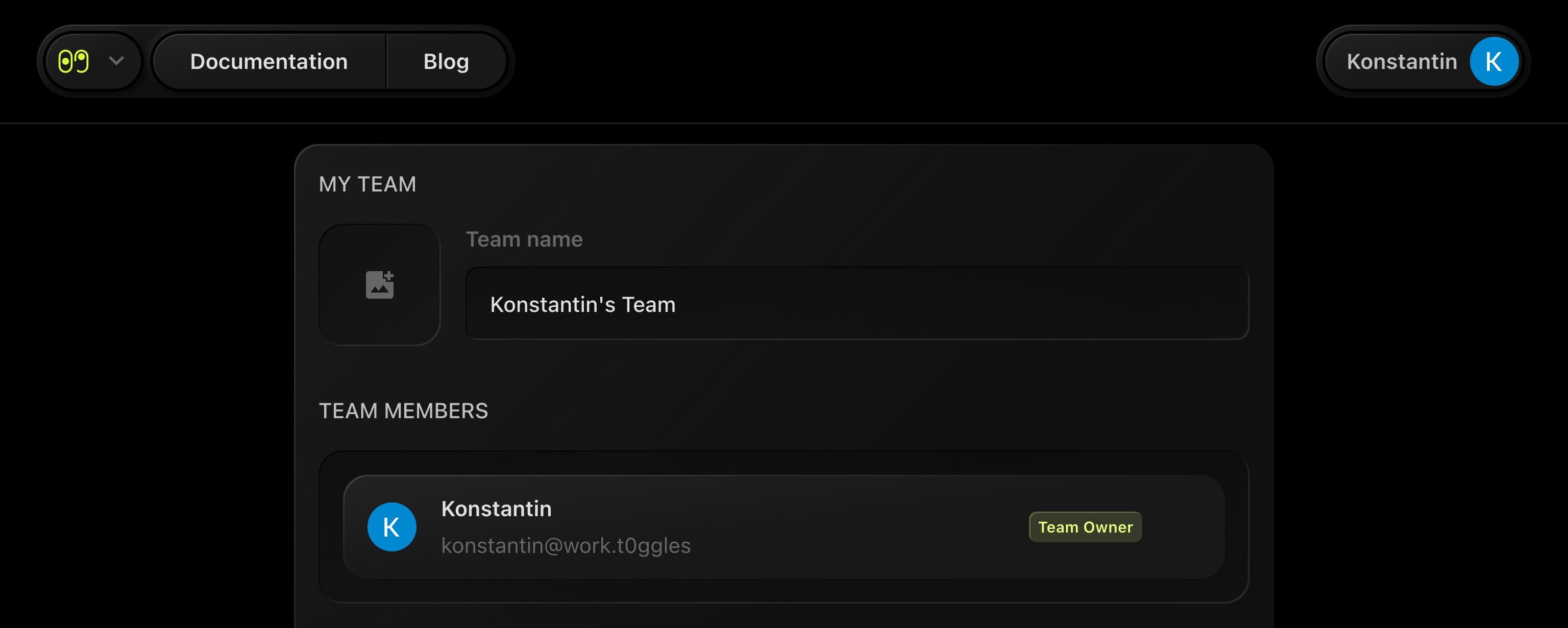
Once you're in the "My Team" section, here's what you can do:
- Upload Your Team Logo/Image: Give your team a face by uploading a logo or an image that represents your group.
- Set Your Team Name: Personalize your team's identity by setting a unique team name.
These simple tweaks will help personalize your team's space, making it feel more like your own.
Feel free to update these details anytime to keep your team's profile fresh and up-to-date!