Project General Settings
To access and modify your project's general settings:
-
Click the three dots (⁝) next to the project name to open the project actions menu and select "Edit Project":
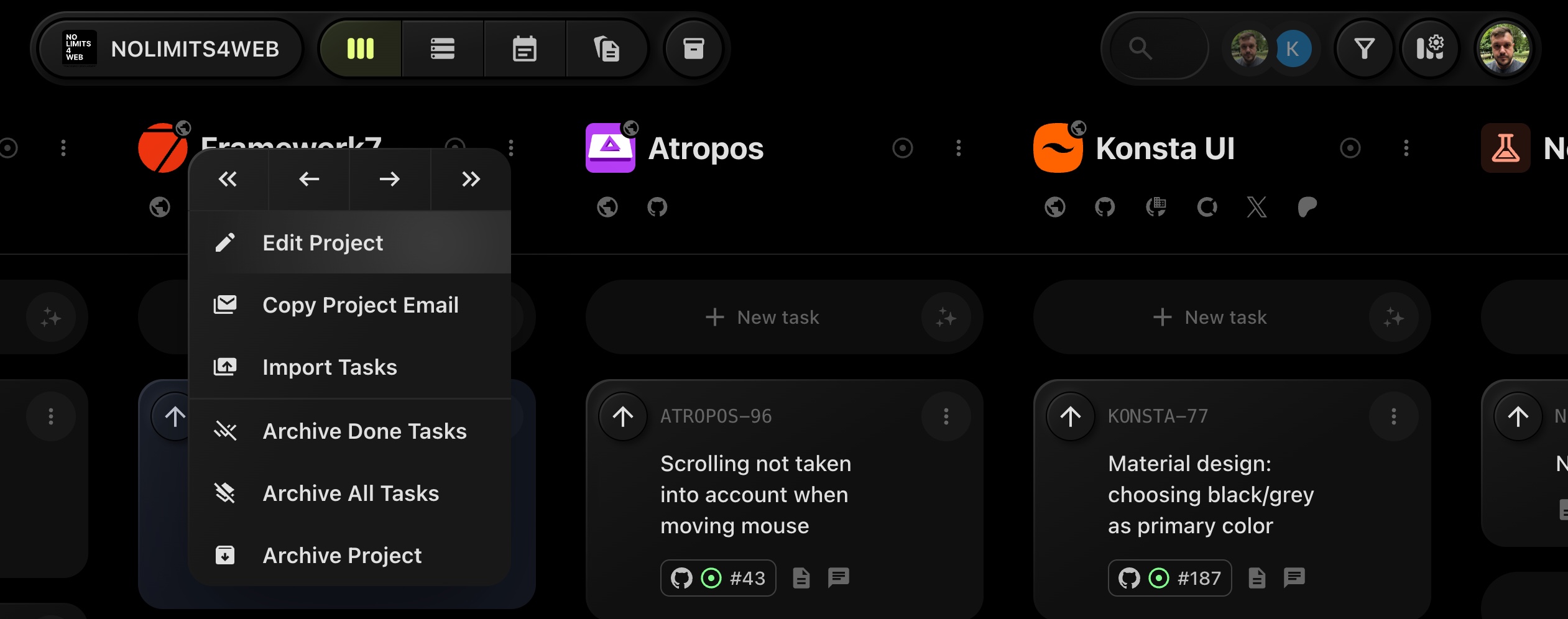
-
The "Edit Project" modal will open, displaying the general settings at the top.
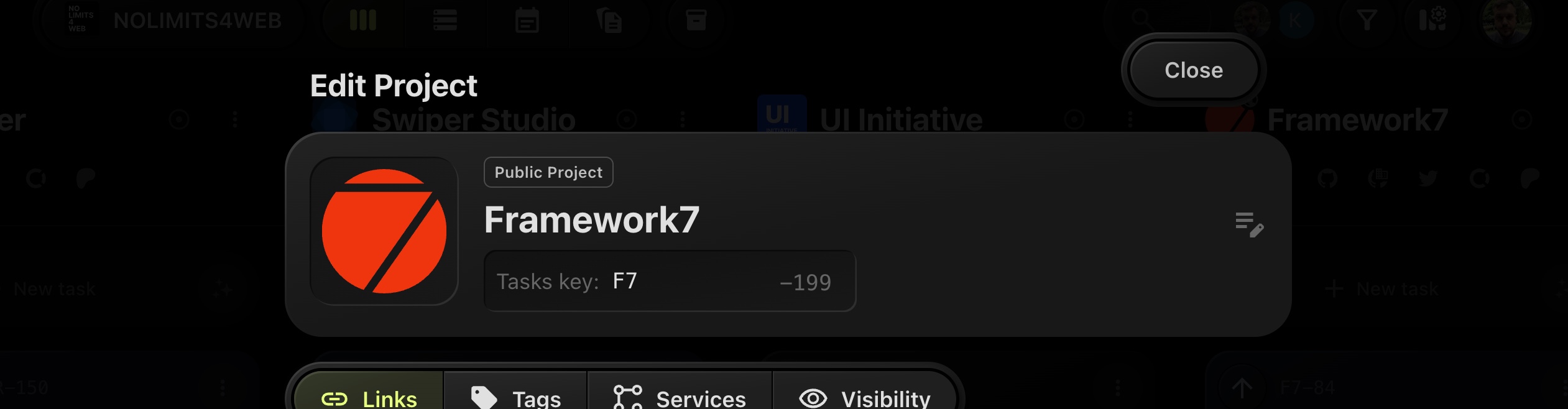
-
In the general settings, you can:
- Update the project title.
- Set or modify the project key.
- Add a project logo or pick an icon to represent the project.