Project Links
To manage "Project Links" in your project settings:
-
Open the project settings by clicking the three dots (⁝) next to the project name and selecting "Edit Project"
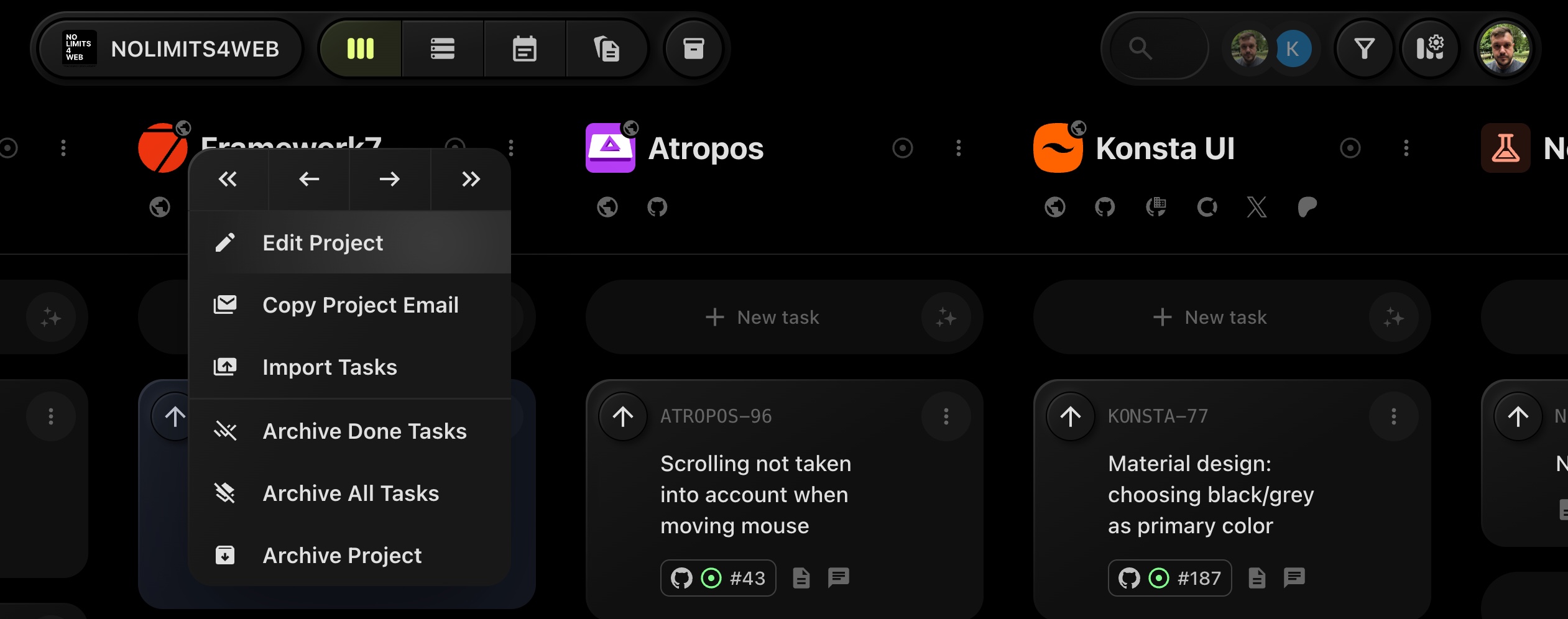
-
Navigate to the "Links" tab in the settings modal.
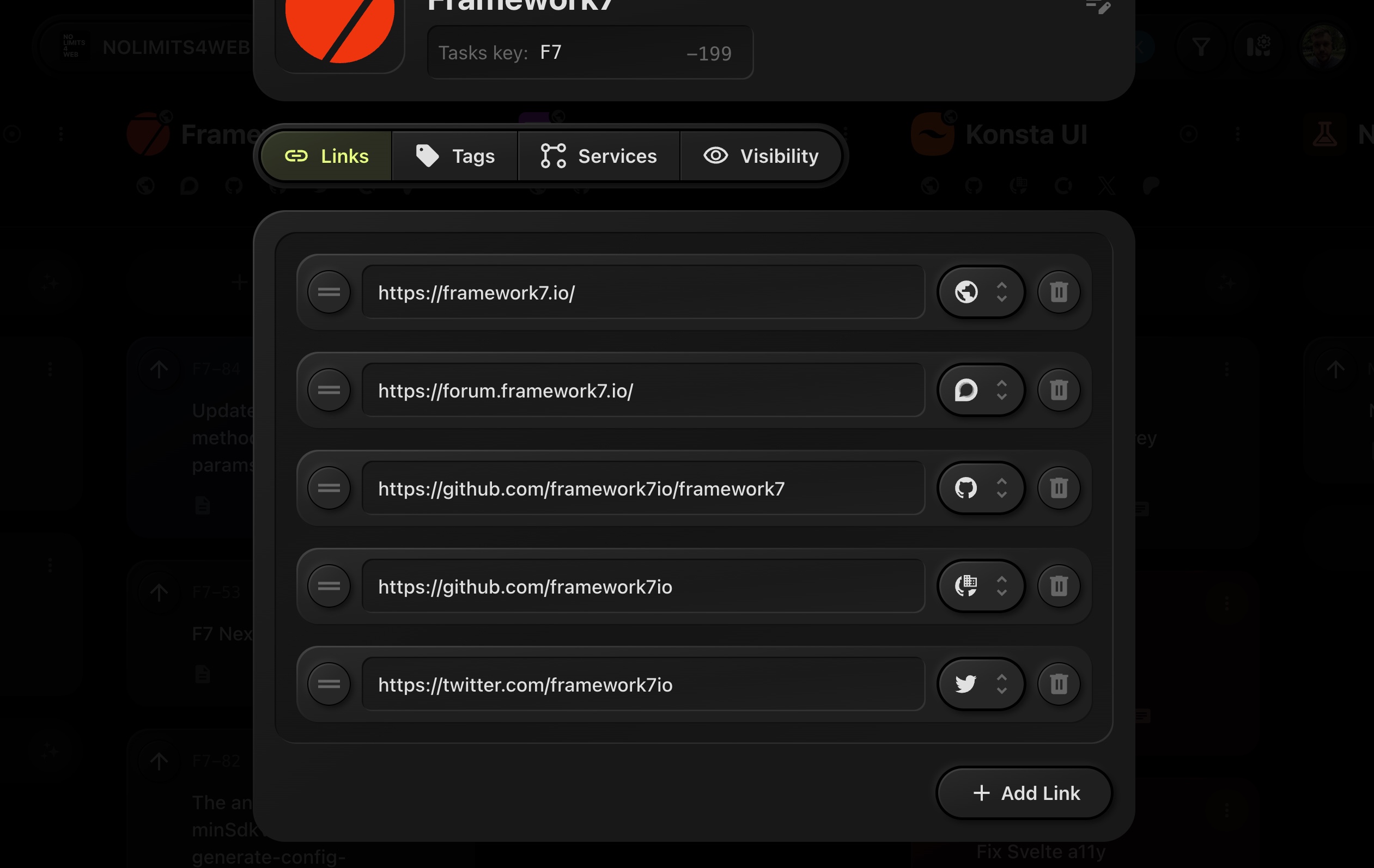
-
Here, you can add, edit, or delete links associated with the project:
- Add a new link by clicking the "+ Add Link" button.
- For each link, you can manage the URL and the service icon to represent the type of link (e.g., GitHub, Twitter, etc.).
- Reorder links by dragging the sortable handle button (with 2 lines) on the left.