Create Note From Task
In t0ggles, you can quickly transform any task into a note. This is helpful when you want to save important task details separately for quick reference, documentation, or further processing.
#How to Create a Note From a Task
- Open the Task Details of the task you want to create a note from.
- Click the three-dot (⋮) menu at the top-right corner of the task details view.
- Choose "Create Note" from the dropdown menu.
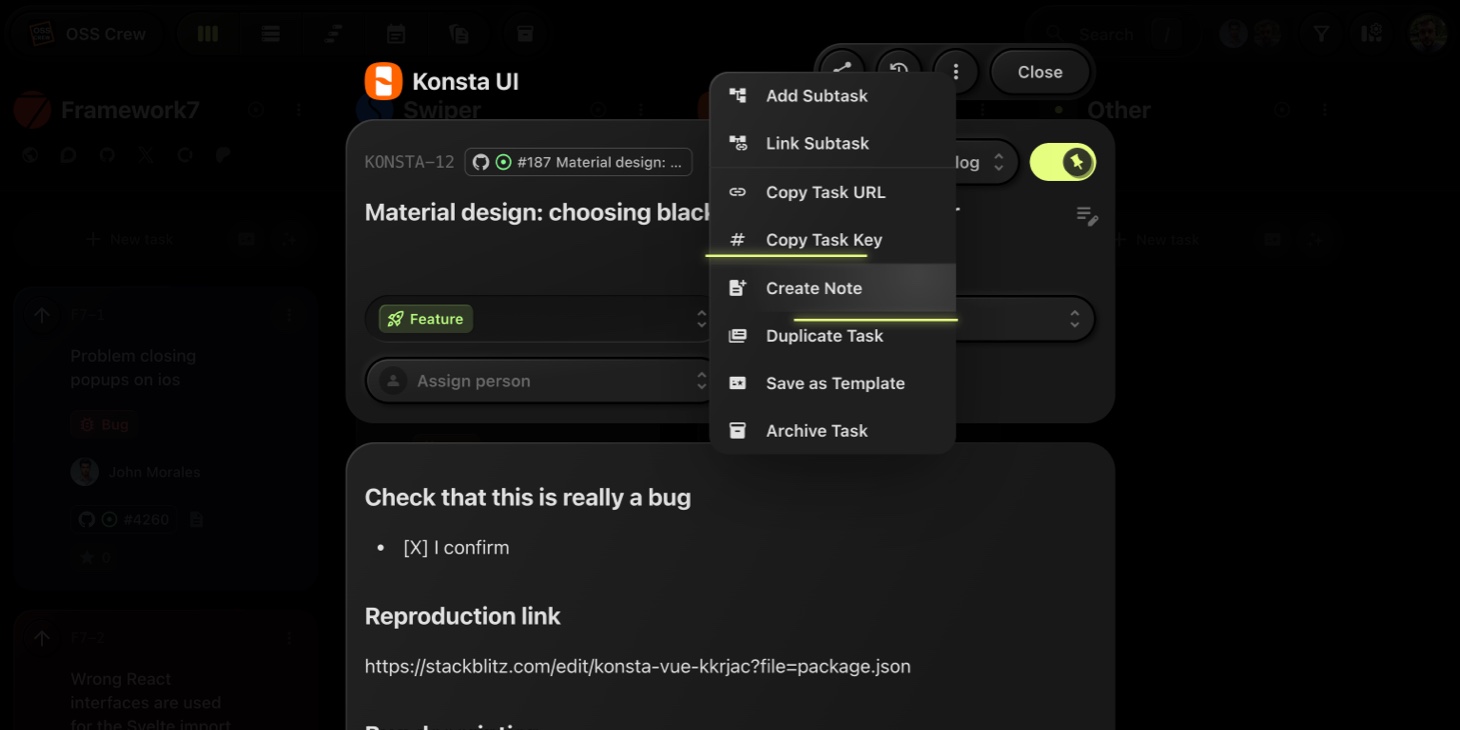
After selecting this option, a new note will be instantly created in the Notes section.
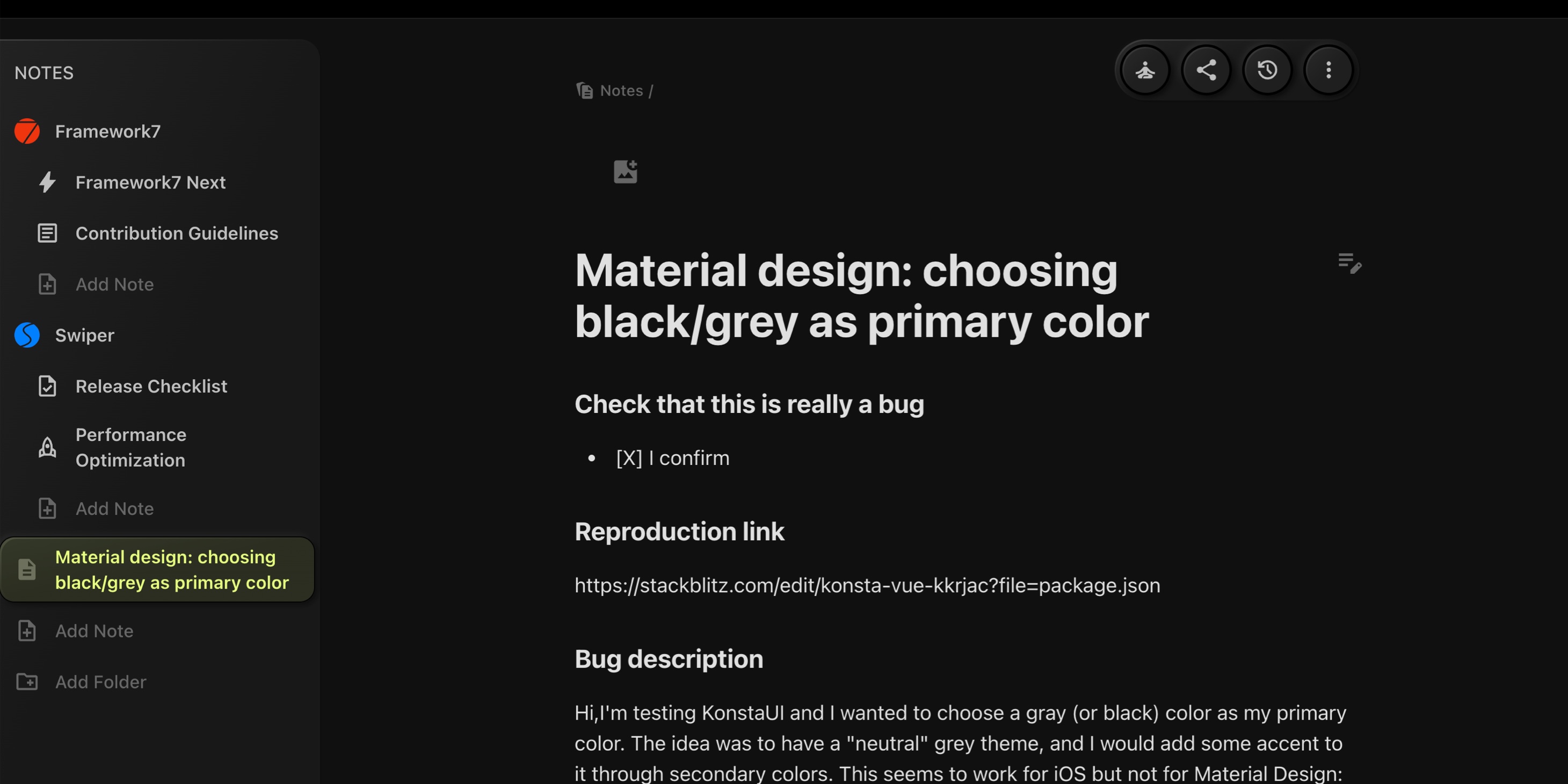
The note will automatically include:
- The task's title as the note title.
- Task description and key details included in the note content.
This feature is particularly useful for quickly documenting task-related discussions, storing detailed task descriptions, or preserving important insights or task outcomes for future reference.
You can further edit and expand this note independently, making it easier to keep track of critical information outside of task-specific workflows.