Notifications
Stay in the loop without getting overwhelmed! t0ggles offers both email and push notifications to keep you informed about task assignments, mentions, and updates.
#Access Your Notifications Settings
- Go to Your Account: Head over to your account page where you can manage all your settings: https://t0ggles.com/account.
- Navigate to "Notifications": Scroll to find the "Notifications" section.
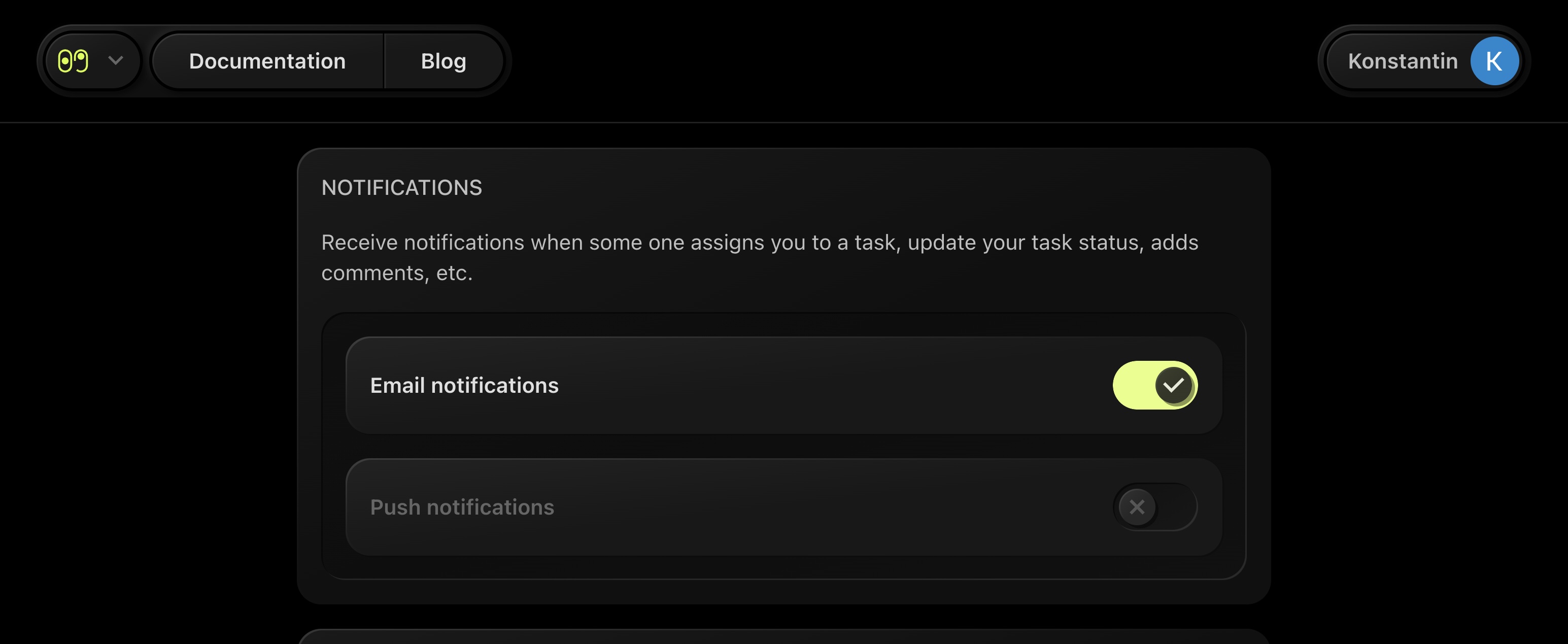
#Email Notifications
Enable email notifications to receive updates whenever someone:
- Assigns you a task
- Mentions you in a comment
- Updates a task you are following
Toggle the Email switch to turn email notifications on or off for your account.
#Push Notifications
Push notifications deliver real-time alerts directly to your browser or device. When enabled, you'll receive instant notifications without needing to check your email.
#How Push Notifications Work
Push notifications have two levels of control:
- Account-level setting - The toggle in your account settings enables or disables push notifications for your entire account
- Device-level permission - Each browser/device requires separate permission to receive notifications
#Enable Push Notifications
From Account Settings:
- Go to Account Settings
- Toggle Push notifications to ON
- Your browser will prompt you to allow notifications
- Click Allow to complete the setup
From Account Menu:
- Click your profile icon in the top-right corner
- Click Enable notifications in the dropdown menu
- Allow notifications when your browser prompts you
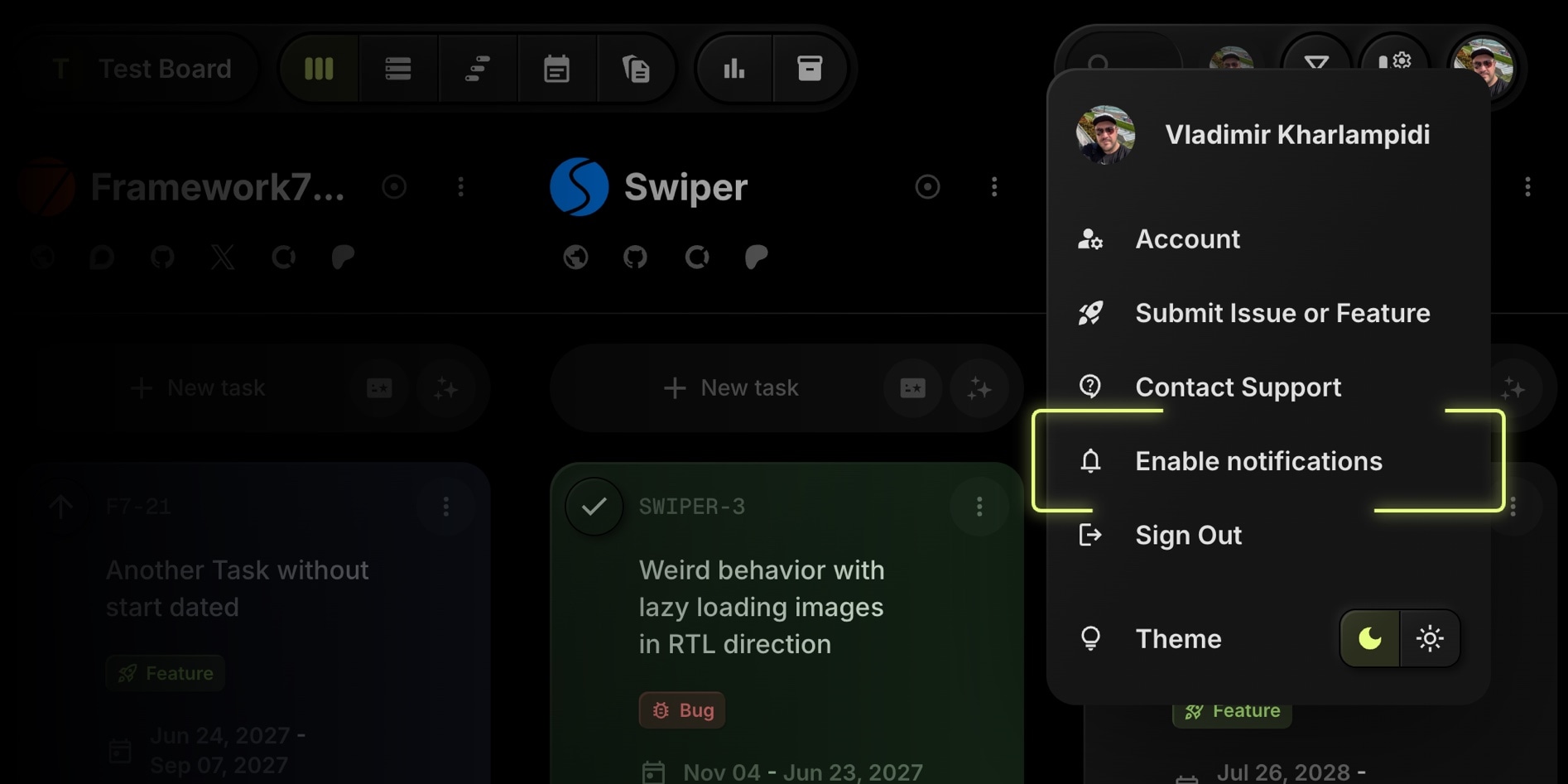
Once enabled, you'll see "Notifications enabled" in the account menu.
#Disable Push Notifications
For your entire account:
- Go to Account Settings and toggle Push notifications to OFF
- This stops notifications on all your devices
For a specific device only:
- Use your browser's site settings to block notifications for t0ggles
- Other devices will continue to receive notifications if enabled
#Re-Enable Push Notifications
If you previously blocked notifications in your browser:
- Open your browser's settings
- Find the notifications or site permissions section
- Remove t0ggles from the blocked list or reset the permission
- Return to t0ggles and click Enable notifications in your account menu
Note: Once browser permission is denied, you must reset it in browser settings before t0ggles can prompt you again.
#Supported Browsers
Push notifications work in most modern browsers including Chrome, Firefox, Edge, and Safari. Mobile browsers on iOS may have limited support depending on the version.