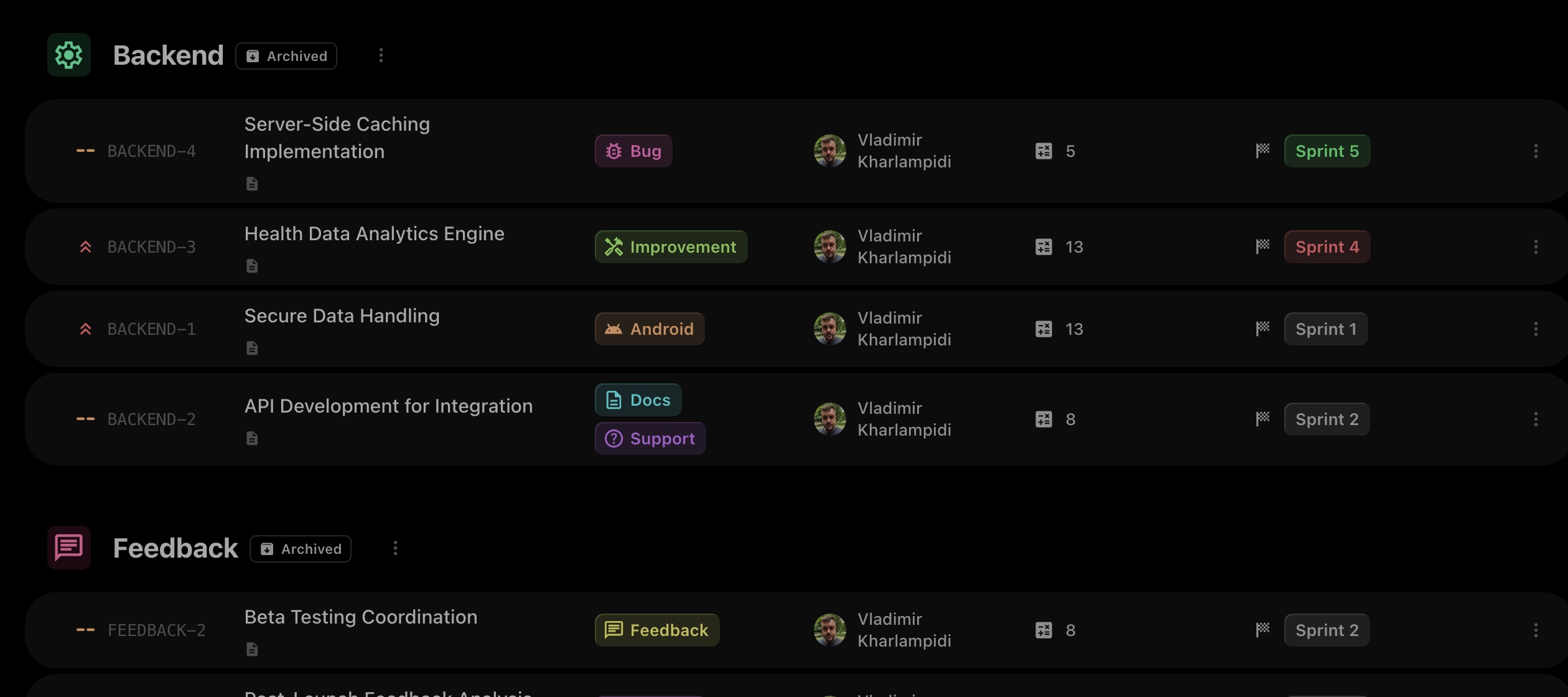Archive Project
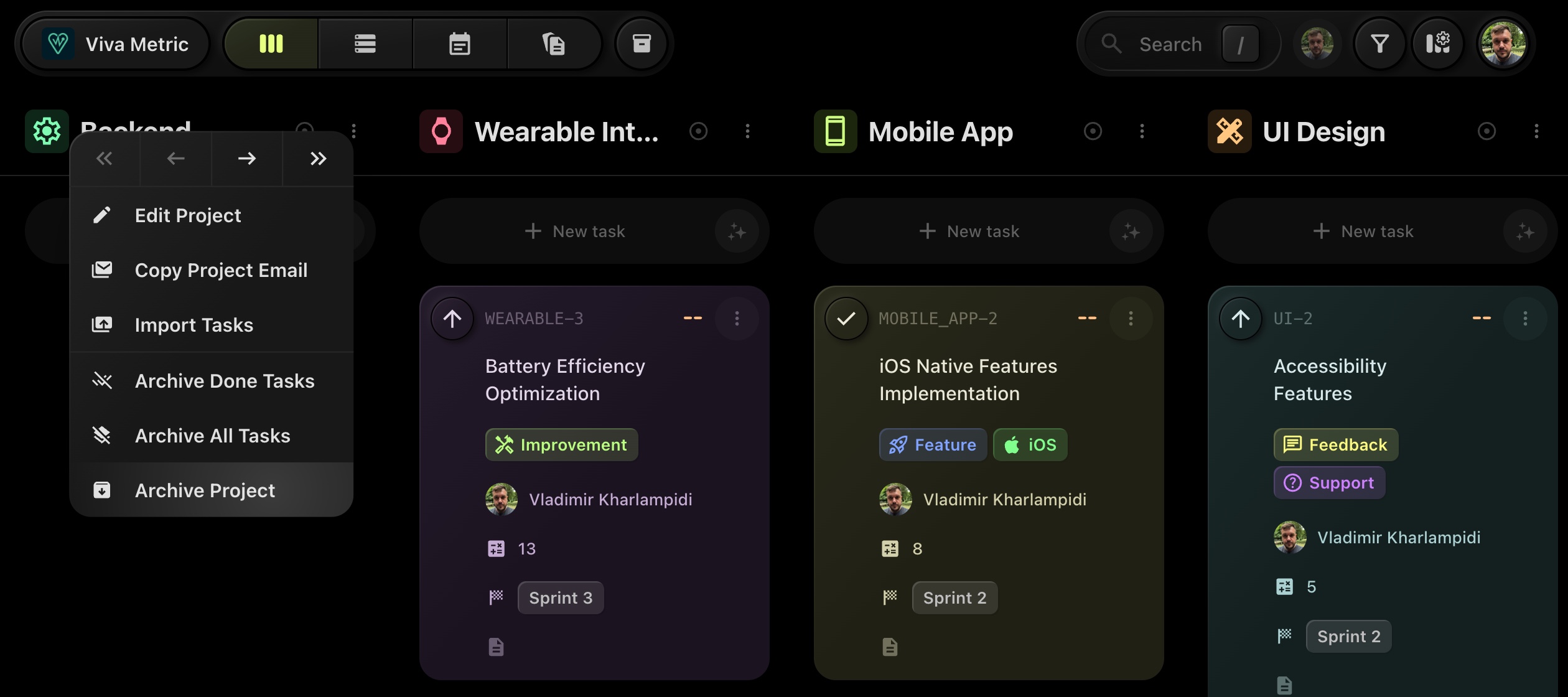
- Click on the three dots (...) button next to the project name to open the project actions modal.
- Select the "Archive Project" option from the dropdown menu.
This will send the project and all of its tasks to the archive.
Once archived, the project and all its tasks will be labeled with an "Archived" tag next to the project name. You can find the archived projects in the Archive section.