Duplicate Task
Duplicating tasks is a quick and effective way to create a new task with properties similar to an existing one, saving time and ensuring consistency.
#How to Duplicate a Task
- Open the task you want to duplicate by clicking on it to view Task Details.
- Click the menu icon (⋮) in the top-right corner of the Task Details.
- Select Duplicate Task from the dropdown menu.
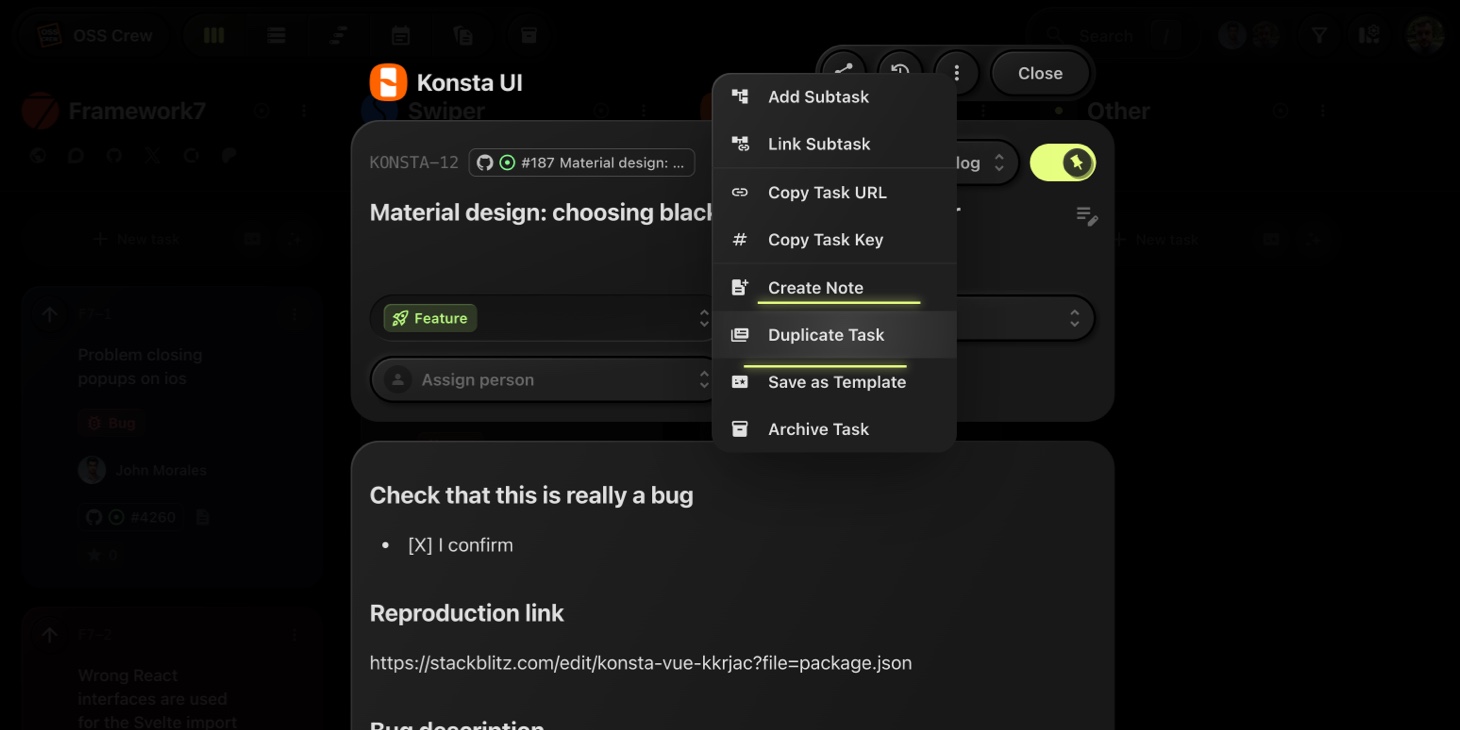
- A new task view will open, containing all details of the original task.
- Adjust any details as needed (title, dates, properties, etc.).
The duplicated task is now added to your board, allowing you to manage tasks efficiently by reusing task setups.