Export Note
Exporting a note in t0ggles is helpful when you want to share meeting agendas, documentation, or knowledge base entries outside of the app. You can export any note directly from the Notes view in multiple formats.
#How to Export a Task
-
Open the note you want to export in the Notes view.
-
Click the three-dot (⋮) menu in the top-right corner of the Note toolbar.

-
Choose Export Note from the dropdown menu.
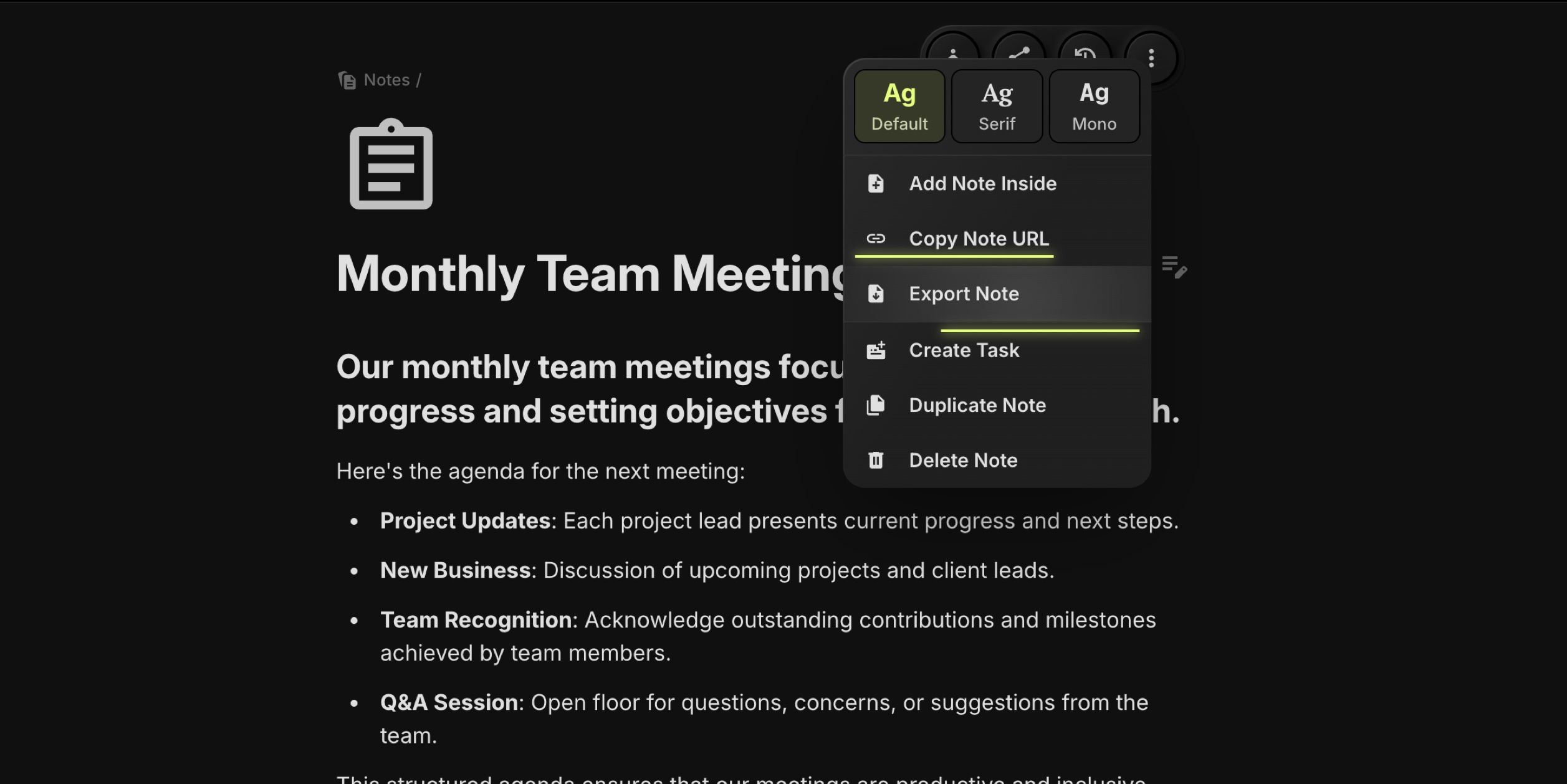
-
Under Export Format, choose your preferred format: PDF, HTML, Markdown, Plain Text, or JSON.
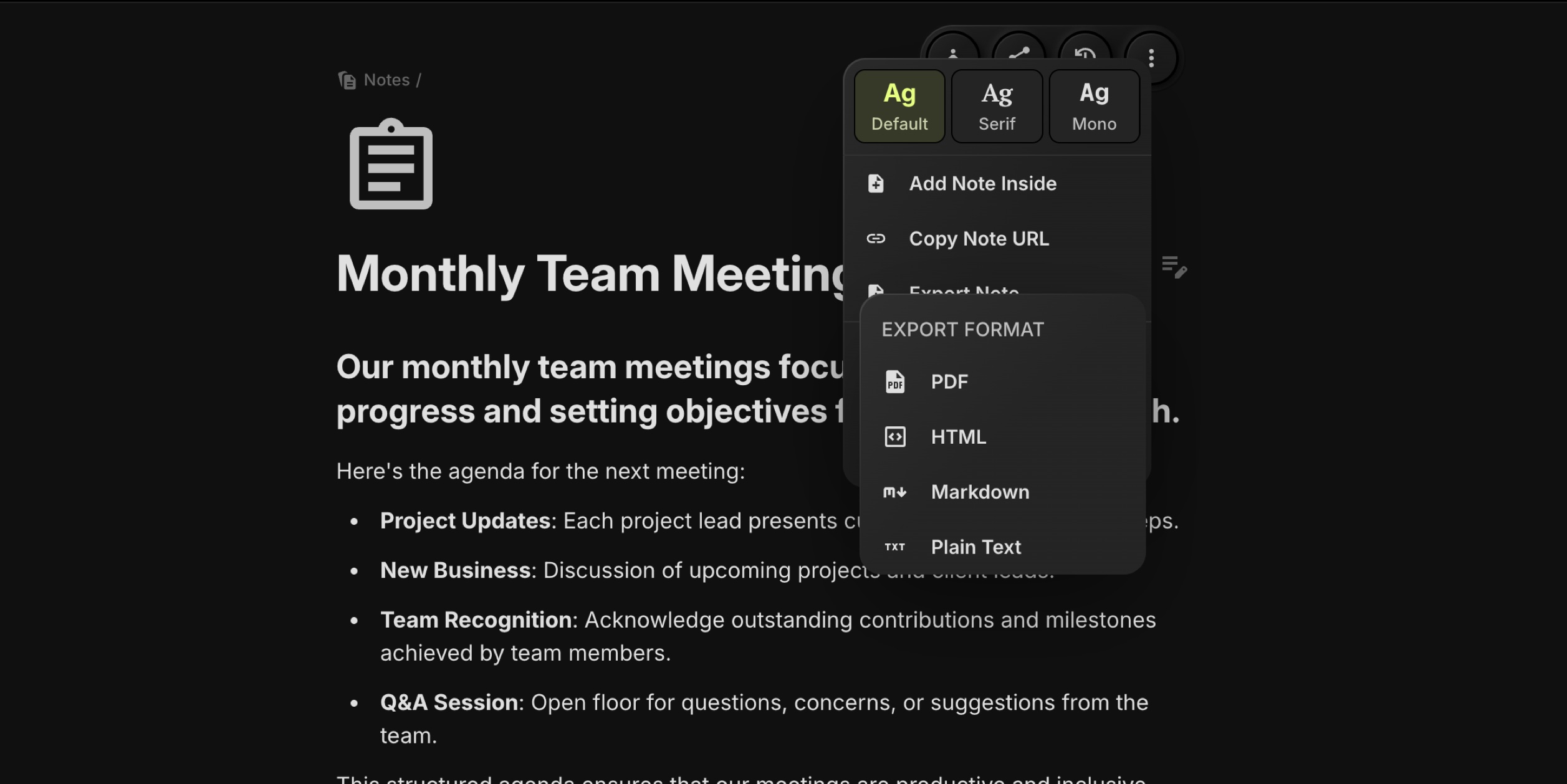
-
The file will be generated and downloaded to your device.
The exported file includes the note's full content and structure, so you can easily share it with clients, attach it to documentation, or store it in external systems.