Share Task
In addition to Task Export, the Share Task feature lets you quickly share a task with others via a direct link. You can choose between:
- Private URL - visible only to team members and board guests.
- Public URL - a standalone, read-only view of the task that anyone with the link can access, without exposing board context or private details.
#Share Private Task URL
Use a private URL when you want to share a task inside your team or with existing board guests.
- Open the task you want to share to view Task Details.
- Click the Share Task button in the top toolbar.
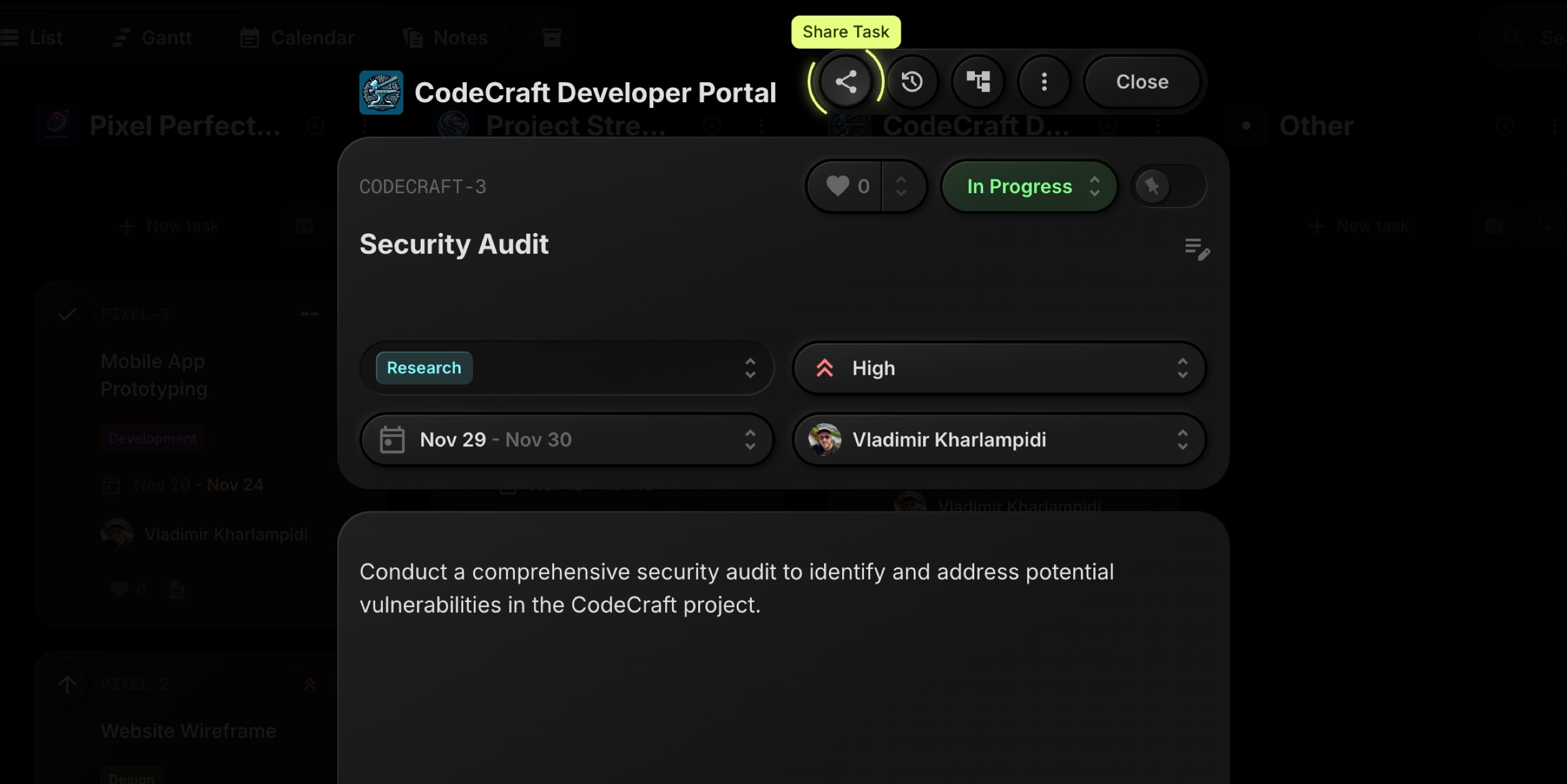
- In the Private URL section, click Share Private URL.
- The task link is copied to your clipboard. Paste it into chat, email, or any internal tool.
This link opens the task on its original board and is only accessible to users who already have access (team members and, for tasks, invited board guests).
#Create And Share Public Task URL
Use a public URL when you need to share a task with clients or external stakeholders who are not part of your t0ggles workspace.
#Create a Public URL
- Open the task in Task Details.
- Click the Share Task button.
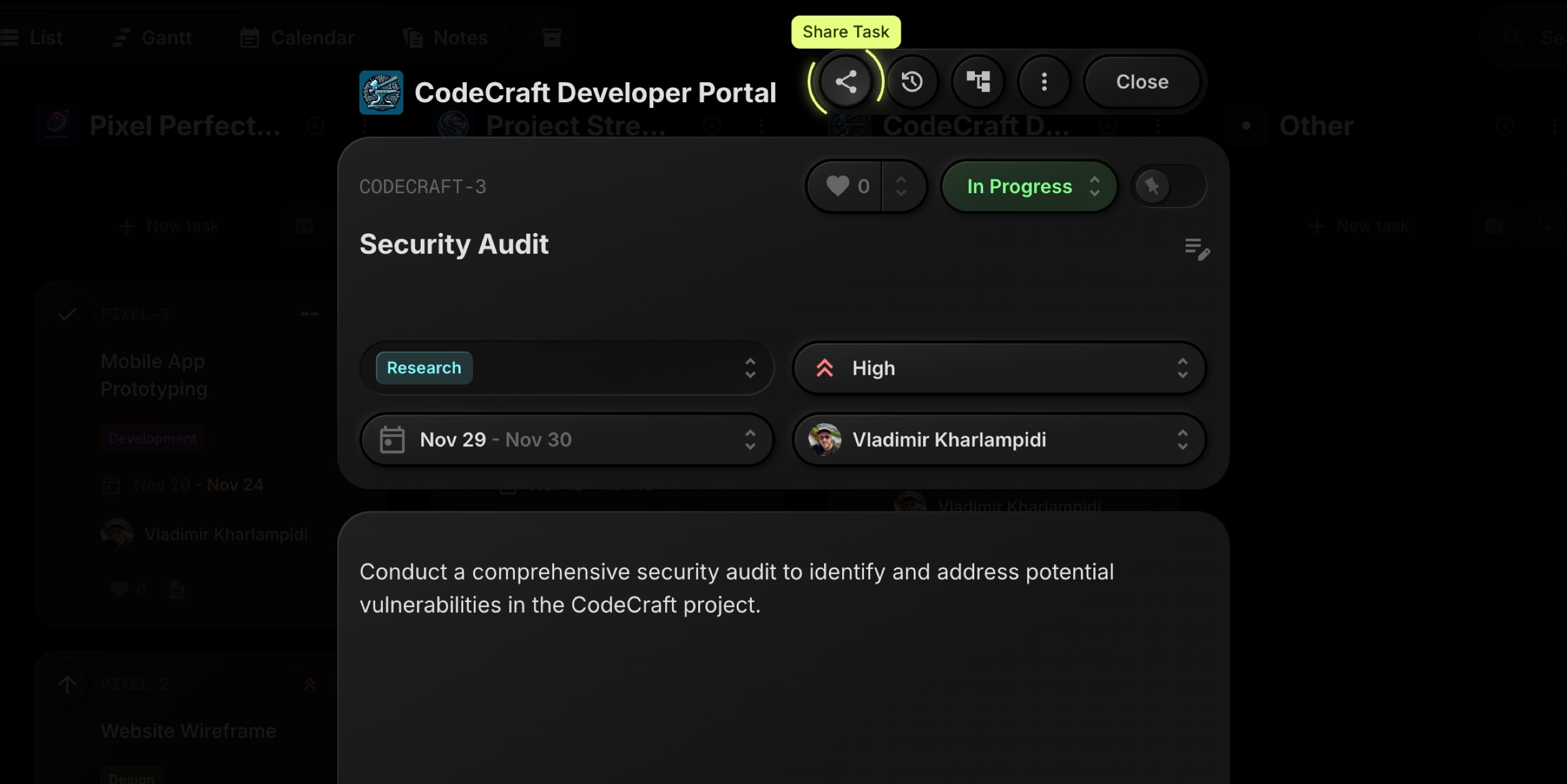
- In the Public URL section, click Create Public URL.
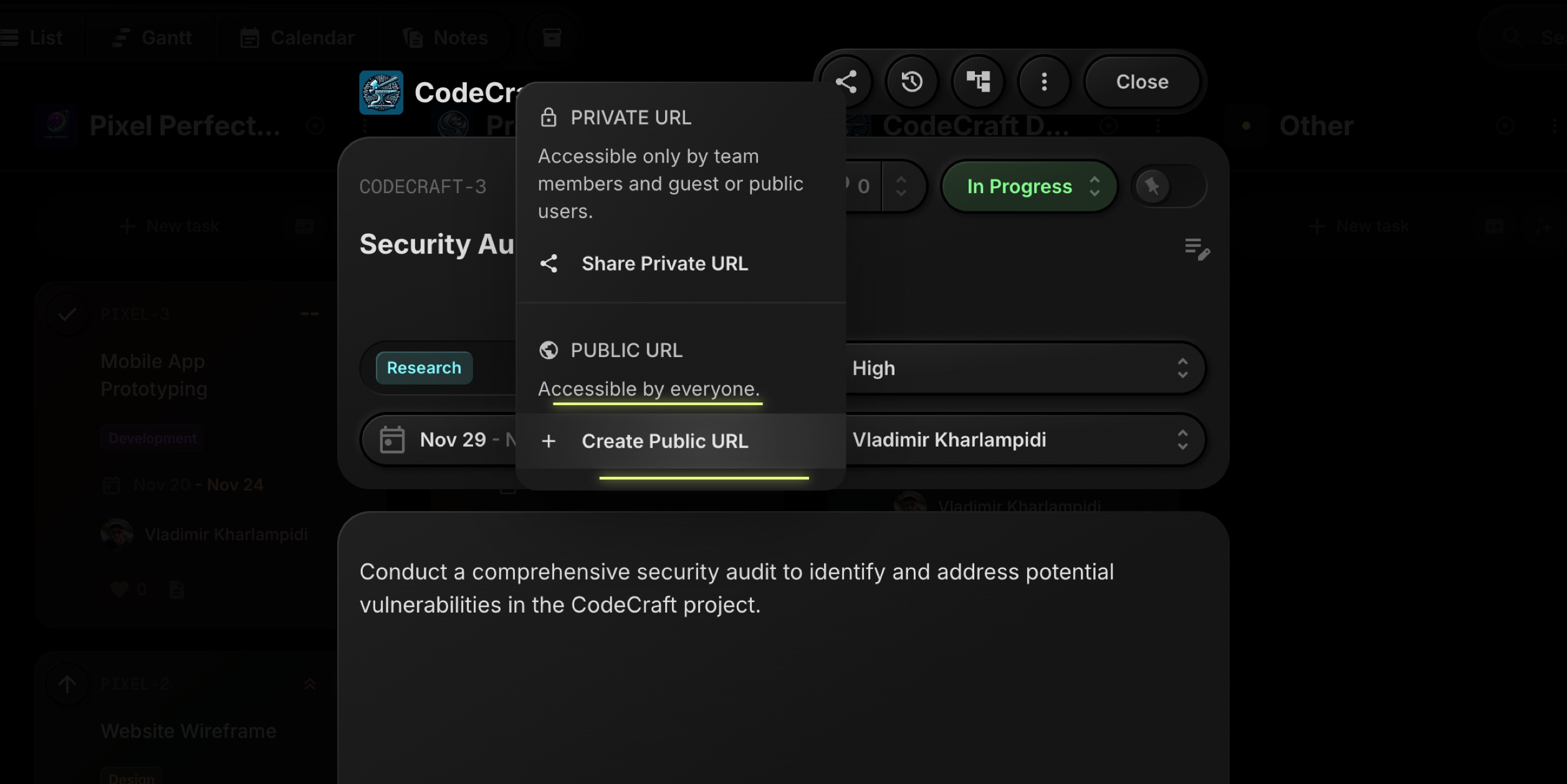
- A unique public link is generated for this task.
- Now click Share Public URL to copy the link.
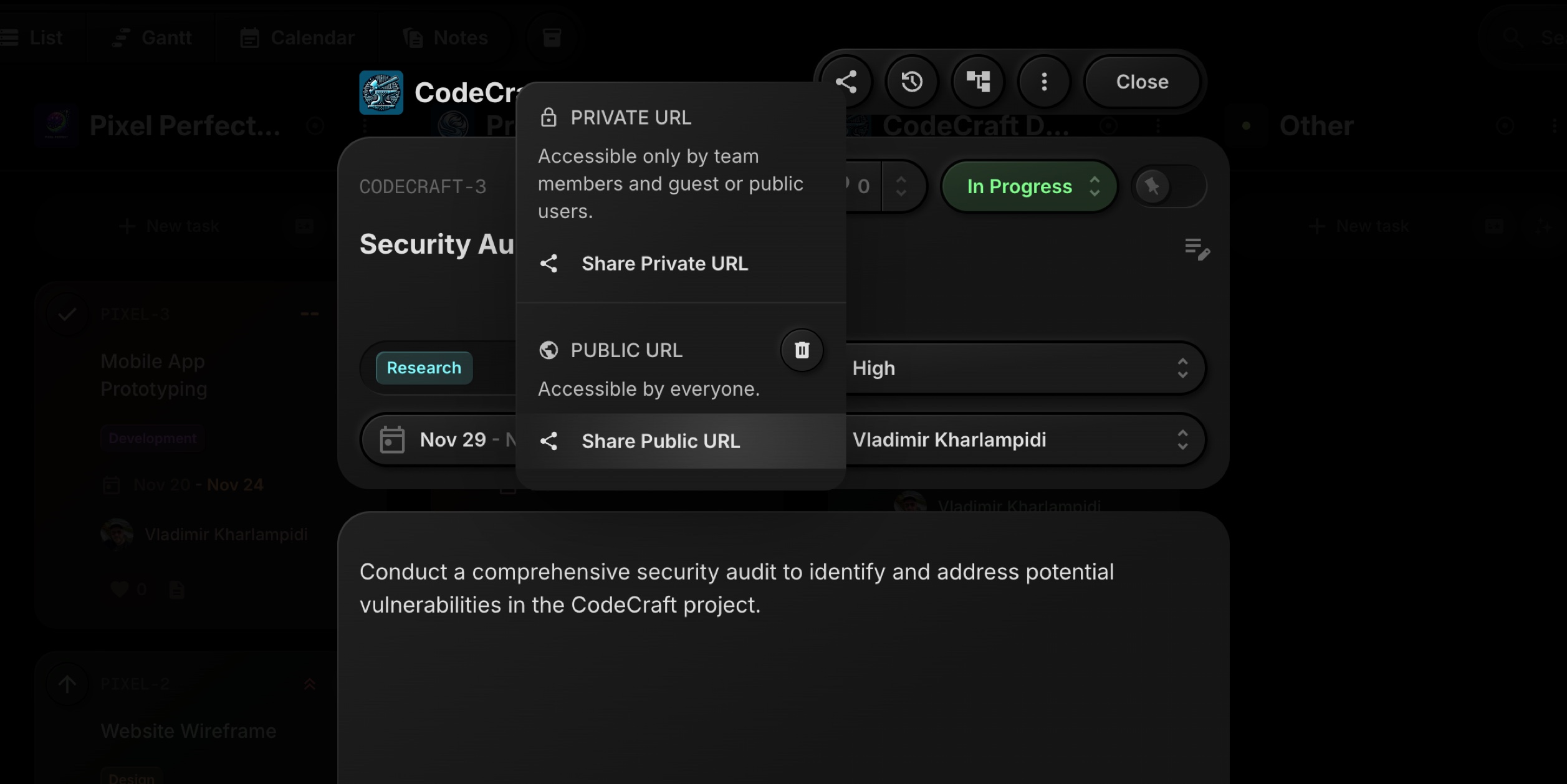
Anyone with this link can open a standalone view of the task in their browser.
#What Is Visible In Public Task View
The public task page is designed to share only what's necessary:
-
Visible:
- Task title
- Description
- Key task properties (status, priority, dates, tags, etc.)
-
Hidden Or Anonymized:
- Board layout and other board elements
- Comments are not shown
- User names (such as assignees) are aliased/anonymized to keep team identities private
This ensures you can safely share tasks externally without exposing internal board structure or sensitive team information.